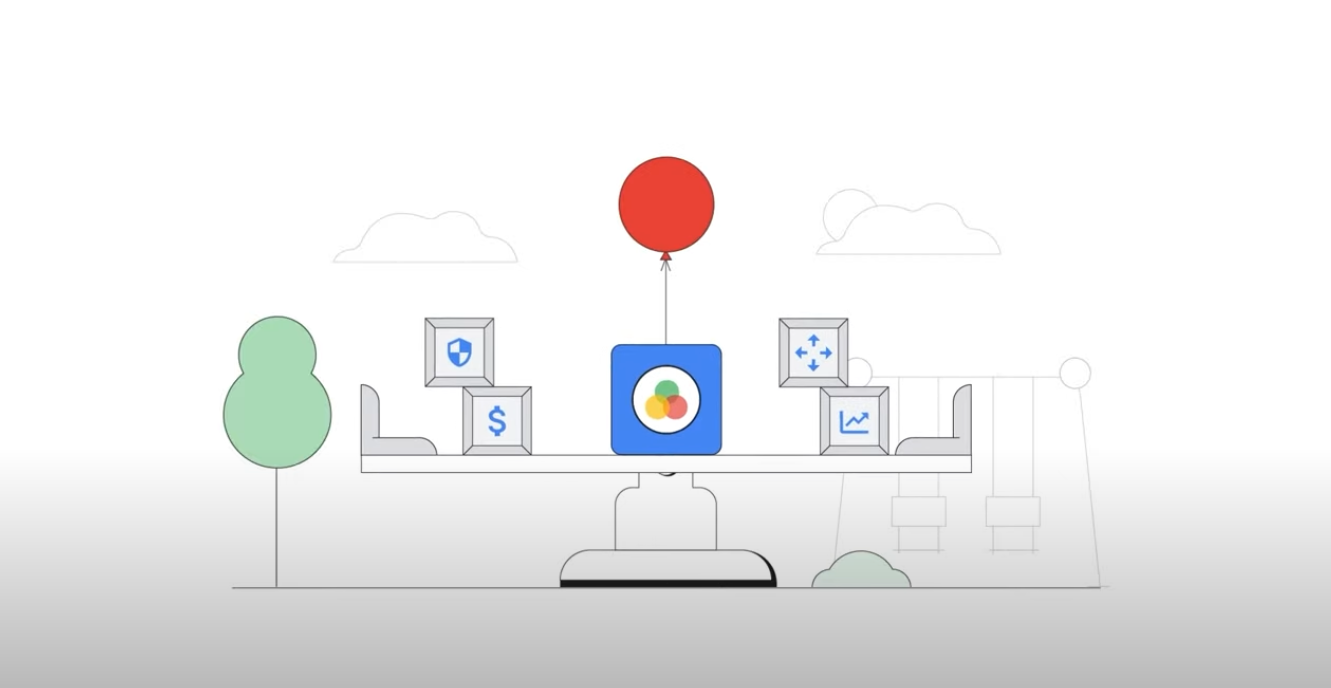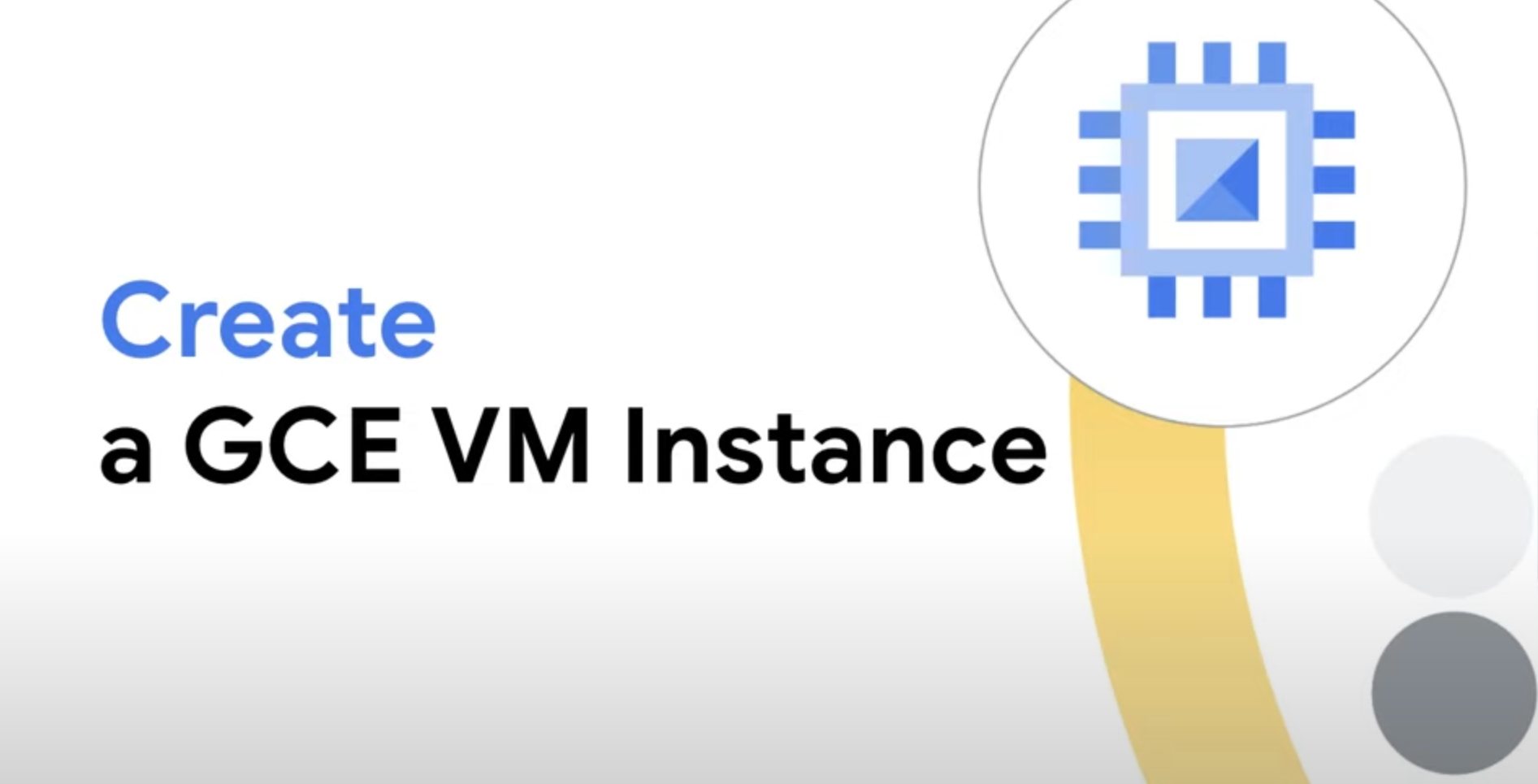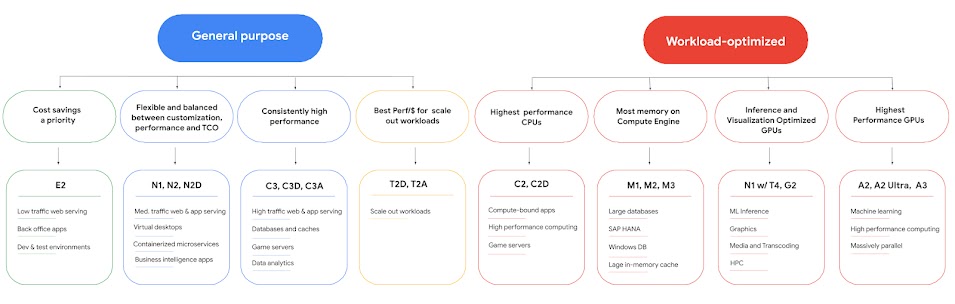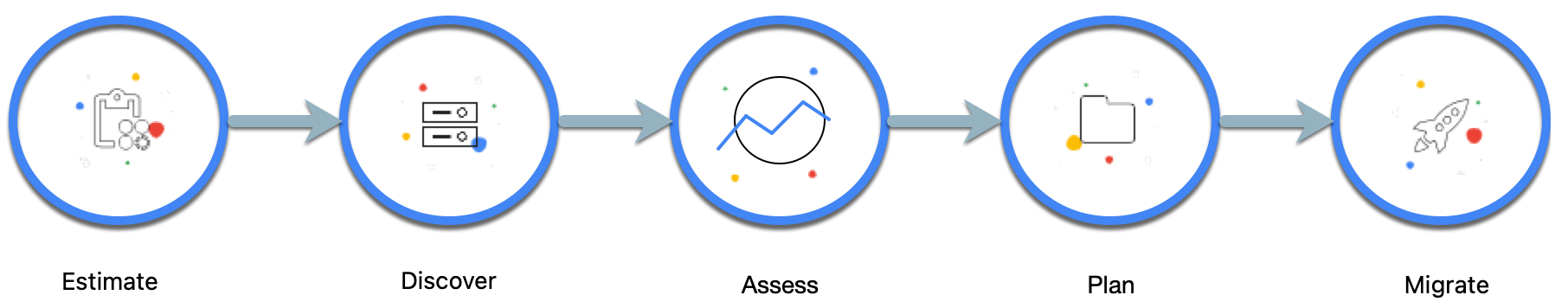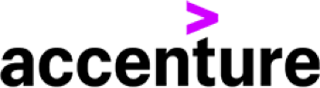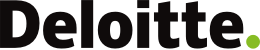Compute Engine
Virtual machines for any workload
Easily create and run online VMs on high-performance, reliable cloud infrastructure. Choose from preset or custom machine types for web servers, databases, AI, and more.
Get one e2-micro VM instance free per month. New customers also get $300 in free credits to try Compute Engine and other Google Cloud products.
Features
Preset and custom configurations
Deploy an application in minutes with prebuilt samples called Jump Start Solutions. Create a dynamic website, load-balanced VM, three-tier web app, or ecommerce web app.
Choose from predefined machine types, sizes, and configurations for any workload, from large enterprise applications, to modern workloads (like containers) or AI/ML projects that require GPUs and TPUs.
For more flexibility, create a custom machine type between 1 and 96 vCPUs with up to 8.0 GB of memory per core. And leverage one of many block storage options, from flexible Persistent Disk to high performance and low-latency Local SSD.
Industry-leading reliability
Compute Engine offers the best single instance compute availability SLA of any cloud provider: 99.95% availability for memory-optimized VMs and 99.9% for all other VM families.
Is downtime keeping you up at night? Maintain workload continuity during planned and unplanned events with live migration. When a VM goes down, Compute Engine performs a live migration to another host in the same zone.
Automations and recommendations for resource efficiency
Automatically add VMs to handle peak load and replace underperforming instances with managed instance groups.
Manually adjust your resources using historical data with rightsizing recommendations, or guarantee capacity for planned demand spikes with future reservations.
All of our latest compute instances (including C4A, C4, C4D, N4, C3D, X4, and Z3) run on Titanium, a system of purpose-built microcontrollers and tiered scale-out offloads to improve your infrastructure performance, life cycle management, and security.
Transparent pricing and discounting
Review detailed pricing guidance for any VM type or configuration, or use our pricing calculator to get a personalized estimate.
To save on batch jobs and fault-tolerant workloads, use Spot VMs to reduce your bill from 60-91%.
Receive automatic discounts for sustained use, or up to 70% off when you sign up for committed use discounts.
Security controls and configurations
Encrypt data-in-use and while it’s being processed with Confidential VMs.
Defend against rootkits and bootkits with Shielded VMs.
Meet stringent compliance standards for data residency, sovereignty, access, and encryption with Assured Workloads.
Workload Manager
Now available for SAP workloads, Workload Manager evaluates your application workloads by detecting deviations from documented standards and best practices to proactively prevent issues, continuously analyze workloads, and simplify system troubleshooting.
VM Manager
VM Manager is a suite of tools that can be used to manage operating systems for large virtual machine (VM) fleets running Windows and Linux on Compute Engine.
Sole-tenant nodes
Sole-tenant nodes are physical Compute Engine servers dedicated exclusively for your use. Sole-tenant nodes simplify deployment for bring-your-own-license (BYOL) applications. Sole-tenant nodes give you access to the same machine types and VM configuration options as regular compute instances.
Autonomous infrastructure management
Empower AI agents to securely manage your VMs with the new GCE MCP server. Agents can discover and execute tools to provision, inspect, and resize resources, enabling you to automate workflows from day-1 builds to day-2 operations, like dynamically adapting to load or hunting down orphaned resources to eliminate waste.
TPU accelerators
Cloud TPUs can be added to accelerate machine learning and artificial intelligence applications. Cloud TPUs can be reserved, used on-demand, or available as preemptible VMs.
Linux and Windows support
Run your choice of OS, including Debian, CentOS Stream, Fedora CoreOS, SUSE, Ubuntu, Red Hat Enterprise Linux, FreeBSD, or Windows Server 2008 R2, 2012 R2, and 2016. You can also use a shared image from the Google Cloud community or bring your own.
Container support
Run, manage, and orchestrate Docker containers on Compute Engine VMs with Google Kubernetes Engine.
Placement policy
Use placement policy to specify the location of your underlying hardware instances. Spread placement policy provides higher reliability by placing instances on distinct hardware, reducing the impact of underlying hardware failures. Compact placement policy provides lower latency between nodes by placing instances close together within the same network infrastructure.
Choose the right VM for your workload and requirements
| Optimization | Workloads | Our recommendation |
|---|---|---|
Efficient Lowest cost per core. |
| General purpose E-Series |
Flexible Best price-performance for balanced and flexible workloads. |
| |
Performance Best performance with advanced capabilities. |
| |
Compute Highest compute per core. |
| Specialized H-Series |
Memory Highest memory per core. |
| |
Storage Highest storage per core. |
| Specialized Z-Series Z3, Z3H Bare Metal (preview) |
Training, inference, and HPC with GPUs and TPUs Highest performing accelerators. |
| |
Graphics and inference with GPUs Balanced performance and efficiency GPUs. |
|
Documentation: Machine families resource and comparison guide
Efficient
Lowest cost per core.
- Web and app servers (low traffic)
- Dev and test environments
- Containerized microservices
- Virtual desktops
General purpose E-Series
Flexible
Best price-performance for balanced and flexible workloads.
- Web and app servers (low to medium traffic)
- Containerized microservices
- Virtual desktops
- Back-office, CRM, or BI applications
- Data pipelines
- Databases (small to medium sized)
Performance
Best performance with advanced capabilities.
- Web and app servers (high traffic)
- Ad servers
- Game servers
- Data analytics
- Databases (any size)
- In-memory caches
- Media streaming and transcoding
- CPU-based AI/ML
Compute
Highest compute per core.
- Web and app servers
- Game servers
- Media streaming and transcoding
- Compute-bound workloads
- High performance computing (HPC)
- CPU-based AI/ML
Specialized H-Series
Memory
Highest memory per core.
- Databases (large)
- In-memory caches
- Electronic design automation
- Modeling and simulation
Storage
Highest storage per core.
- Data analytics
- Databases (large horizontal scale-out, flash-optimized, data warehouses, and more)
- Hypervisors
Specialized Z-Series
Z3, Z3H Bare Metal (preview)
Training, inference, and HPC with GPUs and TPUs
Highest performing accelerators.
- AI model training and fine-tuning including large language models (LLM), Mixture of Experts (MoE), deep learning, computer vision
- High-performance AI inference including real-time LLM, generative AI, recommendation systems, conversational AI, natural language processing (NLP)
- HPC including climate modeling, molecular dynamics (drug discovery), and scientific visualization
Graphics and inference with GPUs
Balanced performance and efficiency GPUs.
- AI inference including computer vision and BERT NLP
- Video streaming and analytics
- Video encoding, decoding, and transcoding
- Graphics rendering and visualization
- Virtual workstations
Documentation: Machine families resource and comparison guide
How It Works
Compute Engine is a computing and hosting service that lets you create and run virtual machines on Google infrastructure, comparable to Amazon EC2 and Azure Virtual Machines. Compute Engine also offers scale, performance, and value to easily launch large compute clusters with no up-front investment.
Compute Engine is a computing and hosting service that lets you create and run virtual machines on Google infrastructure, comparable to Amazon EC2 and Azure Virtual Machines. Compute Engine also offers scale, performance, and value to easily launch large compute clusters with no up-front investment.
Common Uses
Create your first VM
Three ways to get started
Three ways to get started
- Complete a tutorial. Learn how to deploy a Linux VM, Windows Server VM, load balanced VM, Java app, custom website, LAMP stack, and much more.
- Deploy a pre-configured sample application—Jump Start Solution—in just a few clicks.
- Create a VM from scratch using the Google Cloud console, CLI, API, or Client Libraries like C#, Go, and Java. Use our documentation for step-by-step guidance.
How to choose the right VM
Tutorials, quickstarts, & labs
Three ways to get started
Three ways to get started
- Complete a tutorial. Learn how to deploy a Linux VM, Windows Server VM, load balanced VM, Java app, custom website, LAMP stack, and much more.
- Deploy a pre-configured sample application—Jump Start Solution—in just a few clicks.
- Create a VM from scratch using the Google Cloud console, CLI, API, or Client Libraries like C#, Go, and Java. Use our documentation for step-by-step guidance.
Learning resources
How to choose the right VM
Migrate and optimize enterprise applications
Three ways to get started
Three ways to get started
- Complete a lab or tutorial. Generate a rapid estimate of your migration costs, learn how to migrate a Linux VM, VMware, SQL servers, and much more.
- Visit the Cloud Architecture Center for advice on how to plan, design, and implement your cloud migration.
- Apply for end-to-end migration and modernization support via Google Cloud’s Rapid Migration Program (RaMP).
Access documentation, guides, and reference architectures
Tutorials, quickstarts, & labs
Three ways to get started
Three ways to get started
- Complete a lab or tutorial. Generate a rapid estimate of your migration costs, learn how to migrate a Linux VM, VMware, SQL servers, and much more.
- Visit the Cloud Architecture Center for advice on how to plan, design, and implement your cloud migration.
- Apply for end-to-end migration and modernization support via Google Cloud’s Rapid Migration Program (RaMP).
Learning resources
Access documentation, guides, and reference architectures
Backup and restore your applications
Explore your options
Explore your options
Compute Engine offers ways to backup and restore:
- Virtual machine instances
- Persistent Disk and Hyperdisk volumes
- Workloads running in Compute Engine and on-premises
Start with a tutorial, or read the detailed options in our documentation.
Access a fully managed backup and disaster recovery service
Tutorials, quickstarts, & labs
Explore your options
Explore your options
Compute Engine offers ways to backup and restore:
- Virtual machine instances
- Persistent Disk and Hyperdisk volumes
- Workloads running in Compute Engine and on-premises
Start with a tutorial, or read the detailed options in our documentation.
Learning resources
Access a fully managed backup and disaster recovery service
Run modern container-based applications
Three ways to deploy containers
Three ways to deploy containers
Containers let you run your apps with fewer dependencies on the host virtual machine and independently from other containerized apps using the same host.
- If you need complete control over your environment, run container images directly on Compute Engine.
- To simplify cluster management and container orchestration tasks, use Google Kubernetes Engine (GKE).
- To completely remove the need for clusters or infrastructure management, use Cloud Run.
Tutorials, quickstarts, & labs
Three ways to deploy containers
Three ways to deploy containers
Containers let you run your apps with fewer dependencies on the host virtual machine and independently from other containerized apps using the same host.
- If you need complete control over your environment, run container images directly on Compute Engine.
- To simplify cluster management and container orchestration tasks, use Google Kubernetes Engine (GKE).
- To completely remove the need for clusters or infrastructure management, use Cloud Run.
Infrastructure for AI workloads
AI-optimized hardware
What’s the difference between a CPU, GPU, and TPU?
Learning resources
AI-optimized hardware
What’s the difference between a CPU, GPU, and TPU?
Pricing
| How Compute Engine pricing works | Compute Engine pricing varies based on your requirements for performance, storage, networking, location, and more. | |
|---|---|---|
| Services | Description | Price (USD) |
Get started free | New users get $300 in free trial credits to use within 90 days. | Free |
The Compute Engine free tier gives you one e2-micro VM instance, up to 30 GB standard persistent disk storage, and up to 1 GB of outbound data transfers per month. | Free | |
VM instances | Pay-as-you-go Only pay for the services you use. No up-front fees. No termination charges. Pricing varies by product and usage. | Starting at $0.01 (e2-micro) |
Encrypt data-in-use and while it’s being processed. | Starting at $0.936 Per vCPU per month | |
Physical servers dedicated to your project. Pay a premium on top of the standard price (pay-as-you-go rate for selected vCPU and memory resources). | +10% On top of standard price | |
Discount: Committed use Pay less when you commit to a minimum spend in advance. | Save up to 70% | |
Discount: Spot VMs Pay less when you run fault-tolerant jobs using excess Compute Engine capacity. | Save up to 91% | |
Discount: Sustained use Pay less on resources that are used for more than 25% of a month (and are not receiving any other discounts). | Save up to 30% | |
Storage | Durable network storage devices that your virtual machine (VM) instances can access. The data on each Persistent Disk volume is distributed across several physical disks. | Starting at $0.04 Per GB per month |
The fastest persistent disk storage for Compute Engine with configurable performance and volumes that can be dynamically resized. | Starting at $0.125 Per GB per month | |
Physically attached to the server that hosts your VM. | Starting at $0.08 Per GB per month | |
Networking | Leverage the public internet to carry traffic between your services and your users. | Free Inbound transfers, always. Outbound transfers, up to 200 GB per month. |
Starting at $0.08 Per GB per month for outbound data transfers. Inbound transfers remain free. | ||
To estimate costs based on your requirements, use our pricing calculator or reach out to our sales team to request a quote.
How Compute Engine pricing works
Compute Engine pricing varies based on your requirements for performance, storage, networking, location, and more.
Get started free
New users get $300 in free trial credits to use within 90 days.
Free
The Compute Engine free tier gives you one e2-micro VM instance, up to 30 GB standard persistent disk storage, and up to 1 GB of outbound data transfers per month.
Free
VM instances
Pay-as-you-go
Only pay for the services you use. No up-front fees. No termination charges. Pricing varies by product and usage.
Starting at
$0.01
(e2-micro)
Encrypt data-in-use and while it’s being processed.
Starting at
$0.936
Per vCPU per month
Physical servers dedicated to your project. Pay a premium on top of the standard price (pay-as-you-go rate for selected vCPU and memory resources).
+10%
On top of standard price
Discount: Committed use
Pay less when you commit to a minimum spend in advance.
Save up to 70%
Discount: Spot VMs
Pay less when you run fault-tolerant jobs using excess Compute Engine capacity.
Save up to 91%
Discount: Sustained use
Pay less on resources that are used for more than 25% of a month (and are not receiving any other discounts).
Save up to 30%
Storage
Durable network storage devices that your virtual machine (VM) instances can access. The data on each Persistent Disk volume is distributed across several physical disks.
Starting at
$0.04
Per GB per month
The fastest persistent disk storage for Compute Engine with configurable performance and volumes that can be dynamically resized.
Starting at
$0.125
Per GB per month
Physically attached to the server that hosts your VM.
Starting at
$0.08
Per GB per month
Networking
Leverage the public internet to carry traffic between your services and your users.
Free
Inbound transfers, always. Outbound transfers, up to 200 GB per month.
Starting at
$0.08
Per GB per month for outbound data transfers. Inbound transfers remain free.
To estimate costs based on your requirements, use our pricing calculator or reach out to our sales team to request a quote.
Start your proof of concept
Business Case
Learn from Compute Engine customers
Migrating 40,000 on-prem VMs to the cloud, Sabre reduced their IT costs by 40%.
Joe DiFonzo, CIO, Sabre
“We’ve taken hundreds of millions of dollars of costs out of our business.”
Partners & Integration
Accelerate your migration with partners
Assessment and planning
Migration
Ready to move your compute workloads to Google Cloud? These partners can guide you through every stage—from initial planning and assessment to migration.
FAQ
What is Compute Engine? What can it do?
Compute Engine is an Infrastructure-as-a-Service product offering flexible, self-managed virtual machines (VMs) hosted on Google's infrastructure. Compute Engine includes Linux and Windows-based VMs running on KVM, local and durable storage options, and a simple REST-based API for configuration and control. The service integrates with Google Cloud technologies, such as Cloud Storage, App Engine, and BigQuery to extend beyond the basic computational capability to create more complex and sophisticated apps.
What is a virtual CPU in Compute Engine?
On Compute Engine, each virtual CPU (vCPU) is implemented as a single hardware hyper-thread on one of the available CPU Platforms. On Intel Xeon processors, Intel Hyper-Threading Technology allows multiple application threads to run on each physical processor core. You configure your Compute Engine VMs with one or more of these hyper-threads as vCPUs. The machine type specifies the number of vCPUs that your instance has.
How are Compute Engine and App Engine related?
We see the two as being complementary. App Engine is Google's Platform-as-a-Service offering and Compute Engine is Google's Infrastructure-as-a-Service offering. App Engine is great for running web-based apps, line of business apps, and mobile backends. Compute Engine is great for when you need more control of the underlying infrastructure. For example, you might use Compute Engine when you have highly customized business logic or you want to run your own storage system.
How do I get started?
Try these getting started guides, or try one of our quickstart tutorials.
How does pricing and purchasing work?
Compute Engine charges based on compute instance, storage, and network use. VMs are charged on a per-second basis with a one minute minimum. Storage cost is calculated based on the amount of data you store. Network cost is calculated based on the amount of data transferred between VMs that communicate with each other and with the internet. For more information, review our price sheet.
Do you offer paid support?
Yes, we offer paid support for enterprise customers. For more information, contact our sales organization.
Do you offer a Service Level Agreement (SLA)?
Yes, we offer a Compute Engine SLA.
Where can I send feedback?
For billing-related questions, you can send questions to the appropriate support channel.
For feature requests and bug reports, submit an issue to our issues tracker.
How can I create a project?
- Go to the Google Cloud console. When prompted, select an existing project or create a new project.
- Follow the prompts to set up billing. If you are new to Google Cloud, you have free trial credit to pay for your instances.
What is the difference between a project number and a project ID?
Every project can be identified in two ways: the project number or the project ID. The project number is automatically created when you create the project, whereas the project ID is created by you, or whoever created the project. The project ID is optional for many services, but is required by Compute Engine. For more information, see Google Cloud console projects.
What steps does Google take to protect my data?
See disk encryption.
How do I choose the right size for my persistent disk?
Persistent disk performance scales with the size of the persistent disk. Use the persistent disk performance chart to help decide what size disk works for you. If you're not sure, read the documentation to decide how big to make your persistent disk.
Where can I request more quota for my project?
By default, all Compute Engine projects have default quotas for various resource types. However, these default quotas can be increased on a per-project basis. Check your quota limits and usage in the quota page on the Google Cloud console. If you reach the limit for your resources and need more quota, make a request to increase the quota for certain resources using the IAM quotas page. You can make a request using the Edit Quotas button on the top of the page.
What kind of machine configuration (memory, RAM, CPU) can I choose for my instance?
Compute Engine offers several configurations for your instance. You can also create custom configurations that match your exact instance needs. See the full list of available options on the machine types page.
If I accidentally delete my instance, can I retrieve it?
Do I have the option of using a regional data center in selected countries?
Yes, Compute Engine offers data centers around the world. These data center options are designed to provide low latency connectivity options from those regions. See regions and zones for specific region information, including the geographic location of regions.
How can I tell if a zone is offline?
The Compute Engine Zones section in the Google Cloud console shows the status of each zone. You can also get the status of zones through the command-line tool by running gcloud compute zones list, or through the Compute Engine API with the compute.zones.list method.
What operating systems can my instances run on?
Compute Engine supports several operating system images and third-party images. Additionally, you can create a customized version of an image or build your own image.
What are the available zones I can create my instance in?
See regions and zones for a list of available regions and zones.
What if my question wasn’t answered here?
Take a look at a longer list of FAQs here.