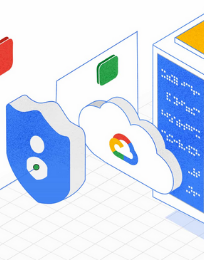Secret Manager
API 키, 비밀번호, 인증서, 민감한 정보 저장
Secret Manager는 API 키, 비밀번호, 인증서, 기타 민감한 데이터를 위한 안전하고 편리한 스토리지 시스템입니다.
처음 6개의 보안 비밀 버전은 무료입니다. 신규 고객에게는 Secret Manager에 사용할 수 있는 $300의 무료 크레딧이 제공됩니다.
기능
간편하게 최소 권한의 원칙 구현
Secret Manager의 Cloud IAM 역할을 사용하면 최소 권한의 원칙을 쉽게 따를 수 있습니다. 보안 비밀에 개별 권한을 부여할 수 있으며, 보안 비밀 관리 기능과 보안 비밀 데이터 액세스 권한을 분리할 수 있습니다.
단순화된 수명 주기 관리
Secret Manager는 최고 수준의 버전 관리, 요청을 최신 보안 비밀 버전에 고정하는 기능을 통해 수명 주기 관리를 단순화합니다. Cloud Functions를 사용하여 순환을 자동화할 수 있습니다.
강력한 감사 기본 제공
Cloud 감사 로그가 통합되어 있으므로 Secret Manager와 상호작용할 때마다 감사 로그가 생성됩니다. 덕분에 감사 및 규정 준수 요구사항을 쉽게 충족할 수 있습니다.
복제 정책
보안 비밀 이름은 프로젝트-전역 리소스이지만 보안 비밀 데이터는 리전에 저장됩니다. 보안 비밀을 저장할 특정 리전을 직접 선택하거나 결정을 Google에 맡길 수도 있습니다. 어느 방식을 선택하든 Google에서는 보안 비밀 데이터의 복제를 자동으로 처리합니다.
최고 수준의 버전 관리
보안 비밀 데이터는 변경할 수 없으며 대부분의 작업은 보안 비밀 버전에서 이루어집니다. Secret Manager를 사용하면 '42' 같은 특정 버전이나 'latest' 같은 부동 별칭에 보안 비밀을 고정할 수 있습니다.
Cloud IAM 통합
다른 Google Cloud 리소스에 대한 액세스를 제어하는 것과 동일한 방법으로 보안 비밀에 대한 액세스를 제어할 수 있습니다. Secret Manager 보안 비밀에 액세스할 권한은 프로젝트 소유자에게만 있습니다. 다른 역할은 Cloud IAM을 통해 명시적으로 권한을 부여받아야 합니다.
감사 로깅
Cloud 감사 로그를 사용 설정하면 Secret Manager와 상호작용할 때마다 감사 항목이 생성됩니다. 이러한 로그를 이상 감지 시스템으로 수집하여 이상 액세스 패턴을 발견하고 보안 침해 가능성이 있는 경우 알림을 받도록 설정할 수 있습니다.
기본적으로 암호화됨
전송 중 데이터는 TLS로, 저장 데이터는 AES-256비트 암호화 키로 암호화됩니다.
VPC 서비스 제어 지원
VPC 서비스 제어를 사용하여 하이브리드 환경에서 Secret Manager에 대한 컨텍스트 인식 액세스를 사용 설정할 수 있습니다.
강력하고 확장 가능
Secret Manager는 API 중심 설계 덕분에 손쉽게 확장하고 기존 시스템과 통합할 수 있습니다. 또한 HashiCorp Terraform과 GitHub Actions 등 널리 사용되는 서드 파티 기술과도 통합됩니다.
일반적인 용도
보안 비밀 관리
보안 비밀 만들기
보안 비밀 만들기
- Google Cloud 콘솔에서 Secret Manager 페이지로 이동합니다.
- Secret Manager 페이지에서 보안 비밀 만들기를 클릭합니다.
- 보안 비밀 만들기 페이지에서 이름 아래에 보안 비밀 이름을 입력합니다(예: my-secret). 보안 비밀 이름은 대문자, 소문자, 숫자, 하이픈, 밑줄을 포함할 수 있습니다. 이름의 최대 허용 길이는 255자입니다.
- 선택사항: 초기 보안 비밀을 만들 때 보안 비밀 버전도 추가하려면 보안 비밀 값 필드에 보안 비밀의 값을 입력합니다(예: abcd1234). 보안 비밀 값은 모든 형식일 수 있지만 64KiB보다 작아야 합니다. 파일 업로드 옵션을 사용하여 보안 비밀 값이 포함된 텍스트 파일을 업로드할 수도 있습니다.
- 보안 비밀 만들기 버튼을 클릭합니다.
튜토리얼, 빠른 시작, 실습
보안 비밀 만들기
보안 비밀 만들기
- Google Cloud 콘솔에서 Secret Manager 페이지로 이동합니다.
- Secret Manager 페이지에서 보안 비밀 만들기를 클릭합니다.
- 보안 비밀 만들기 페이지에서 이름 아래에 보안 비밀 이름을 입력합니다(예: my-secret). 보안 비밀 이름은 대문자, 소문자, 숫자, 하이픈, 밑줄을 포함할 수 있습니다. 이름의 최대 허용 길이는 255자입니다.
- 선택사항: 초기 보안 비밀을 만들 때 보안 비밀 버전도 추가하려면 보안 비밀 값 필드에 보안 비밀의 값을 입력합니다(예: abcd1234). 보안 비밀 값은 모든 형식일 수 있지만 64KiB보다 작아야 합니다. 파일 업로드 옵션을 사용하여 보안 비밀 값이 포함된 텍스트 파일을 업로드할 수도 있습니다.
- 보안 비밀 만들기 버튼을 클릭합니다.
가격 책정
| Secret Manager 가격 책정 방식 | Secret Manager를 사용하면 작업 및 활성 보안 비밀 버전에 대한 요금이 부과됩니다. | |
|---|---|---|
| 서비스 | 설명 | 가격 |
무료로 시작하기 | 신규 사용자에게는 90일 이내에 사용할 수 있는 $300의 무료 체험판 크레딧이 제공됩니다. | 무료 |
모든 고객에게 민감한 정보를 분석하고 저장하기 위한 보안 비밀 버전 6개가 제공됩니다. | 무료 | |
보안 비밀 버전 | 활성 상태 | 위치별로 버전당 $0.06 |
폐기됨 | 무료 | |
운영 | 액세스 작업 | 작업 10,000개당 $0.03 |
관리 작업 | 무료 | |
알림 | 순환 알림 | 순환당 $0.05 Secret Manager는 Pub/Sub 주제로 전송된 모든 SECRET_ROTATE 메시지에 대해 요금을 청구합니다. |
Secret Manager 가격 책정 자세히 알아보기
Secret Manager 가격 책정 방식
Secret Manager를 사용하면 작업 및 활성 보안 비밀 버전에 대한 요금이 부과됩니다.
모든 고객에게 민감한 정보를 분석하고 저장하기 위한 보안 비밀 버전 6개가 제공됩니다.
무료
보안 비밀 버전
활성 상태
위치별로 버전당 $0.06
폐기됨
무료
운영
액세스 작업
작업 10,000개당 $0.03
관리 작업
무료
알림
순환 알림
순환당 $0.05
Secret Manager는 Pub/Sub 주제로 전송된 모든 SECRET_ROTATE 메시지에 대해 요금을 청구합니다.
Secret Manager 가격 책정 자세히 알아보기