Google Cloud solutions
Browse Google Cloud solutions or visit our Solutions Center to discover and deploy solutions based on your readiness.
Filters
- Industry solutions
- Jump Start Solutions
- Application modernization
- Artificial intelligence
- APIs and applications
- Data analytics
- Databases
- Infrastructure modernization
- Productivity and collaboration
- Security
- Startups and small and medium-sized businesses
- Featured partner solutions

Industry solutions
Whatever your industry's challenge or use case, explore how Google Cloud solutions can help improve efficiency and agility, reduce cost, participate in new business models, and capture new market opportunities.
- RetailAnalytics and collaboration tools for the retail value chain.
- Consumer packaged goodsSolutions for CPG digital transformation and brand growth.
- ManufacturingMigration and AI tools to optimize the manufacturing value chain.
- AutomotiveDigital transformation along the automotive value chain.
- Supply chain and logisticsEnable sustainable, efficient, and resilient data-driven operations across supply chain and logistics operations.
- EnergyMulticloud and hybrid solutions for energy companies.
- Healthcare and life sciencesAdvance R&D and improve the clinician and patient experience with AI-driven tools.
- Media and entertainmentSolutions for content production and distribution operations.
- GamesAI-driven solutions to build and scale games faster.
- TelecommunicationsHybrid and multicloud services to deploy and monetize 5G.
- Financial servicesComputing, databases, and analytics tools for financial services.
- Capital marketsModern cloud-based architectures, high performance computing, and AI/ML.
- BankingReduce risk, improve customer experiences and data insights.
- InsuranceStrengthen decision making and deliver customer-centric experiences.
- PaymentsAdd new revenue streams, ensure secure transactions and scale globally.
Government and public sector
- GovernmentData storage, AI, and analytics solutions for government agencies.
- State and local governmentCloud platform helps public sector workforces better serve constituents.
- Federal governmentTools that increase federal agencies’ innovation and operational effectiveness.
- Federal cybersecuritySolutions spanning Zero Trust, analytics, and asset protection.
- EducationTeaching tools to provide more engaging learning experiences.
- Education technologyAI, analytics, and app development solutions designed for EdTech.
- Canada public sectorSolutions that help keep your organization secure and compliant.
- Department of DefenseGoogle Cloud supports the critical missions of the DoD by providing them with the most secure, reliable, innovative cloud solutions.
- Google Workspace for GovernmentSecure collaboration solutions and program management resources to help fulfill the unique needs of today's government.
Jump Start Solutions
To get started, choose pre-configured, interactive solutions that you can deploy directly from the Google Cloud console.
- Deploy a dynamic websiteBuild, deploy, and operate a sample dynamic website using responsive web frameworks.
- Deploy load-balanced virtual machinesLearn best practices for creating and deploying a sample load-balanced VM cluster.
- Summarize large documentsLearn how to detect text in raw files and automate document summaries with generative AI.
- Deploy an AI/ML image processing pipelineRecognize and classify images using pre-trained AI models and serverless functions.
- Build a three-tier web appCreate a model web app using a three-tiered architecture (frontend, middle tier, backend).
- Deploy an ecommerce web appBuild and run a simple ecommerce application for retail organizations using Kubernetes.
- Create an analytics lakehouseStore, process, analyze, and activate data using a unified data stack.
- Deploy a data warehouse using BigQueryLearn the basics of building a data warehouse and visualizing data.
- Build an internal knowledge baseExtract question-and-answer pairs from your documents for a knowledge base.
- Deploy a RAG applicationLearn how to use retrieval-augmented generation (RAG) to create a chat application.
- Deploy a Java applicationLearn to deploy a dynamic web app that mimics a real-world point of sale screen for a retail store.
- Deploy an ecommerce platform with serverless computingBuild and run a simple ecommerce application for retail organizations using serverless capabilities.
- Build a secure CI/CD pipelineSet up a secure CI/CD pipeline for building, scanning, storing, and deploying containers to GKE.
- Use a cloud SDK client libraryLearn key skills for successfully making API calls to identify trends and observations on aggregate data.

Application modernization
Assess, plan, implement, and measure software practices and capabilities to modernize and simplify your organization’s business application portfolios.
- CAMPProgram that uses DORA to improve your software delivery capabilities.
- Modernize Traditional ApplicationsAnalyze, categorize, and get started with cloud migration on traditional workloads.
- Migrate from PaaS: Cloud Foundry, OpenshiftTools for moving your existing containers into Google's managed container services.
- Migrate from MainframeAutomated tools and prescriptive guidance for moving your mainframe apps to the cloud.
- Modernize Software DeliverySoftware supply chain best practices - innerloop productivity, CI/CD and S3C.
- DevOps Best PracticesProcesses and resources for implementing DevOps in your org.
- SRE PrinciplesTools and resources for adopting SRE in your org.
- Day 2 Operations for GKETools and guidance for effective GKE management and monitoring.
- FinOps and Optimization of GKEBest practices for running reliable, performant, and cost effective applications on GKE.
- Run Applications at the EdgeGuidance for localized and low latency apps on Google’s hardware agnostic edge solution.
- Architect for MulticloudManage workloads across multiple clouds with a consistent platform.
- Go ServerlessFully managed environment for developing, deploying and scaling apps.
- API ManagementModernize old applications and accelerate new development with an API-FIRST approach.

Artificial intelligence
Add intelligence and efficiency to your business with AI and machine learning.
- AI HypercomputerAI optimized hardware, software, and consumption, combined to improve productivity and efficiency.
- Contact Center AIAI model for speaking with customers and assisting human agents.
- Document AIMachine learning and AI to unlock insights from your documents.
- Gemini for Google CloudAI-powered collaborator integrated across Google Workspace and Google Cloud.
- Vertex AI Search for retailGoogle-quality search and recommendations for retailers' digital properties help increase conversions and reduce search abandonment.

APIs and applications
Securely unlock your data with APIs, automate processes, and create applications across clouds and on-premises without coding.

Data analytics
Generate instant insights from data at any scale with a serverless, fully managed analytics platform that significantly simplifies analytics.
- Data warehouse modernizationData warehouse to jumpstart your migration and unlock insights.
- Data lake modernizationServices for building and modernizing your data lake.
- Spark on Google CloudRun and write Spark where you need it, serverless and integrated.
- Stream analyticsInsights from ingesting, processing, and analyzing event streams.
- Business intelligenceSolutions for modernizing your BI stack and creating rich data experiences.
- Data sciencePut your data to work with Data Science on Google Cloud.
- Marketing analyticsSolutions for collecting, analyzing, and activating customer data.
- Geospatial analytics and AISolutions for building a more prosperous and sustainable business.
- DatasetsData from Google, public, and commercial providers to enrich your analytics and AI initiatives.
- Cortex FrameworkReduce the time to value with reference architectures, packaged services, and deployment templates.

Databases
Migrate and manage enterprise data with security, reliability, high availability, and fully managed data services.
- Databases for GamesBuild global, live games with Google Cloud databases.
- Database migrationGuides and tools to simplify your database migration life cycle.
- Database modernizationUpgrades to modernize your operational database infrastructure.
- Google Cloud database portfolioDatabase services to migrate, manage, and modernize data.
- Migrate Oracle workloads to Google CloudRehost, replatform, rewrite your Oracle workloads.
- Open source databasesFully managed open source databases with enterprise-grade support.
- SQL Server on Google CloudOptions for running SQL Server virtual machines on Google Cloud.

Infrastructure modernization
Migrate and modernize workloads on Google's global, secure, and reliable infrastructure.
- Active AssistAutomatic cloud resource optimization and increased security.
- Application migrationDiscovery and analysis tools for moving to the cloud.
- Backup and Disaster RecoveryEnsure your business continuity needs are met.
- Data center migrationMigration solutions for VMs, apps, databases, and more.
- Rapid Migration and Modernization ProgramSimplify your path to success in the cloud.
- High performance computingCompute, storage, and networking options to support any workload.
- Mainframe modernizationAutomated tools and prescriptive guidance for moving to the cloud.
- ObservabilityDeliver deep cloud observability with Google Cloud and partners.
- SAP on Google CloudCertifications for running SAP applications and SAP HANA.
- Virtual desktopsRemote work solutions for desktops and applications (VDI & DaaS).
- Windows on Google CloudTools and partners for running Windows workloads.
- Red Hat on Google CloudEnterprise-grade platform for traditional on-prem and custom applications.
- Cross-cloud NetworkSimplify hybrid and multicloud networking and secure your workloads, data, and users.

Productivity and collaboration
Change the way teams work with solutions designed for humans and built for impact.
- Google WorkspaceCollaboration and productivity tools for enterprises.
- Chrome EnterpriseChrome OS, Chrome Browser, and Chrome devices built for business.
- Google Workspace EssentialsSecure video meetings and modern collaboration for teams.
- Cloud IdentityUnified platform for IT admins to manage user devices and apps.
- Cloud SearchEnterprise search for employees to quickly find company information.

Security
Detect, investigate, and protect against online threats.
- Digital SovereigntyA comprehensive set of sovereign capabilities, allowing you to adopt the right controls on a workload-by-workload basis.
- Security FoundationSolution with recommended products and guidance to help achieve a strong security posture.
- Security analytics and operationsSolution for analyzing petabytes of security telemetry.
- Web App and API Protection (WAAP)Threat and fraud protection for your web applications and APIs.
- Security and resilience frameworkSolutions for each phase of the security and resilience life cycle.
- Risk and compliance as code (RCaC)Solution to modernize your governance, risk, and compliance function with automation.
- Software Supply Chain SecuritySolution for strengthening end-to-end software supply chain security.
- Google Cloud Cybershield™Strengthen nationwide cyber defense.
Startups and small and medium-sized businesses
Accelerate startup and small and medium-sized businesses growth with tailored solutions and programs.
- Google Cloud for Web3Build and scale faster with simple, secure tools, and infrastructure for Web3.
- Startup solutionsGrow your startup and solve your toughest challenges using Google’s proven technology.
- Startup programGet financial, business, and technical support to take your startup to the next level.
- Small and medium-sized businessesExplore solutions for web hosting, app development, AI, and analytics.
- Software as a serviceBuild better SaaS products, scale efficiently, and grow your business.
Featured partner solutions
Google Cloud works with some of the most trusted, innovative partners to help enterprises innovate faster, scale smarter, and stay secure. Here are just a few of them.
 CiscoCombine Cisco's networking, multicloud, and security portfolio with Google Cloud services to innovate on your own terms.
CiscoCombine Cisco's networking, multicloud, and security portfolio with Google Cloud services to innovate on your own terms. DatabricksDatabricks on Google Cloud offers enterprise flexibility for AI-driven analytics on one open cloud platform.
DatabricksDatabricks on Google Cloud offers enterprise flexibility for AI-driven analytics on one open cloud platform. Dell TechnologiesThe Dell and Google Cloud partnership delivers a variety of solutions to help transform how enterprises operate their business.
Dell TechnologiesThe Dell and Google Cloud partnership delivers a variety of solutions to help transform how enterprises operate their business. IntelGet performance on your own terms with customizable Google Cloud and Intel technologies designed for the most demanding enterprise workloads and applications.
IntelGet performance on your own terms with customizable Google Cloud and Intel technologies designed for the most demanding enterprise workloads and applications. MongoDBMongoDB Atlas provides customers a fully managed service on Google’s globally scalable and reliable infrastructure.
MongoDBMongoDB Atlas provides customers a fully managed service on Google’s globally scalable and reliable infrastructure.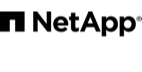 NetAppDiscover advanced hybrid cloud data services that simplify how you migrate and run enterprise workloads in the cloud.
NetAppDiscover advanced hybrid cloud data services that simplify how you migrate and run enterprise workloads in the cloud.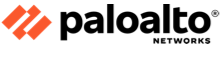 Palo Alto NetworksCombine Google’s secure-by-design infrastructure with dedicated protection from Palo Alto Networks to help secure your applications and data in hybrid environments and on Google Cloud.
Palo Alto NetworksCombine Google’s secure-by-design infrastructure with dedicated protection from Palo Alto Networks to help secure your applications and data in hybrid environments and on Google Cloud. SAPDrive agility and economic value with VM-based infrastructure, analytics, and machine learning innovations.
SAPDrive agility and economic value with VM-based infrastructure, analytics, and machine learning innovations.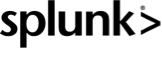 SplunkSplunk and Google Cloud have partnered to help organizations ingest, normalize, and analyze data at scale.
SplunkSplunk and Google Cloud have partnered to help organizations ingest, normalize, and analyze data at scale. VMwareMigrate and run your VMware workloads natively on Google Cloud.
VMwareMigrate and run your VMware workloads natively on Google Cloud. Red HatEnterprise-grade platform for traditional on-prem and custom applications with the security, performance, scalability, and simplicity of Google Cloud.
Red HatEnterprise-grade platform for traditional on-prem and custom applications with the security, performance, scalability, and simplicity of Google Cloud.
Take the next step
Tell us what you’re solving for. A Google Cloud expert will help you find the best solution.
Work with a trusted partner
Find a partnerStart using Google Cloud
Try it freeDeploy ready-to-go solutions
Explore marketplace












