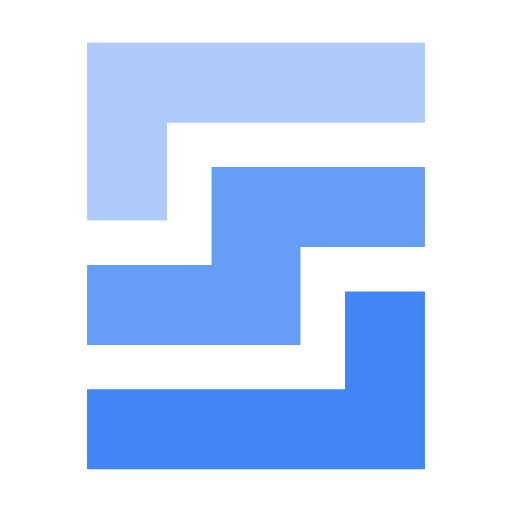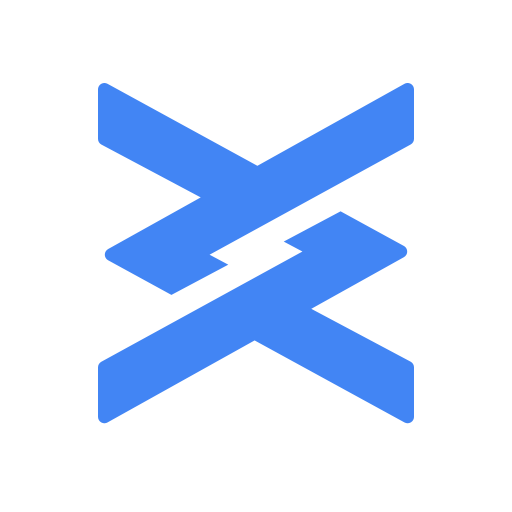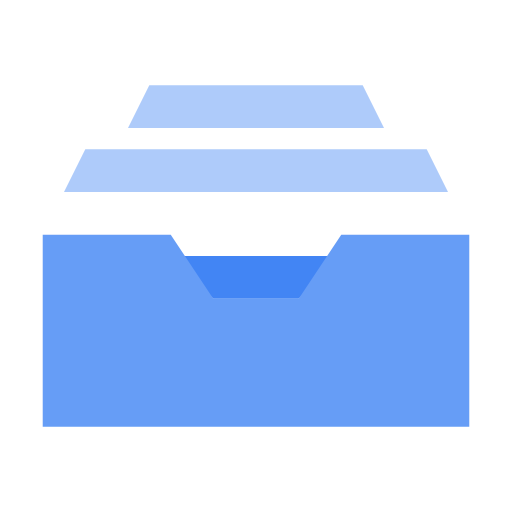Object Storage vs Block Storage vs File Storage
Your organization’s data is one of its most valuable assets, but when it comes to choosing the right storage solution—what type of storage do you choose?
Typically, there are three storage options available: object storage, block storage, and file storage. Each of these storage types have their own formats for storing, organizing, and presenting data—and each of them might be better suited for specific uses and business requirements.
However, it’s critical that you understand the primary types of data storage as the storage option you choose will ultimately determine how easily you can access and manage your organization’s data.
Here, we’ll cover the basic differences of object storage vs block storage vs file storage, including what data they store and how they store it.
What is object storage?
Object storage is a data storage architecture where data is stored in isolated containers called objects. Object-based storage divides data into separate units that contain a unique identifier and metadata to describe the data and make it easier to access and retrieve than other types of storage.
When comparing file storage vs object storage, for instance, there is no hierarchy of folders or directories. Instead, objects are stored in a flat data environment, or storage pool. Objects can be stored on-premises, but are more typically stored in the cloud, so organizations and teams can access data from anywhere. When you want to access an object, the system uses the unique identifier and metadata to retrieve it.
This flat memory model makes it ideal for handling large volumes of unstructured data, such as social media content, videos, or sensor data, which is often difficult to store in a hierarchical way.
It also means that object storage is much easier to scale than other types of storage, since data is organized within a single global storage pool. You can still easily access and manage data even if it's stored across multiple hardware devices and geographical locations.
Common object storage use cases include cloud-native applications, Internet of Things (IoT), big data, rich media storage and delivery, and backups and archiving.
Pros of object storage
- Massive scalability. With object storage, there’s almost no limits on scalability. You can simply add more devices to keep adding more storage as you need it.
- Built for big data. Object storage makes it easy to store and manage large volumes of unstructured data, making it well suited for big data use cases, such as artificial intelligence, machine learning, and predictive analytics.
- Simplified storage. There are no folders or directions in object storage, making it easy to retrieve data as you don’t need to have the exact location.
- Affordable storage on demand. Object storage is consumption-based. You only pay for the storage you need and can scale as needed, helping to reduce costs to store all your data.
- Better searchability. With object storage, you get more advanced search capabilities that allow you to search for an object based on its metadata, contents, and other attributes.
Cons of object storage
While object storage has become increasingly popular, especially in cloud storage, there are some drawbacks. Object-based storage isn’t ideal for transactional data as writing data is a slightly slower process when compared with file storage or block storage.
In addition, you can’t modify an object after it’s created. You’ll have to recreate it and upload it if you need to make a change.
What is block storage?
Block storage is a data storage architecture that takes data and breaks it down into fixed-size blocks that can be read and written individually. Each block is assigned a unique identifier and then stored on a physical server. The storage system places blocks wherever it is more efficient, meaning that blocks can be spread across different systems and environments.
When you request data, the block storage system reassembles the relevant blocks of data from wherever they are stored and presents it back to you. Similar to object storage, block storage does not rely on a single path to the data like file storage.
However, one important difference when it comes to block vs. object storage is that metadata in block storage is more limited. You can only include basic file attributes whereas with object storage, you can customize metadata to include more detailed information.
Due to its granular control and optimization capabilities, block storage is a good fit for mission-critical workloads that require low latency and frequent changes. Common use cases include storage for databases, containers, or transactional workloads, media rendering, scale-out analytics, caching, and backend storage for virtual machines.
Pros of block storage
- Fast performance. Block storage provides multiple paths to data and uses limited metadata, reducing data transfer and allowing efficient data retrieval.
- High scalability. You can add new blocks as needed as capacity needs grow without impacting performance.
- Easy modification. Unlike file or object storage, you only need to modify the specific block or blocks affected when changing a file in block storage.
Cons of block storage
The main disadvantage of block storage is that it’s expensive. Block storage requires storage area networks (SANs) which add a lot of additional costs to manage and maintain, and you’ll also need to pay for all your allocated storage space even if you don’t end up using it.
Additionally, its limited use of metadata can have its downsides, particularly when it comes to handling unstructured data or operations that rely on metadata, such as search or data retrieval.
What is file storage?
File storage is a data storage architecture that uses files and folders to organize data. Data is saved in files and then organized in folders. The folders are then arranged within subdirectories in directories. File storage uses file names, the type of data in the file (extension), and a specific path to the data’s location as unique identifiers.
You may recognize this same logic from physical filing systems that arrange documents within a hierarchy. File storage is also the most established and widely used storage system, and the one you probably use right now on your personal computer.
File storage makes it easy to locate and retrieve individual data items and can be used to store just about any type of data. However, a system needs to know the exact path to a file to locate data, including the sub-directory and file name, and file storage can become time-consuming to manage and difficult to use efficiently as the volume of data grows.
Due to its familiarity, file storage remains one of the most popular types of storage used today. Common use cases include web content management, shared file and document collaboration storage, and small-scale local file storage.
Pros of file storage
- Simple, easy storage. Most people who have basic computer skills can easily use file storage systems to find information without the need for any additional training.
- User-friendly management. With file storage, users can easily create, manage, and delete their own files without support. File storage also provides easy access management to customize who can access files, view them, and make changes to them.
- Familiar protocols. File storage systems rely on standard computing protocols, such as Network File System (NFS), Common Internet File System (CIFS), or Server Message Block (SMB).
Cons of file storage
As mentioned above, file storage systems work well up to a point before it becomes difficult to access and manage data. The more files, folders, and directories, the harder it becomes to find and access information. Over time, search capabilities start to struggle and finding requested information can become slow enough to impact employee productivity.
While file storage can technically handle unstructured data, it’s typically not well suited to dealing with large amounts of unstructured data storage. It also becomes expensive over time as the only way to scale out when storage limits are reached is by purchasing new storage devices.
Key differences between object, block, and file storage
As you consider which type of storage—object vs file vs block storage—you should use for your data, consider the following:
Object storage | Block storage | File storage | |
Type of storage | Objects stored in scalable buckets | Fixed-size blocks in a rigid arrangement | Files organized hierarchically in folders and directories |
Volume of data | Supports high data volumes | Supports high data volume | Better for lower volumes of data |
Data management | Custom metadata provides easy searchability | More limited search and analytics capabilities | Hierarchical structure works well for simpler, smaller datasets |
Cost | Pay-as-you-go pricing, more cost-effective | More costly, storage purchased as fixed blocks of storage | More costly, requires purchasing new storage devices to scale out |
Performance | Slower performance, longer processing times | Super low latency and high performance | Performance impacted by higher data volume |
Scalability | Highly scalable | Limited scalability | Limited scalability |
Ideal for | Big data storage, static unstructured data, analytics, rich media files, and backups | Transactional, structured data, storage for databases, disks for VMs, and caching | Shared file storage, unstructured data |
Object storage
Block storage
File storage
Type of storage
Objects stored in scalable buckets
Fixed-size blocks in a rigid arrangement
Files organized hierarchically in folders and directories
Volume of data
Supports high data volumes
Supports high data volume
Better for lower volumes of data
Data management
Custom metadata provides easy searchability
More limited search and analytics capabilities
Hierarchical structure works well for simpler, smaller datasets
Cost
Pay-as-you-go pricing, more cost-effective
More costly, storage purchased as fixed blocks of storage
More costly, requires purchasing new storage devices to scale out
Performance
Slower performance, longer processing times
Super low latency and high performance
Performance impacted by higher data volume
Scalability
Highly scalable
Limited scalability
Limited scalability
Ideal for
Big data storage, static unstructured data, analytics, rich media files, and backups
Transactional, structured data, storage for databases, disks for VMs, and caching
Shared file storage, unstructured data
Take the next step with object, file and block storage
Take the next step
Start building on Google Cloud with $300 in free credits and 20+ always free products.
Need help getting started?
Contact salesWork with a trusted partner
Find a partnerContinue browsing
See all products