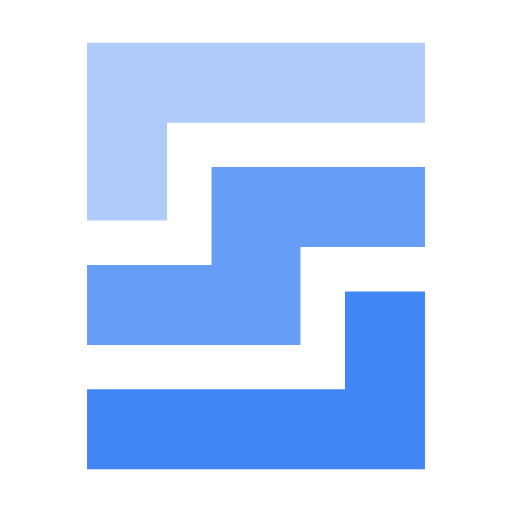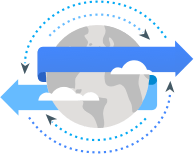What is Cloud Storage?
Cloud Storage is a mode of computer data storage in which digital data is stored on servers in off-site locations. The servers are maintained by a third-party provider who is responsible for hosting, managing, and securing data stored on its infrastructure. The provider ensures that data on its servers is always accessible via public or private internet connections.
Cloud Storage enables organizations to store, access, and maintain data so that they do not need to own and operate their own data centers, moving expenses from a capital expenditure model to operational. Cloud Storage is scalable, allowing organizations to expand or reduce their data footprint depending on need.
Google Cloud provides a variety of scalable options for organizations to store their data in the cloud. Learn more about Cloud Storage at Google Cloud.
How does Cloud Storage work?
Cloud Storage uses remote servers to save data, such as files, business data, videos, or images. Users upload data to servers via an internet connection, where it is saved on a virtual machine on a physical server. To maintain availability and provide redundancy, cloud providers will often spread data to multiple virtual machines in data centers located across the world. If storage needs increase, the cloud provider will spin up more virtual machines to handle the load. Users can access data in Cloud Storage through an internet connection and software such as web portal, browser, or mobile app via an application programming interface (API).
Cloud Storage is available in four different models:
Public
Public Cloud Storage is a model where an organization stores data in a service provider’s data centers that are also utilized by other companies. Data in public Cloud Storage is spread across multiple regions and is often offered on a subscription or pay-as-you-go basis. Public Cloud Storage is considered to be “elastic” which means that the data stored can be scaled up or down depending on the needs of the organization. Public cloud providers typically make data available from any device such as a smartphone or web portal.
Private
Private Cloud Storage is a model where an organization utilizes its own servers and data centers to store data within their own network. Alternatively, organizations can deal with cloud service providers to provide dedicated servers and private connections that are not shared by any other organization. Private clouds are typically utilized by organizations that require more control over their data and have stringent compliance and security requirements.
Hybrid
A hybrid cloud model is a mix of private and public cloud storage models. A hybrid cloud storage model allows organizations to decide which data it wants to store in which cloud. Sensitive data and data that must meet strict compliance requirements may be stored in a private cloud while less sensitive data is stored in the public cloud. A hybrid cloud storage model typically has a layer of orchestration to integrate between the two clouds. A hybrid cloud offers flexibility and allows organizations to still scale up with the public cloud if need arises.
Multicloud
A multicloud storage model is when an organization sets up more than one cloud model from more than one cloud service provider (public or private). Organizations might choose a multicloud model if one cloud vendor offers certain proprietary apps, an organization requires data to be stored in a specific country, various teams are trained on different clouds, or the organization needs to serve different requirements that are not stated in the servicers’ Service Level Agreements. A multicloud model offers organizations flexibility and redundancy.
Advantages of Cloud Storage
Total cost of ownership
Cloud Storage enables organizations to move from a capital expenditure to an operational expenditure model, allowing them to adjust budgets and resources quickly.
Elasticity
Cloud Storage is elastic and scalable, meaning that it can be scaled up (more storage added) or down (less storage needed) depending on the organization’s needs.
Flexibility
Cloud Storage offers organizations flexibility on how to store and access data, deploy and budget resources, and architect their IT infrastructure.
Security
Most cloud providers offer robust security, including physical security at data centers and cutting edge security at the software and application levels. The best cloud providers offer zero trust architecture, identity and access management, and encryption.
Sustainability
One of the greatest costs when operating on-premises data centers is the overhead of energy consumption. The best cloud providers operate on sustainable energy through renewable resources.
Redundancy
Redundancy (replicating data on multiple servers in different locations) is an inherent trait in public clouds, allowing organizations to recover from disasters while maintaining business continuity.
Disadvantages of Cloud Storage
Compliance
Certain industries such as finance and healthcare have stringent requirements about how data is stored and accessed. Some public cloud providers offer tools to maintain compliance with applicable rules and regulations.
Latency
Traffic to and from the cloud can be delayed because of network traffic congestion or slow internet connections.
Control
Storing data in public clouds relinquishes some control over access and management of that data, entrusting that the cloud service provider will always be able to make that data available and maintain its systems and security.
Outages
While public cloud providers aim to ensure continuous availability, outages sometimes do occur, making stored data unavailable.
How to use Cloud Storage
Cloud Storage provides several use cases that can benefit individuals and organizations. Whether a person is storing their family budget on a spreadsheet, or a massive organization is saving years of financial data in a highly secure database, Cloud Storage can be used for saving digital data of all kinds for as long as needed.
Backup
Backup
Data backup is one of the simplest and most prominent uses of Cloud Storage. Production data can be separated from backup data, creating a gap between the two that protects organizations in the case of a cyber threat such as ransomware. Data backup through Cloud Storage can be as simple as saving files to a digital folder such as Google Drive or using block storage to maintain gigabytes or more of important business data.
Archiving
Archiving
The ability to archive old data has become an important aspect of Cloud Storage, as organizations move to digitize decades of old records, as well as hold on to records for governance and compliance purposes. Google Cloud offers several tiers of storage for archiving data, including coldline storage and archival storage, that can be accessed whenever an organization needs them.
Disaster recovery
Disaster recovery
A disaster—natural or otherwise— that wipes out a data center or old physical records needs not be the business-crippling event that it was in the past. Cloud Storage allows for disaster recovery so that organizations can continue with their business, even when times are tough.
Data processing
Data processing
As Cloud Storage makes digital data immediately available, data becomes much more useful on an ongoing basis. Data processing, such as analyzing data for business intelligence or applying machine learning and artificial intelligence to large datasets, is possible because of Cloud Storage.
Content delivery
Content delivery
With the ability to save copies of media data, such as large audio and video files, on servers dispersed across the globe, media and entertainment companies can serve their audience low-latency, always available content from wherever they reside.
Types of Cloud Storage
Cloud Storage comes in three different types: object, file, and block.
Object
Object storage is a data storage architecture for large stores of unstructured data. It designates each piece of data as an object, keeps it in a separate storehouse, and bundles it with metadata and a unique identifier for easy access and retrieval.
File
File storage organizes data in a hierarchical format of files and folders. File storage is common in personal computing where data is saved as files and those files are organized in folders. File storage makes it easy to locate and retrieve individual data items when they are needed. File storage is most often used in directories and data repositories.
Block
Block storage breaks data into blocks, each with an unique identifier, and then stores those blocks as separate pieces on the server. The cloud network stores those blocks wherever it is most efficient for the system. Block storage is best used for large volumes of data that require low latency such as workloads that require high performance or databases.
Cloud storage for AI workloads
The modern role of cloud storage has fundamentally shifted, as it serves as the scalable data foundation for AI and ML workloads. Cloud object storage is now commonly treated as the baseline equivalent of a local disk for AI systems.
Key requirements and capabilities for AI/ML workloads include:
Unstructured data handling: Cloud Storage is a fully managed object storage service well-suited for handling the massive volumes of unstructured data required across all phases of the AI and ML workflow, including training, serving, and archiving.
Scalability and cost-effectiveness: Object storage is essential for storing massive datasets, offering seamless scalability for the data-hungry nature of AI models, even at exabyte scale.
Throughput and latency: While Cloud Storage excels at scale, workloads requiring ultra-low latency (less than one millisecond) for compute may utilize other systems like Managed Lustre. Cloud Storage, however, can be configured to reduce the total cost of ownership (TCO) for training jobs that tolerate latency in the tens of milliseconds.
Performance acceleration: Features such as Anywhere Cache, an SSD-backed zonal read cache, can be utilized to accelerate data access speeds for Cloud Storage buckets, improving efficiency for GPU and TPU training jobs.
Take the next step
Start building on Google Cloud with $300 in free credits and 20+ always free products.
Need help getting started?
Contact salesWork with a trusted partner
Find a partnerContinue browsing
See all products