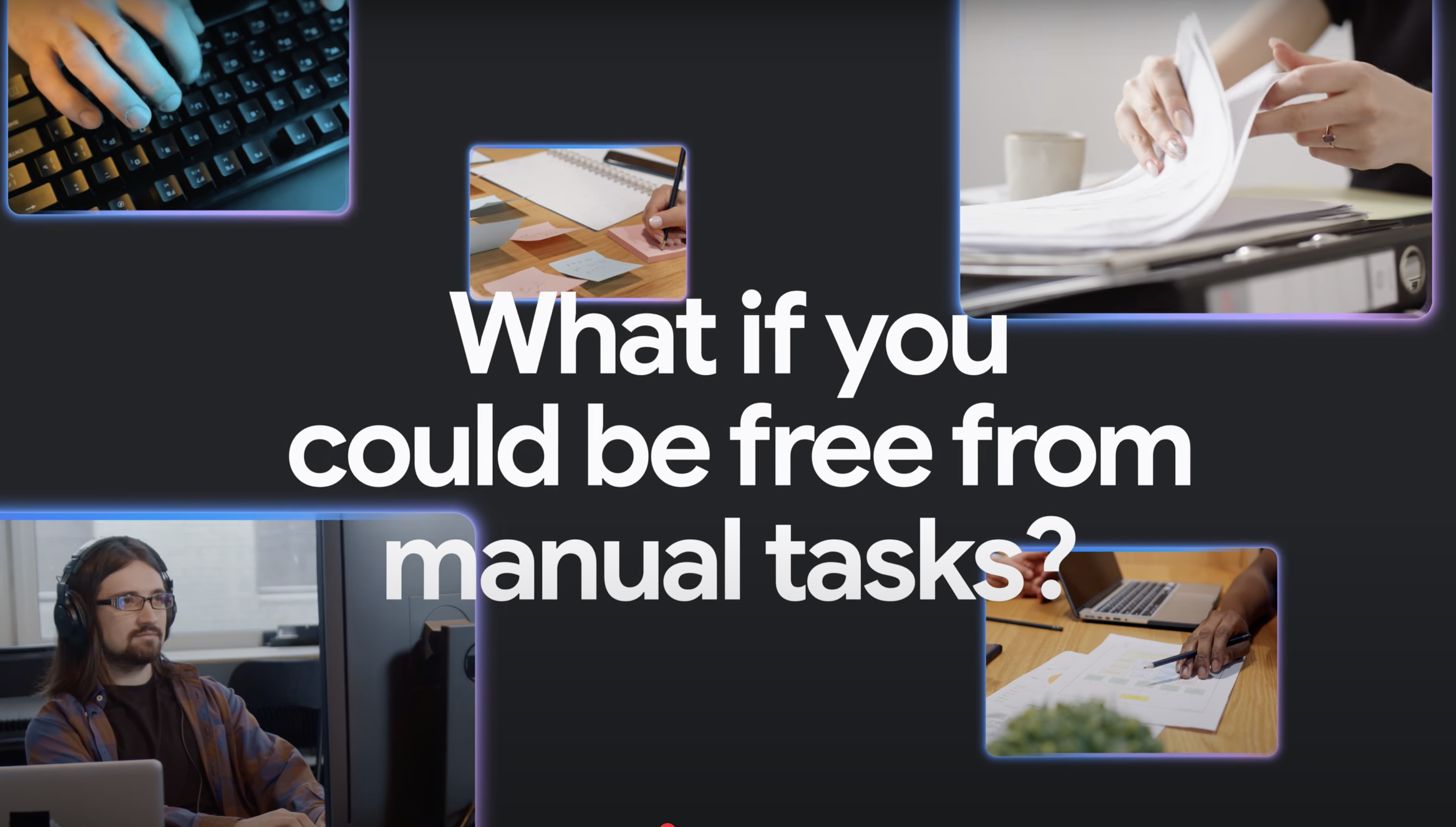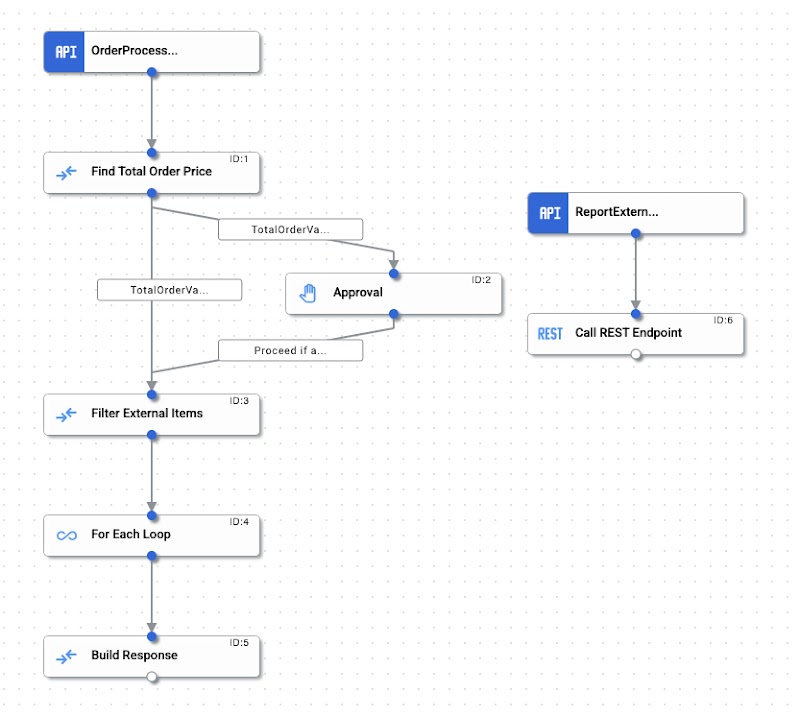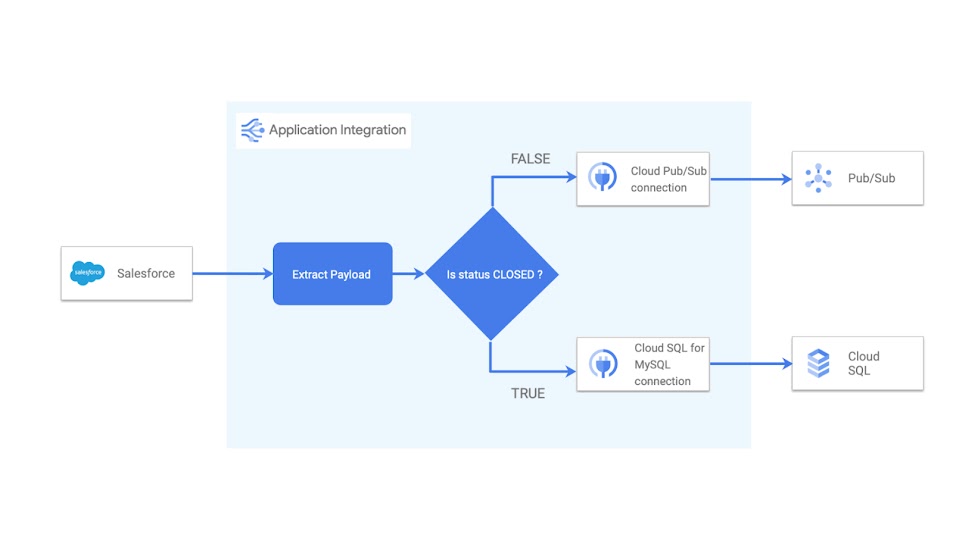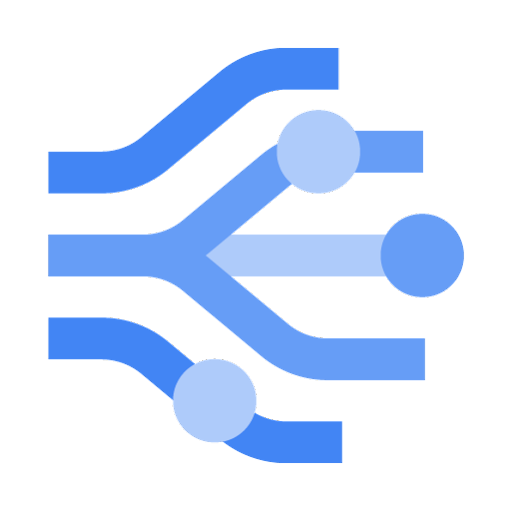
Application Integration
Connect your applications visually, without code
Integration Platform as a Service (iPaaS) to automate business processes by connecting any application with point-and-click configurations.
New customers get $300 in free credits. All customers get 400 integration executions, 20 GiB of data processed, and 2 connection nodes for free per month.
Jumpstart your development with our quickstarts and use cases.
Features
Explore Application Integration from Google Cloud
Disconnected apps and data? Google Cloud Application Integration connects it all with a low-code, visual designer. Easily link hundreds of apps/services, automate processes, and leverage AI to simplify integration. Built secure and scalable on Google Cloud. Unlock efficiency and speed.
Using Gemini Code Assist in Application Integration
Automate your SaaS workflows with just clicks or prompts, such as "Update a case in Salesforce when a new issue is created in JIRA." Based on the prompt and existing enterprise context, such as APIs or applications, Gemini suggests multiple flows tailored for your use case. Gemini automatically creates variables and pre-configures tasks, making the integration ready for immediate use. Gemini doesn't just respond to prompts, it intelligently analyzes your flow and proactively suggests optimizations, such as replacing connectors or fine-tuning REST endpoint calls.
Plug and play connectors
Our 90+ pre-built connectors make it easy to connect to any data source, whether it's a Google Cloud service (for example, BigQuery, Pub/Sub) or another business application (such as Salesforce, MongoDB, MySQL). With our connectors, you can quickly and easily connect to a growing pool of applications and systems without the need for protocol-specific knowledge or the use of custom code.
Visual integration designer
Intuitive drag-and-drop interface allows anyone to build workflows quickly and easily without the need for complex coding or manual processes. With the visual integration designer, anyone can simply drag-and-drop individual control elements (such as edges, forks, and joins) to build custom integration patterns of any complexity.
Automated event-driven triggers
As an entry point to integrations — the event bound to the trigger initiates the execution of tasks in the integration. Application Integration offers a wide range of triggers out-of-the-box, including API, Cloud Pub/Sub, Schedule, Salesforce, and Cloud Scheduler triggers. Associate one or more triggers to different tasks, to automate your integrations.
Data transformations
Transform and modify the data in your workflow with accuracy and efficiency. Intuitive drag-and-drop interface in the Data Mapping Editor makes it easy to map data fields within your integration, eliminating the need for coding. Comprehensive mapping functions enable you to reduce development time and address tailored business requirements.
Integration performance and usage monitoring
Proactively detect issues and ensure smooth operations with pre-built monitoring dashboards and detailed execution log messages. Monitoring dashboards provide a graphical overview of integration performance and usage, customizable by different attributes or timeframes. Execution log messages provide valuable insights into the status of each step in an integration, or to troubleshoot a failure.
Versatile integration tasks
Use tasks to define individual actions within a workflow to facilitate seamless data transfer, communication, and synchronization between applications. Automate and streamline business processes using tasks like data mapping, API call integrations, REST API integrations, email notifications, control flow, approval, connectors, and much more.
Integration services
| Product name | Description | Documentation | Category |
|---|---|---|---|
Connect to third-party applications and enable data consistency without code | Applications and services integration | ||
Combine Google Cloud services and APIs to build applications and data pipelines | Applications and services integration | ||
Build an event-driven architecture that can connect any service | Applications and services integration | ||
Unified stream and batch data processing that is serverless, fast, and cost-effective | Data integration | ||
Ingest data without any transformation to get raw data into Google Cloud | Data ingestion |
Connect to third-party applications and enable data consistency without code
Applications and services integration
Combine Google Cloud services and APIs to build applications and data pipelines
Applications and services integration
Build an event-driven architecture that can connect any service
Applications and services integration
Unified stream and batch data processing that is serverless, fast, and cost-effective
Data integration
Ingest data without any transformation to get raw data into Google Cloud
Data ingestion
Common Uses
Business process or workflow automation
Automate sequences of tasks in line with business operations
Learning resources
Automate sequences of tasks in line with business operations
360 degree view of your customer
Centralize customer data spread across diverse sources
Learning resources
Centralize customer data spread across diverse sources
Cloud-first application development
Streamline access to siloed data and capabilities
Learning resources
Streamline access to siloed data and capabilities
Pricing
| How Application Integration pricing works | The pricing model is based on the number of integrations executed, infrastructure used to process messages, and data processed. | |
|---|---|---|
| Pricing model | Description | Price (USD) |
Free tier | Up to 400 integration executions and 20 GiB data processed is free per month along with two connection nodes Free tier is limited to integrations with Google Cloud services only | Free |
Pay-as-you-go | Integration executions Number of integrations processed, whether they are successful or not | $0.5 For every 1,000 executions |
Connection nodes (third-party application) Number of connection nodes used every minute (unit of infrastructure that processes messages to third-party target systems) Billed for a minimum of one min | Starting at $0.7 per node, per hour | |
Connection nodes (Google Cloud applications) Number of connection nodes used every minute (unit of infrastructure that processes messages to Google Cloud target systems) Billed for a minimum of one min | $0.35 per node, per hour | |
Data processed (Sum of total number of bytes received and sent through Application Integration and connections) / 2^10 | $10 per GiB | |
Networking usage Data transfer and other services when moving, copying, accessing data in Cloud Storage or between Google Cloud services | Check your network product for pricing information | |
Subscription | Standard Maintain predictable costs while building integrations at scale | for a custom quote or any further questions |
Pricing details for Application Integration and Integration Connectors
How Application Integration pricing works
The pricing model is based on the number of integrations executed, infrastructure used to process messages, and data processed.
Free tier
Up to 400 integration executions and 20 GiB data processed is free per month along with two connection nodes
Free tier is limited to integrations with Google Cloud services only
Free
Pay-as-you-go
Integration executions
Number of integrations processed, whether they are successful or not
$0.5
For every 1,000 executions
Connection nodes (third-party application)
Number of connection nodes used every minute (unit of infrastructure that processes messages to third-party target systems)
Billed for a minimum of one min
Starting at
$0.7
per node, per hour
Connection nodes (Google Cloud applications)
Number of connection nodes used every minute (unit of infrastructure that processes messages to Google Cloud target systems)
Billed for a minimum of one min
$0.35
per node, per hour
Data processed
(Sum of total number of bytes received and sent through Application Integration and connections) / 2^10
$10
per GiB
Networking usage
Data transfer and other services when moving, copying, accessing data in Cloud Storage or between Google Cloud services
Check your network product for pricing information
Subscription
Standard
Maintain predictable costs while building integrations at scale
for a custom quote or any further questions
Pricing details for Application Integration and Integration Connectors