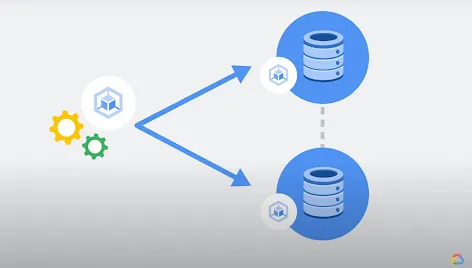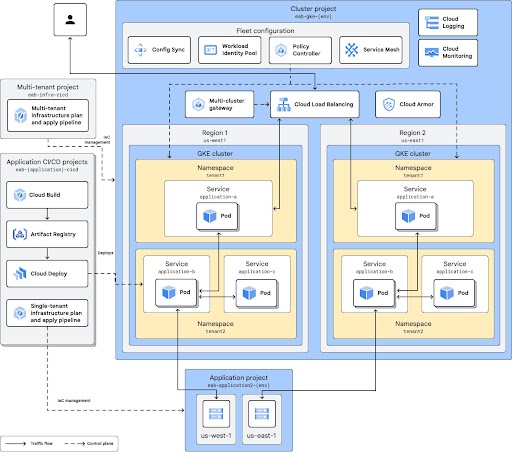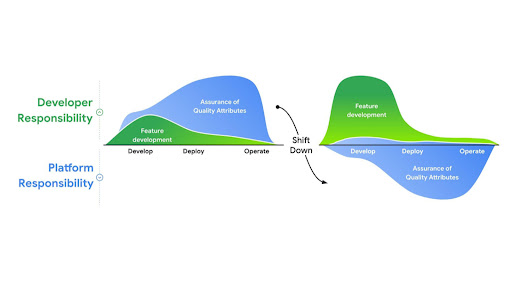Google Kubernetes Engine(GKE)
進化した Kubernetes: プラットフォーム ビルダーの基盤
コンテナを Autopilot モードで実行すれば、エンタープライズ ワークロードを大規模かつ安全に実行できます。Kubernetes の運用上の専門知識もほとんど必要ありません。
ゾーンクラスタまたは Autopilot クラスタを 1 か月あたり 1 つ無料でご利用いただけます。さらに、新規のお客様には、GKE をお試しいただける無料クレジット $300 分を差し上げます。
機能
クラスタ管理の簡素化とリソース効率の向上
GKE Autopilot は運用モードの一種で、ノード インフラストラクチャ、スケーリング、セキュリティ、事前構成された機能を Google が管理します。容量の適正サイズを自動的に設定する機能と Pod 単位の料金設定により、オーバープロビジョニング、過剰な支払い、使用率の低下を回避できます。Autopilot のコンテナ最適化コンピューティング プラットフォームにより、ニア リアルタイムの垂直方向および水平方向のスケーラビリティを備えたコンピューティング環境を実現できます。これにより、必要な時に必要な容量を、最良の価格とパフォーマンスで利用できます。
エージェント AI ワークロードと生成 AI モデルに対応した本番環境対応のプラットフォーム
最大 65,000 ノードのクラスタのサポート、AI Hypercomputer との統合、GPU と TPU のサポートにより、GKE では、ML や HPC など、専用のハードウェア アクセラレータを利用するワークロードを簡単に実行できます。
GKE の推論機能は、生成 AI 対応のスケーリングとロード バランシングの手法により、他のマネージド サービスやオープンソースの Kubernetes サービスと比較して、サービング費用を 30% 以上、テール レイテンシを 60% 削減し、スループットを最大 40% 向上させることができます。
安全性を重視した設計
GKE は、組み込みのベスト プラクティス、コンプライアンスに準拠したインフラストラクチャ、リアルタイムのアラートにより、大規模なセキュリティを提供します。セキュリティの脅威やコンプライアンスの問題を一元的に確認でき、迅速かつ的確に軽減できます。
GKE の組み込みのセキュリティ ポスチャーは、750 名を超えるエキスパートからなる Google セキュリティ チームによって支えられており、パッチ適用と強化、分離とセグメンテーション、Confidential GKE Nodes、Identity and Access Management、Cloud Logging と Cloud Monitoring の統合などが提供されます。
さらに、GKE Sandbox を使用すると、GKE でコンテナ化されたワークロード間に防御レイヤが追加され、ワークロードのセキュリティを強化できます。
マルチクラウド サポートによるワークロードのポータビリティ
GKE では Certified Kubernetes が実行されているほか、オープン標準を採用しているため、お客様は既存のオンプレミス ハードウェアやパブリック クラウド上で、アプリケーションを修正することなく実行できます。
GKE 接続クラスタを使用すると、独自に作成した標準準拠の Kubernetes クラスタを GKE 管理環境に登録または接続できます。クラスタを接続すると、GKE によるクラスタの管理と制御が可能になり、Config Sync、Cloud Service Mesh、フリートなどの追加機能へのアクセスも可能になります。
一般的な使用例
あらゆるワークロードのプラットフォームを構築
エンタープライズ デベロッパー プラットフォームを構築し、高速で信頼性の高いアプリケーションを配信
エンタープライズ デベロッパー プラットフォームを構築し、高速で信頼性の高いアプリケーションを配信
Google Cloud には、プラットフォームの構成要素として機能するマネージド サービスとランタイムの包括的なスイートが用意されているため、お客様のユースケースに最適なサービスの組み合わせを見つけることができます。GKE は、Google Cloud エコシステムとの緊密なインテグレーション、比類のないスケーラビリティ、組み込みのセキュリティ ポスチャーにより、お客様のプラットフォームにとって理想的な基盤となります。
プラットフォーム エンジニアリングとは
チュートリアル、クイックスタート、ラボ
エンタープライズ デベロッパー プラットフォームを構築し、高速で信頼性の高いアプリケーションを配信
エンタープライズ デベロッパー プラットフォームを構築し、高速で信頼性の高いアプリケーションを配信
Google Cloud には、プラットフォームの構成要素として機能するマネージド サービスとランタイムの包括的なスイートが用意されているため、お客様のユースケースに最適なサービスの組み合わせを見つけることができます。GKE は、Google Cloud エコシステムとの緊密なインテグレーション、比類のないスケーラビリティ、組み込みのセキュリティ ポスチャーにより、お客様のプラットフォームにとって理想的な基盤となります。
学習用リソース
プラットフォーム エンジニアリングとは
生成 AI モデルのトレーニング、サービング、スケーリング
GKE で生成 AI 推論をデプロイ
GKE で生成 AI 推論をデプロイ
GKE は AI 用のプラットフォームを提供するだけでなく、AI を使用して Kubernetes の運用を簡素化および自動化します。最大 65,000 ノードのサポートと AI Hypercomputer との統合により、GKE で最大規模の生成 AI モデルのトレーニングとスケーリングが可能です。
さらに、GKE の生成 AI 対応の推論機能により、OSS K8s と比較してサービング費用を最大 30%、テール レイテンシを最大 60% 削減し、スループットを最大 40% 向上させることができます。
チュートリアル、クイックスタート、ラボ
GKE で生成 AI 推論をデプロイ
GKE で生成 AI 推論をデプロイ
GKE は AI 用のプラットフォームを提供するだけでなく、AI を使用して Kubernetes の運用を簡素化および自動化します。最大 65,000 ノードのサポートと AI Hypercomputer との統合により、GKE で最大規模の生成 AI モデルのトレーニングとスケーリングが可能です。
さらに、GKE の生成 AI 対応の推論機能により、OSS K8s と比較してサービング費用を最大 30%、テール レイテンシを最大 60% 削減し、スループットを最大 40% 向上させることができます。
マルチエージェントのオーケストレーション
マルチエージェント アプリケーションのデプロイとオーケストレーション
マルチエージェント アプリケーションのデプロイとオーケストレーション
エージェント AI は、LLM を「頭脳」として使用し、ツールを通じてアクションを実行するエージェントのオーケストレーションと実行を中心としています。
GKE は、エージェントをサポートし、コンピューティングをオーケストレートする決定的なオープン プラットフォームであるため、次世代のエージェント AI ワークロードに対応できます。
チュートリアル、クイックスタート、ラボ
マルチエージェント アプリケーションのデプロイとオーケストレーション
マルチエージェント アプリケーションのデプロイとオーケストレーション
エージェント AI は、LLM を「頭脳」として使用し、ツールを通じてアクションを実行するエージェントのオーケストレーションと実行を中心としています。
GKE は、エージェントをサポートし、コンピューティングをオーケストレートする決定的なオープン プラットフォームであるため、次世代のエージェント AI ワークロードに対応できます。
料金
| GKE の料金の仕組み | 無料のクレジットを使用した後は、合計費用がクラスタ運用モード、クラスタ管理手数料、該当するインバウンド データ転送料金に基づいて計算されます。 | |
|---|---|---|
| サービス | 説明 | 価格(米ドル) |
無料枠 | GKE の無料枠では、ゾーンクラスタと Autopilot クラスタに適用される月額 $74.40 のクレジットが、請求先アカウントごとに提供されます。 | 無料 |
クラスタの管理手数料 | 完全に自動化されたクラスタ ライフサイクル管理、Pod とクラスタの自動スケーリング、費用の可視化、インフラストラクチャ費用の自動最適化、マルチクラスタ管理機能が含まれます。追加料金はかかりません。 | $0.10 クラスタごと(1 時間あたり) |
コンピューティング | Autopilot を使用する場合、Pod にプロビジョニングされた CPU、メモリ、コンピューティング リソースに対してのみ料金が発生します。 Autopilot を使用しないノードプールとコンピューティング クラスの場合、ノードが削除されるまで、ノードの基盤となる Compute Engine インスタンスに対して課金されます。 | |
GKE の料金の詳細 すべての料金の詳細を見る。
GKE の料金の仕組み
無料のクレジットを使用した後は、合計費用がクラスタ運用モード、クラスタ管理手数料、該当するインバウンド データ転送料金に基づいて計算されます。
クラスタの管理手数料
完全に自動化されたクラスタ ライフサイクル管理、Pod とクラスタの自動スケーリング、費用の可視化、インフラストラクチャ費用の自動最適化、マルチクラスタ管理機能が含まれます。追加料金はかかりません。
$0.10
クラスタごと(1 時間あたり)
Autopilot を使用する場合、Pod にプロビジョニングされた CPU、メモリ、コンピューティング リソースに対してのみ料金が発生します。
Autopilot を使用しないノードプールとコンピューティング クラスの場合、ノードが削除されるまで、ノードの基盤となる Compute Engine インスタンスに対して課金されます。
GKE の料金の詳細 すべての料金の詳細を見る。
ビジネスケース
GKE のお客様事例

10 年以上継続: Signify が GKE を選んだ理由
Philips Hue プラットフォームは、GKE を基盤に採用することで、過去 10 年間にわたってインフラストラクチャをスケールアップし、1,150% にまで増加したトランザクションとコマンドをサポートしてきました。