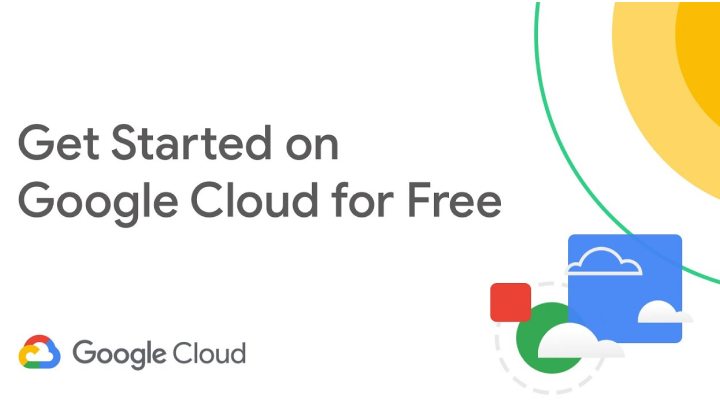Google Cloud Free Trial FAQs
Get answers to frequently asked questions about signing up and getting started quickly.
Questions about signing up
What's included in the Google Cloud Free Trial?
The Google Cloud Free Trial provides $300 in free credit to be used within 90 days so that you can explore and evaluate Google Cloud and Google Maps Platform products and services. You can use these credits toward one or a combination of products.
You will also get free hands-on experience with 20+ free products, including Compute Engine and Cloud Storage, up to monthly limits.
How is my personal data kept private?
At Google, your privacy is our priority.
Privacy plays a critical role in earning and maintaining your trust.
We want to be clear about how we proactively protect your data and prioritize your privacy. We start from the fundamental premise that as a Google Cloud customer, you own your customer data. We implement stringent security measures to help safeguard your customer data and provide you with tools and features to control it on your terms.
We similarly secure any service data generated through providing the services; service data itself is critical to help ensure security and availability.
Our privacy practices are also audited against international standards.
Why is payment information required for a free trial?
During signup, we ask for your name, address, and payment method to verify your identity. This reduces redundant accounts and fraudulent use on production infrastructure.
During identity verification, you may see a pending payment authorization. This is an authorization request, not a charge. You don't pay for authorizations. Authorizations may stay in your account for 1-14 business days depending on your bank. If you still see a pending authorization after 14 days, contact your bank for more information.
Don't worry, even once you've used your credits, or finished your 90 days, you won't be charged unless you manually activate your full pay-as-you-go account.
Once you activate a full pay-as-you-go account, you'll keep your resources and any remaining credit.
If I work for an organization, do I need to use a corporate payment method?
A corporate credit card is not required to start the Google Cloud Free Trial. You can use your personal credit card to verify your identity, without being personally responsible for any payment since there are no costs for the Google Cloud Free Trial.
Billing only starts if you manually activate your full pay-as-you-go account. If so, the payment method will be used. Please be sure to update your payment method before activating your full pay-as-you-go account to ensure correct billing.
Will I be billed after the trial ends?
No, you will not be billed unless you decide to manually activate your full pay-as-you-go account, moving out of the free trial experience.
At any point during the free trial, you can activate your full pay-as-you-go account in the Google Cloud console. By doing so, your account status gets updated to pay-as-you-go billing. You will still have access to your $300 in credits until they expire, and you will only be billed for usage beyond the $300 credits and free tier usage.
You can see the status of your account on the Billing Account Overview page in the Google Cloud console.
If you unintentionally activated a full pay-as-you-go account, follow these steps to close your account. You may also want to consider these alternatives.
How do I cancel my trial?
No action is needed to cancel the Google Cloud Free Trial, because it automatically ends after the trial period ($300 credit to be used within 90 days).
When your trial ends, either due to you depleting your credits or due to your account running out of 90 days of trialing time, your workloads get shut down.
You can still reinstate service, and recover resources and data you stored in any Google Cloud services during the trial period, within 30 days of your trial ending by activating your full pay-as-you-go account in the Google Cloud console.
If your full pay-as-you-go account is not activated by the end of the 30-day grace period, your workloads get deleted and you will not be charged.
Why am I getting an error during signup?
If you get a common error code such as OR-CCSEH-26, OR-CCSEH-11, OR-CCSEH-25, OR-BSBBF-55, or OR-CCSEH-05, make sure your payment method information is correct or use a different, supported payment method.
Follow any troubleshooting steps listed on your profile and get support.
If your issue persists, try again after 24 hours.
Can I still explore Google Cloud even if I'm not ready to signup for the Google Cloud Free Trial?
Yes, without a free trial account, you can still explore the Google Cloud console and learn about cloud management tools, products, and quickstart solutions.
You can also enable the BigQuery sandbox to explore limited BigQuery capabilities without providing a credit card or creating a billing account for your project.
Never share your account login information.
Instead, sign up for the Google Cloud Free Trial using an "Organization" profile on the second page of the Google Cloud Free Trial signup form.
After completing signup, click "Add people to your project" on the dashboard of the Google Cloud console. This allows you to add an account for a new user. By doing this, you can grant others access to your project and you can specify what actions they can take within your billing account. All usage within your project consumes your $300 free credit.
Each user that you add will receive a welcome email with instructions on how they can access your project.
If eligible, added users can also sign up for their own Google Cloud Free Trial by clicking on a link in a banner within the Google Cloud console. They can create separate projects so that they can evaluate Google Cloud using their own $300 free credit to be used within 90 days.
Is the $300 free credit per user or per organization?
More than one user at an organization can sign up for the Google Cloud Free Trial.
Each user is eligible for the $300 free credit to try Google Cloud services if you have never been a paying customer of Google Cloud, Google Maps Platform, or Firebase and you haven't previously signed up for the Google Cloud Free Trial.
Are generative AI models available in the Google Cloud Free Trial?
Yes, the Free Trial lets you explore generative AI on Vertex AI through features like Vertex AI Studio, Google’s foundational models (including Gemini API), and Google Cloud’s Generative AI Evaluation Service.
If you are looking for comprehensive hands-on generative AI training, consider these Google Cloud Skills Boost learning paths:
Can I use third-party generative AI models during the Google Cloud Free Trial?
You can't access or use Free Trial credits for generative AI partner models offered as managed APIs (also known as model as a service).
Questions about getting started
Who can I contact for technical questions?
Our global community of experts is available for you to ask specific technical questions about getting started and using Google Cloud services.
Basic Support is also included at no cost, and provides access to documentation, Cloud Billing Support, and Active Assist Recommendations.
Do you have quickstart guides for common use cases?
Yes, we have several resources to help you get started, including quickstarts, tutorials, interactive walkthroughs, technical documentation, GitHub samples, podcasts, videos, and architectural diagrams.
We also have jump start solutions so you can quickly deploy these pre-built solution templates from Google Cloud. Each solution features a combination of products handpicked to demonstrate how they can be combined together, enabling you to learn and experiment to accomplish your application goals.
How quickly can I host a website?
You can start using Google Cloud to host your website as soon as you sign up for a Google Cloud account. The time it takes to get a server up and running on Google Cloud will depend on a few factors, such as the size of your website, the type of server you choose, and the amount of traffic you expect. However, in most cases, you should be able to get a server up and running within a few hours.
Do you have quick start resources for AWS or Azure customers?
Yes, start by reviewing this comparison of AWS and Azure services to Google Cloud, with a side-by-side product map.
Also, watch a recording of Learning Google Cloud for AWS and Azure professionals.
Our global community of Google Cloud peers and experts are also available for specific questions.
If I have limited coding or technical expertise, who can I contact for assistance with getting started?
The level of expertise required for setting up a server on Google Cloud depends on the complexity of the project and the desired level of customization.
While some basic coding and IT skills are beneficial, our user-friendly interface, documentation, and managed services help make it accessible to users with varying levels of technical expertise.
For your convenience, we provide Google Cloud Quickstarts and Tutorials and Google Cloud Community Forums to guide you in the setup process.
Additionally, we have a list of Google-certified partners and technical support packages available to assist you.
How can I determine if using Google Cloud's services will be in my budget?
Use Google Cloud's pricing calculator to estimate costs.
Also see an overview of Cloud Billing tools and review cost management tools, including setting up budgets and spending alerts.
How can I activate a full pay-as-you-go account?
At any time after starting the Google Cloud Free Trial, you can manually activate your full pay-as-you-go account by clicking "Activate" on the Billing Account Overview page in the Google Cloud console. This will ensure that your resources keep running uninterrupted after the trial ends.
With your full pay-as-you-go account, you will still have access to your $300 in credits until they expire, and you will only be billed for usage beyond the $300 credits and free tier usage.
As a small business, are there any additional programs or credits that I can apply for?
The Google for Startups program provides startups with financial assistance, mentorship, and technical support.
Additionally, we have programs specifically designed for non-profit organizations, researchers, and students, aimed at empowering them with the tools and resources needed for success.
How can I access Google Photo Storage?
Google Photo Storage can be accessed by the Google Photos App or at https://photos.google.com/u/0/.
This doesn't require signup for the Google Cloud Free Trial.
Get started for free
Start building on Google Cloud with $300 in free credits and 20+ always free products.
Get tips & best practices
See tutorialsNeed help getting started?
Contact sales