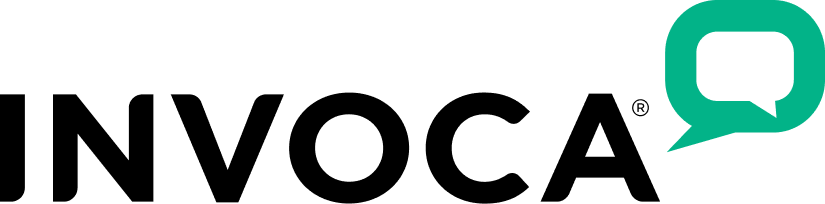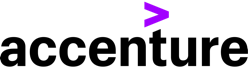Data center migration into cloud
Whether you need to exit or reduce on-premises data centers, migrate workloads as is, modernize apps, or leave another cloud, we’ll work together to craft the right cloud migration solutions for you and your business.
Benefits
Unlock Google Cloud’s performance, scale, and security for the AI era
Migrate to a more secure cloud
Migrate to a more secure cloud
With full visibility into our system, Google Cloud helps minimize threats and secure your data across our data centers, hardware, and network.
Modernize and innovate at scale
Modernize and innovate at scale
Ensure a foundational shift to cloud-native agility and scale, preparing your company for advanced analytics and AI-driven innovation.
Grow confidently on our purpose-built infrastructure
Grow confidently on our purpose-built infrastructure
Google Cloud runs the same products and services that support over one billion users without compromising performance, agility, or cost.
Ways to get started: sign up for a free comprehensive assessment of your IT landscape today and work with Google Cloud migration experts to plan your project. Or explore Migration Center, Google Cloud's centralized, end-to-end hub for migration and modernization. Learn more about Migration Center with this 3-minute video.
Key features
Craft the right data center migration plan for your business
Google Cloud's holistic, end-to-end migration and modernization program, RaMP, helps customers leverage expertise and best practices, lower risk, control costs, and simplify your path to cloud success. Here are some of the migration strategies we'll use to help you exit your data centers:
Rehost: lift and shift
Make as few changes during the migration as possible, redeploying applications to the cloud without making substantial changes to how they are configured. It is the most straightforward cloud migration strategy where administrators just “lift” their applications, workloads, virtual machines, and server operating systems and “shift” them to the new operating model in the public cloud.
Replatform: lift and optimize
The next step from a rehosting strategy, lifting the existing workloads and then optimizing them for the new cloud environment. For instance, a service may replatform a workload to the cloud to be able to take advantage of cloud-based microservice architecture, or containers in Kubernetes Engine. These applications will now have higher performance and more efficiency running in the cloud.
Refactor: move and improve
Taking applications and re-engineering them to be cloud-native, often changing the code of an application without altering its front-end behavior or experience. For example, a refactored application may be broken up from long strings of code into more modular pieces that can better take advantage of cloud capabilities, thus improving the performance of the code.
Re-architect: continue to modernize
Similar to refactoring but instead of restructuring how the application’s code works, it changes how that code functions in order to optimize the application and take advantage of cloud-native properties like scalability, security, and agility. One example of re-architecting an application is to take one large, monolithic application and turn it into several independent microservices.
Rebuild: fully cloud optimized
Take an application and rewrite it entirely for the cloud. It is often easier to build an application from scratch than it is to refactor its old code to work in a cloud environment. A rebuilding strategy allows an organization to plan from the ground up, choosing which cloud-native tools and capabilities to utilize from the beginning.
Looking for more information? Visit our migration strategies or migration architecture center pages, or check out these 30 guides to find additional reference architectures, guidance, and best practices for building or migrating your workloads on Google Cloud. Need some personalized guidance? Contact us
Your migration into cloud starts now
Customers
Customers are growing their businesses and preparing for AI with successful cloud migrations
Take the next step
Tell us what you’re solving for. A Google Cloud expert will help you find the best solution.
Work with a trusted partner
Find a partnerStart using Google Cloud
Try it freeDeploy ready-to-go solutions
Explore marketplace