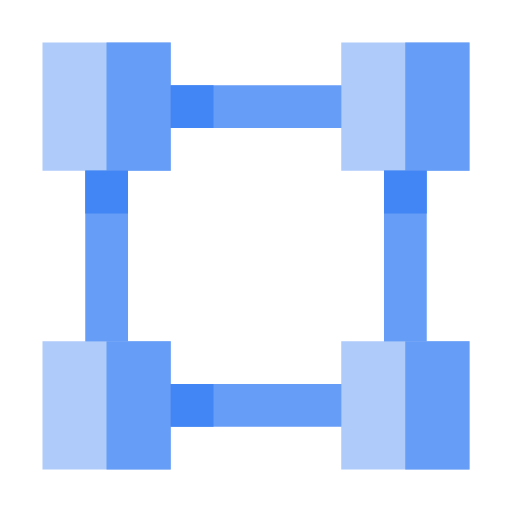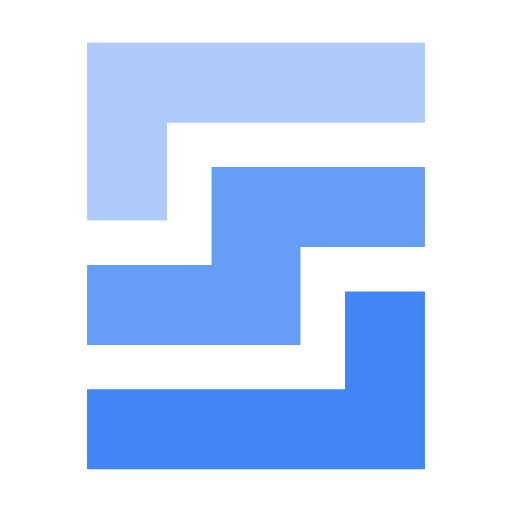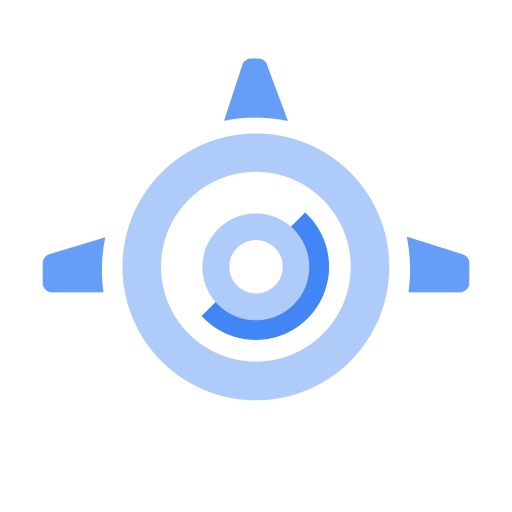PaaS vs. IaaS vs. SaaS vs. CaaS: How are they different?
You’re probably already aware of the potential of cloud computing to transform your organization. As you explore moving away from self-managed on-premises IT solutions, it’s important to understand the different options available to you when it comes to cloud computing services.
Looking to learn more about cloud IaaS, PaaS, SaaS, and CaaS? We’ll break down what you need to know about these major cloud computing service models, including what they mean in practice and how they are different from each other.
What are IaaS, PaaS, SaaS, and CaaS?
Cloud computing has three main cloud service models: IaaS (infrastructure as a service), PaaS (platform as a service), and SaaS (software as a service). You might also hear IaaS, PaaS, and SaaS called cloud service offerings or cloud computing categories, but all of these terms refer to how you use the cloud in your organization and the degree of management you’re responsible for in your cloud environments.
In addition to these three broad categories, you may also come across other types of cloud services that incorporate other technologies, such as containers. For example, the rising adoption of containers and microservices architectures has led to the emergence of CaaS (containers as a service).
“As a service” typically means that the service model is offered by a third party in the cloud. In other words, you don’t have to purchase, manage, or use any hardware, software, tools, or applications from an on-premises data center. Instead, you can simply pay a subscription or pay based on consumption (pay-as-you-go) to access what you need on demand via an internet connection.
But what is IaaS, PaaS, SaaS, and CaaS exactly and what does each model offer you and your teams?
Here’s a basic breakdown of each service model:
IaaS
Infrastructure as a service, or IaaS, delivers on-demand infrastructure resources to organizations via the cloud, such as compute, storage, networking, and virtualization. Customers don’t have to manage, maintain, or update their own data center infrastructure, but are responsible for the operating system, middleware, virtual machines, and any apps or data.
CaaS
Containers as a service, or CaaS, delivers and manages all the hardware and software resources to develop and deploy applications using containers. Sometimes viewed as a subset or an extension of IaaS, CaaS uses containers rather than VMs as its main resource. Developers and IT operations teams can use CaaS to develop, run, and manage applications without having to build and maintain the infrastructure or platform to run and manage containers. Customers still have to write the code and manage their data and applications, but the environment to build and deploy containerized apps is managed and maintained by the cloud service provider.
PaaS
Platform as a service, or PaaS, delivers and manages all the hardware and software resources to develop applications through the cloud. Developers and IT operations teams can use PaaS to develop, run, and manage applications without having to build and maintain the infrastructure or platform on their own. Customers still have to write the code and manage their data and applications, but the environment to build and deploy apps is managed and maintained by the cloud service provider.
SaaS
Software as a service, or SaaS, provides the entire application stack, delivering an entire cloud-based application that customers can access and use. SaaS products are completely managed by the service provider and come ready to use, including all updates, bug fixes, and overall maintenance. Most SaaS applications are accessed directly through a web browser, which means customers don’t have to download or install anything on their devices.
Key differences between cloud IaaS, PaaS, SaaS, and CaaS
Understanding the difference between IaaS, PaaS, SaaS, and CaaS in cloud computing comes down to the level of control and responsibility. Each model offers an alternative to managing your own on-premises data center, but the service provider will manage different elements in the computing stack depending on which type you choose.
The diagram below shows how IaaS, PaaS, SaaS, and CaaS compare in terms of who is responsible for managing what:
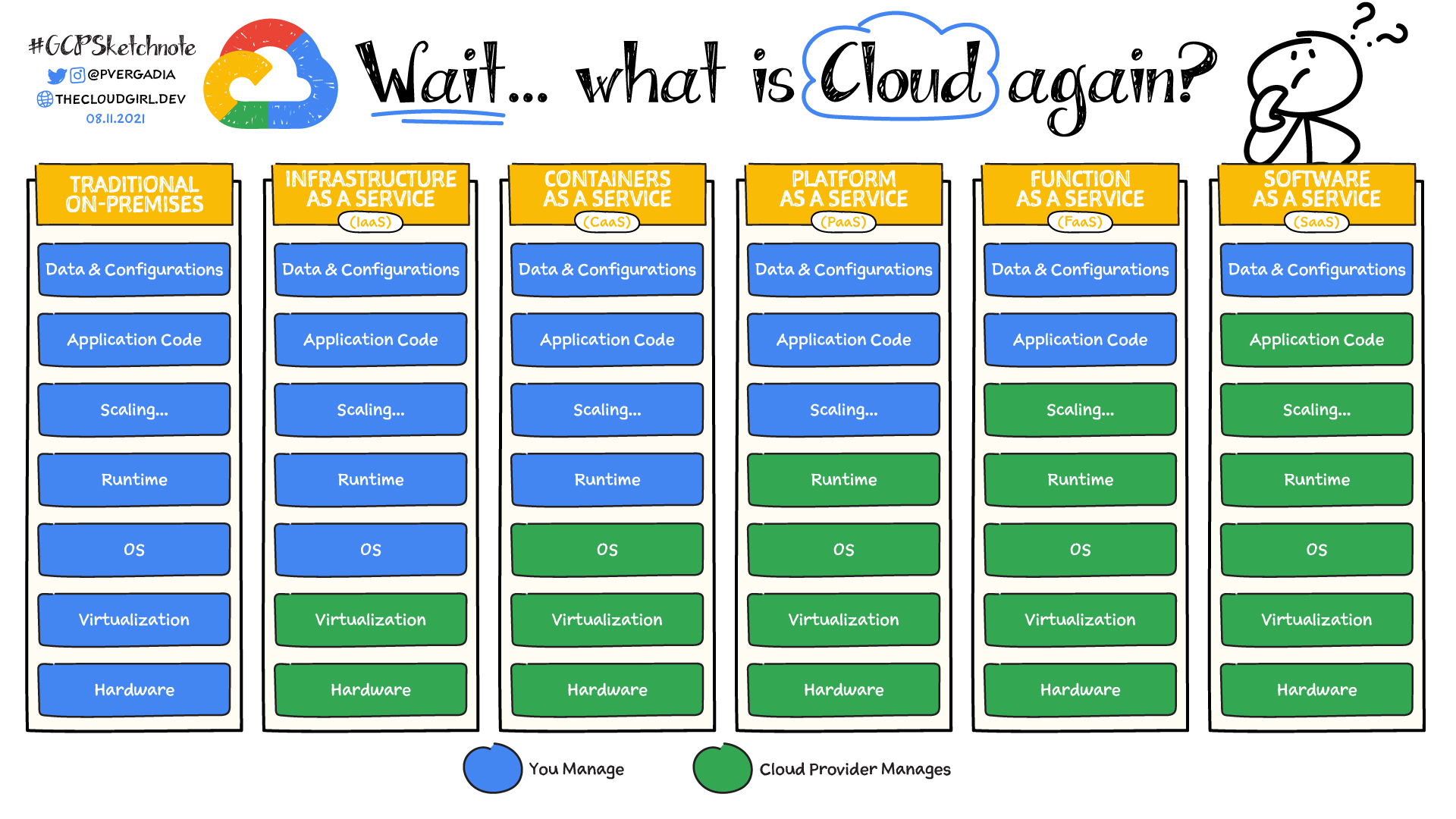
To understand cloud and the different models to choose from, it can help to think about it in terms of housing:
- On-premises: If you decide to build your house from scratch, you do everything yourself. You’ll need to source the raw materials and tools, put everything together, and run to the store every time you need anything. This is similar to running an application on-premises, where you own everything from the hardware to your applications and scaling.
- Infrastructure as a service: If you are busy, you might consider hiring a contractor to do the work. You tell them how you want the house to look and how many rooms you want, and they take the instructions and build your home. IaaS works in a similar way for your applications. You rent the hardware to run your application on, but you are responsible for managing the OS, runtime, scale, and all the data. Example: Compute Engine
- Containers as a service: If buying a home is just too much work due to the maintenance it comes with, you can choose to rent instead. The basic utilities are included, but you bring your own furniture and make the space yours. With containers, you can bring a containerized application, so you don't have to worry about the underlying operating system but still have control over scale and runtime. Example: Google Kubernetes Engine (GKE)
- Platform as a service: If you don’t want to worry about furnishing your living space, you can rent a furnished house. PaaS lets you bring your own code and deploy it but leaves the server management and scaling up to the cloud provider. Examples: App Engine, Cloud Run
- Function as a service: If you just need a small dedicated place to work away from your home, you can rent a desk in a coworking workspace. Similarly, FaaS allows you to build and deploy a small piece of code, or a function, that performs a specific task. The cloud provider adds scale if needed when a function executes. Example: Cloud Functions
- Software as a service: Now, imagine you move into a finished house (rented or purchased), but you have to pay for upkeep, such as cleaning or lawn care. SaaS is the same—you pay to use a complete application for a specific purpose that is managed, maintained, and secured by the cloud provider, but you are responsible for taking care of your own data. Example: Google Workspace
Choosing which is right for you: pros and cons
When it comes to choosing whether cloud IaaS, PaaS, or SaaS is right for your business, there are different advantages and disadvantages to each service model.
In addition, it’s important to understand that all three are not mutually exclusive, where you can only choose a single service model. It’s possible to choose one for your needs, but you can also decide to combine it with another one or even use a mix of all three along with more traditional IT infrastructure.
Let’s take a look at some of the most common advantages and disadvantages for each model:
IaaS pros
| IaaS cons
|
CaaS pros
| CaaS cons
|
PaaS pros
| PaaS cons
|
SaaS pros
| SaaS cons
|
IaaS pros
- Highest level of control over infrastructure
- On-demand scalability
- No single point of failure for higher reliability
- Reduced upfront capital expenditures (for example, pay-as-you-go pricing)
- Fewer provisioning delays and wasted resources
- Accelerated development and time to market
IaaS cons
- Responsible for your own data security and recovery
- Requires hands-on configuration and maintenance
- Difficulties securing legacy applications on cloud-based infrastructure
CaaS pros
- Ideal for running, managing, and scaling microservices
- Streamlined development speeds up time to market
- More control and configuration of networks and application components
- Increases workload portability between environments, such as hybrid cloud and multicloud
- Built-in performance monitoring and container orchestration
CaaS cons
- Some CaaS solutions have limited language support available depending on the cloud service provider
- Container security risks may increase when using CaaS as they share the same kernel with the OS (although they are considered safer than VMs)
PaaS pros
- Instant access to a complete, easy-to-use development platform
- Cloud service provider is responsible for maintenance and securing infrastructure
- Available over any internet connection on any device
- On-demand scalability
PaaS cons
- Application stack can be limited to the most relevant components
- Vendor lock-in may be an issue depending on the cloud service provider
- Less control over operations and the overall infrastructure
- More limited customizations
SaaS pros
- Easy to set up and start using
- The provider manages and maintains everything, from hardware to software
- Software is accessible over any internet connection on any device
SaaS cons
- No control over any of the infrastructure or security controls
- Integration issues with your existing tools and applications
- Vendor lock-in may be an issue depending on the cloud service provider
- Little to no customization
Take the next step
Start building on Google Cloud with $300 in free credits and 20+ always free products.
Need help getting started?
Contact salesWork with a trusted partner
Find a partnerContinue browsing
See all products