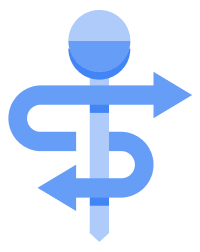Cloud Healthcare API
의료 데이터에서 유용한 정보와 AI 활용
FHIR, HL7v2, DICOM 형식의 의료 데이터와 비정형 텍스트를 수집, 변환, 저장하기 위한 안전하고 규정을 준수하는 완전 관리형 서비스입니다.
신규 고객에게는 Cloud Healthcare API에 사용할 수 있는 $300의 무료 크레딧이 제공됩니다.
이 제품의 문서 보기
기능
관리형 확장성
개발자 친화적
서비스
| API | 설명 |
|---|---|
FHIR 형식의 임상 데이터 생성, 검색, 저장, 검색 | |
스트리밍 임상 데이터를 수집, 생성, 저장, 검색합니다. | |
의료 영상 데이터 수집, 검색, 저장 | |
비정형 의료 데이터에서 의료 개념 및 관계를 추출하고 표준화 | |
연구 및 분석을 위해 데이터를 공유할 때 규정 준수 요구사항을 충족하기 위해 의료 데이터를 익명화합니다. | |
Google의 생성형 AI 기능을 최대한 활용한 의료 솔루션 빌드 |
작동 방식
Cloud Healthcare API는 HL7® FHIR®, HL7® v2, DICOM®과 같은 의료 데이터 표준을 지원하여 Google Cloud에서 안전하게 임상 및 분석 솔루션을 빌드할 수 있도록 확장성이 뛰어난 완전 관리형 엔터프라이즈급 개발 환경을 제공합니다.
일반적인 용도
FHIR 데이터 저장, 관리, 쿼리
기존 FHIR 데이터를 Cloud Healthcare API로 가져오기
Cloud Healthcare API 기반의 Healthcare Data Engine
Google Cloud의 Healthcare Data Engine을 사용하면 다양한 의료 데이터 형식의 변환과 조정을 FHIR로 자동화하여 장기간에 걸친 환자의 기록을 생성하고 애플리케이션 개발, 분석, AI/ML 워크플로를 가속화할 수 있습니다.
튜토리얼, 빠른 시작, 실습
기존 FHIR 데이터를 Cloud Healthcare API로 가져오기
파트너 및 통합
Cloud Healthcare API 기반의 Healthcare Data Engine
Google Cloud의 Healthcare Data Engine을 사용하면 다양한 의료 데이터 형식의 변환과 조정을 FHIR로 자동화하여 장기간에 걸친 환자의 기록을 생성하고 애플리케이션 개발, 분석, AI/ML 워크플로를 가속화할 수 있습니다.
DICOM 데이터 저장, 관리, 보기
의료 영상 데이터 수집, 검색, 저장
의료 영상 데이터 수집, 검색, 저장
Cloud Healthcare API 기반의 Medical Imaging Suite
튜토리얼, 빠른 시작, 실습
의료 영상 데이터 수집, 검색, 저장
의료 영상 데이터 수집, 검색, 저장
파트너 및 통합
Cloud Healthcare API 기반의 Medical Imaging Suite
구조화되지 않은 텍스트에서 유용한 정보 얻기
Healthcare Natural Language API
Cloud Healthcare API 기반의 Claims Acceleration Suite
튜토리얼, 빠른 시작, 실습
Healthcare Natural Language API
파트너 및 통합
Cloud Healthcare API 기반의 Claims Acceleration Suite
가격 책정
| Cloud Healthcare API 가격 책정 방식 | Cloud Healthcare API 가격은 리전, 서비스, 사용량에 따라 책정됩니다. 미국 지역의 가격은 다음과 같습니다. | |
|---|---|---|
| 서비스 및 사용량 | 구독 유형 | 가격(USD) |
데이터 스토리지 | 구조화된 스토리지 스토리지 볼륨은 수집된 데이터 바이트, 색인 생성 오버헤드(색인이 생성된 바이트 기준으로 측정), 백업 바이트를 기반으로 합니다. | Ranges from $0.19~$0.39 GB당 월별 과금. 처음 1GB는 무료입니다. |
Blob 스토리지 Blob 스토리지 가격은 수집되고 저장된 비구조화 또는 BLOB 바이트 양에 따라 책정됩니다. | Ranges from $0.003~$0.026 GB당 월별 과금. 처음 1GB는 무료입니다. | |
요청 볼륨 | 표준 요청 모든 요청의 기본값입니다. | Starting at $0.39 요청 100,000개당 월별 과금. 처음 25,000개의 요청은 무료입니다. |
복잡한 요청 표준 요청에 비해 컴퓨팅 리소스를 많이 사용하는 API 요청을 캡처합니다. | Starting at $0.69 요청 100,000개당 월별 과금. 처음 25,000개의 요청은 무료입니다. | |
알림 볼륨 | 표준 알림 알림은 데이터 저장소에서 발생하여 Google Cloud 또는 외부 엔드포인트로 전송되는 스트리밍 이벤트입니다. | $0.29 월별 알림 100만 개당. 처음 100,000개의 알림(100만 개당)은 무료입니다. |
ETL 작업 | 일괄 내보내기 | Ranges from $0.09~$0.19 GB당 월별 과금. |
스트리밍 내보내기 | Ranges from $0.24~$0.34 GB당 월별 과금. | |
익명화 작업 | 검사 민감한 정보 인스턴스를 찾기 위해 무료 텍스트 또는 이미지에서 발생합니다. | Ranges from $0.10~$0.30 기가 유닛(GU)당. 첫 번째 GU는 무료입니다. |
변환 익명화 프로세스의 일부로 민감한 정보의 수정, 대체, 해싱 또는 변경을 포함합니다. | Ranges from $1~$3 GU당. 첫 번째 GU는 무료입니다. | |
처리 중 작업의 기본 비용을 포함합니다. 구조화된 스토리지와 blob 스토리지에 따라 요금이 다릅니다. | Ranges from $0.05~$0.60 GB당. 처음 1GB는 무료입니다. | |
Healthcare Natural Language API | 항목 분석 Healthcare Natural Language API 사용량은 텍스트 레코드 월간 볼륨으로 계산됩니다. 텍스트 레코드에는 1,000자(영문 기준)의 문자가 포함됩니다. | Ranges from $0.03~$0.10 텍스트 레코드 1개당. 처음 2,500개의 텍스트 레코드는 무료입니다. |
리전, 서비스, 사용량별로 전체 가격 세부정보를 확인하세요.
Cloud Healthcare API 가격 책정 방식
Cloud Healthcare API 가격은 리전, 서비스, 사용량에 따라 책정됩니다. 미국 지역의 가격은 다음과 같습니다.
구조화된 스토리지
스토리지 볼륨은 수집된 데이터 바이트, 색인 생성 오버헤드(색인이 생성된 바이트 기준으로 측정), 백업 바이트를 기반으로 합니다.
Ranges from
$0.19~$0.39
GB당 월별 과금. 처음 1GB는 무료입니다.
Blob 스토리지
Blob 스토리지 가격은 수집되고 저장된 비구조화 또는 BLOB 바이트 양에 따라 책정됩니다.
Ranges from
$0.003~$0.026
GB당 월별 과금. 처음 1GB는 무료입니다.
표준 요청
모든 요청의 기본값입니다.
Starting at
$0.39
요청 100,000개당 월별 과금. 처음 25,000개의 요청은 무료입니다.
복잡한 요청
표준 요청에 비해 컴퓨팅 리소스를 많이 사용하는 API 요청을 캡처합니다.
Starting at
$0.69
요청 100,000개당 월별 과금. 처음 25,000개의 요청은 무료입니다.
표준 알림
알림은 데이터 저장소에서 발생하여 Google Cloud 또는 외부 엔드포인트로 전송되는 스트리밍 이벤트입니다.
$0.29
월별 알림 100만 개당. 처음 100,000개의 알림(100만 개당)은 무료입니다.
일괄 내보내기
Ranges from
$0.09~$0.19
GB당 월별 과금.
스트리밍 내보내기
Ranges from
$0.24~$0.34
GB당 월별 과금.
검사
민감한 정보 인스턴스를 찾기 위해 무료 텍스트 또는 이미지에서 발생합니다.
Ranges from
$0.10~$0.30
기가 유닛(GU)당. 첫 번째 GU는 무료입니다.
변환
익명화 프로세스의 일부로 민감한 정보의 수정, 대체, 해싱 또는 변경을 포함합니다.
Ranges from
$1~$3
GU당. 첫 번째 GU는 무료입니다.
처리 중
작업의 기본 비용을 포함합니다. 구조화된 스토리지와 blob 스토리지에 따라 요금이 다릅니다.
Ranges from
$0.05~$0.60
GB당. 처음 1GB는 무료입니다.
항목 분석
Healthcare Natural Language API 사용량은 텍스트 레코드 월간 볼륨으로 계산됩니다. 텍스트 레코드에는 1,000자(영문 기준)의 문자가 포함됩니다.
Ranges from
$0.03~$0.10
텍스트 레코드 1개당. 처음 2,500개의 텍스트 레코드는 무료입니다.
리전, 서비스, 사용량별로 전체 가격 세부정보를 확인하세요.
데이터의 잠재력을 활용하세요
BigQuery로 FHIR 저장소 스트리밍 및 동기화
공개 이미징 데이터 세트 살펴보기
Healthcare Natural Language API 사용해 보기 데모
비즈니스 사례
의료 및 생명과학 조직에서 Cloud Healthcare API를 사용하는 방법 알아보기
주요 고객