Manage Google Cloud services from your Android or iOS device
Google Cloud app
Convenient way to discover, understand, and respond to production issues. Receive and respond to alerts helping you address production issues.
Features
Production alerting
Be alerted right on your Android or iOS device anytime there is a production issue in your application. Quickly understand the issue, triage it, and bring in your team to help.

Diagnose and fix issues
Take action to address issues directly from your device, such as rolling back a bad release, stopping or restarting a VM, searching logs, executing gcloud commands, or even connecting to a VM via SSH.
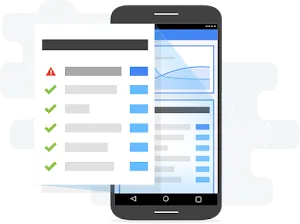
Keep an eye on your environment
Monitor the status of App Engine, Compute Engine, Cloud Storage, and Cloud SQL resources. Create custom views to give you exactly the data you need at a glance.
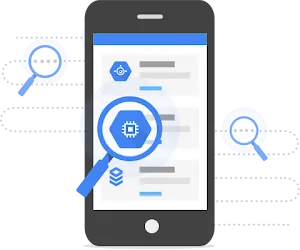
Common Uses
Incident and alerts management
Cloud Monitoring
Open, assign, acknowledge, and resolve incidents to keep your team in sync. Get alerts on production issues. Triage and understand the crashes of your cloud services.
Learning resources
Cloud Monitoring
Open, assign, acknowledge, and resolve incidents to keep your team in sync. Get alerts on production issues. Triage and understand the crashes of your cloud services.
View and manage cloud resources
Billing
Pricing
The Google Cloud app is free of charge. |
The Google Cloud app is free of charge.











