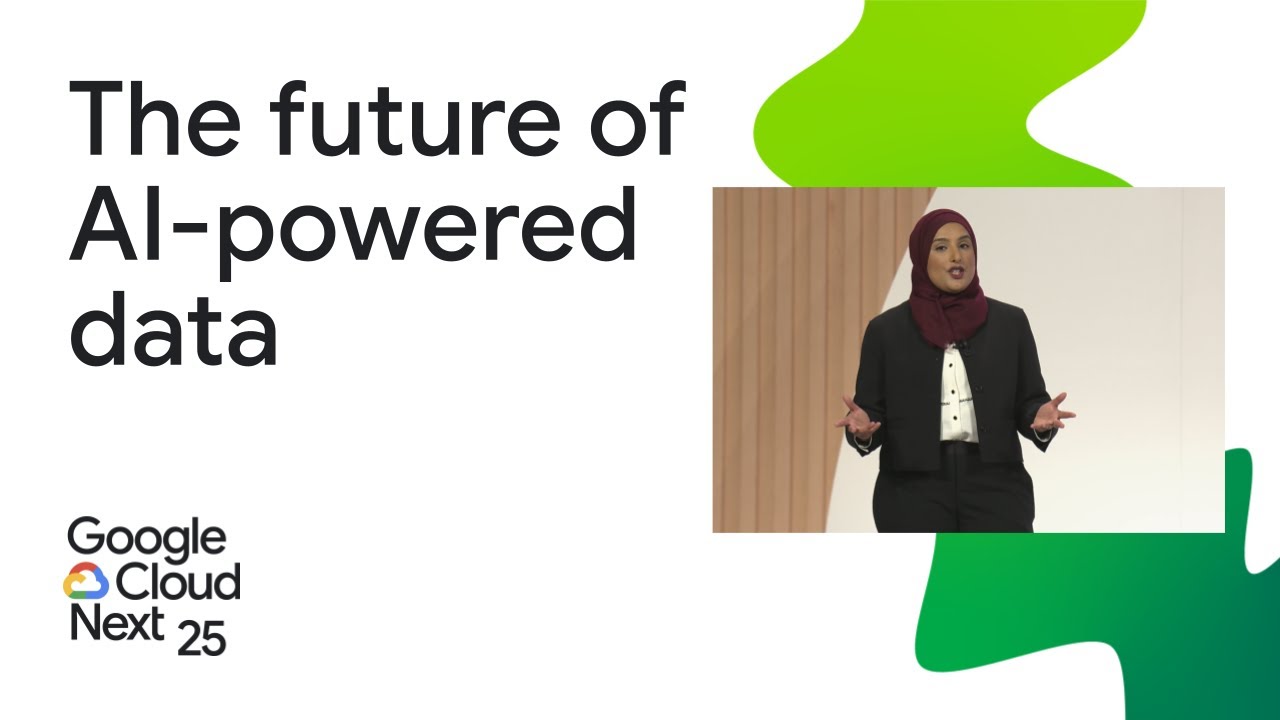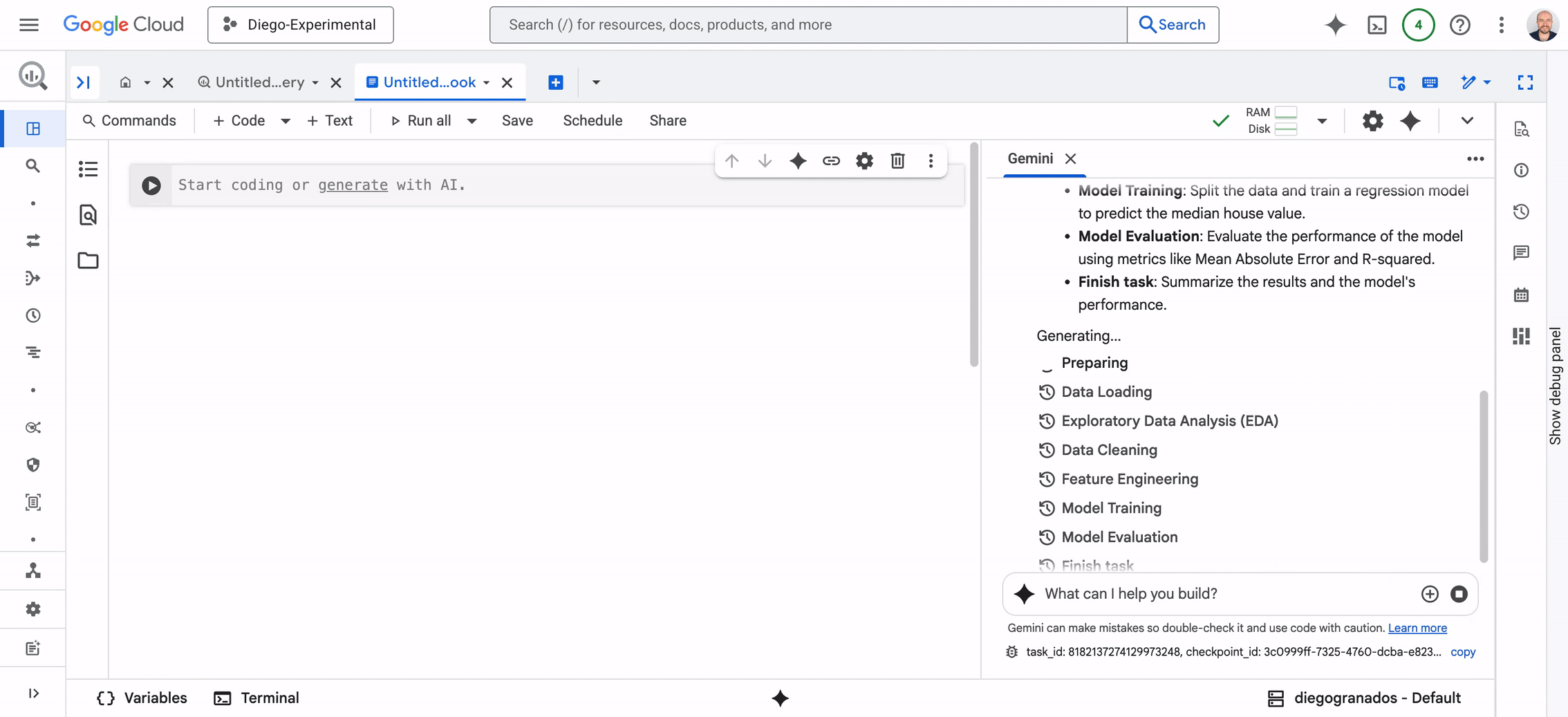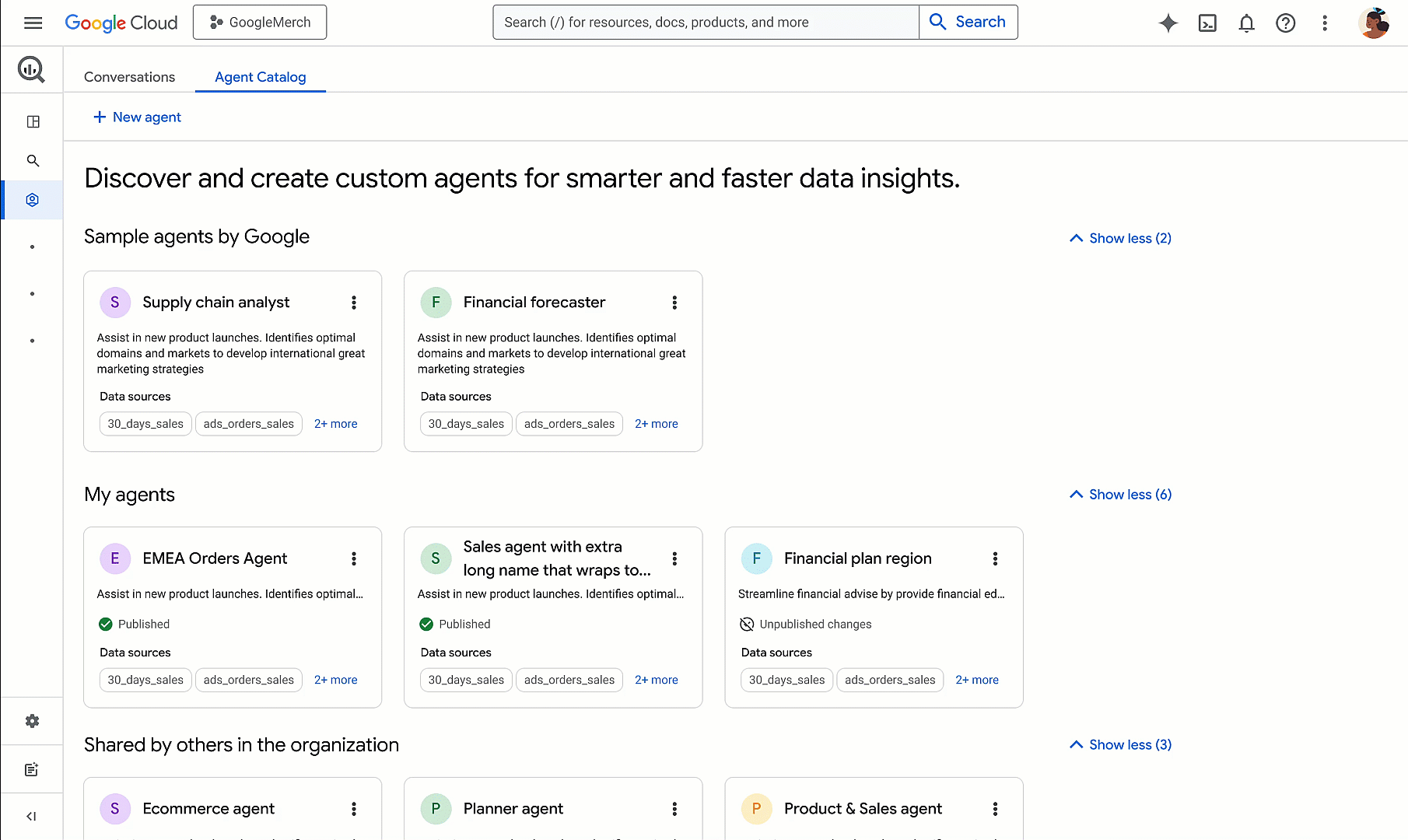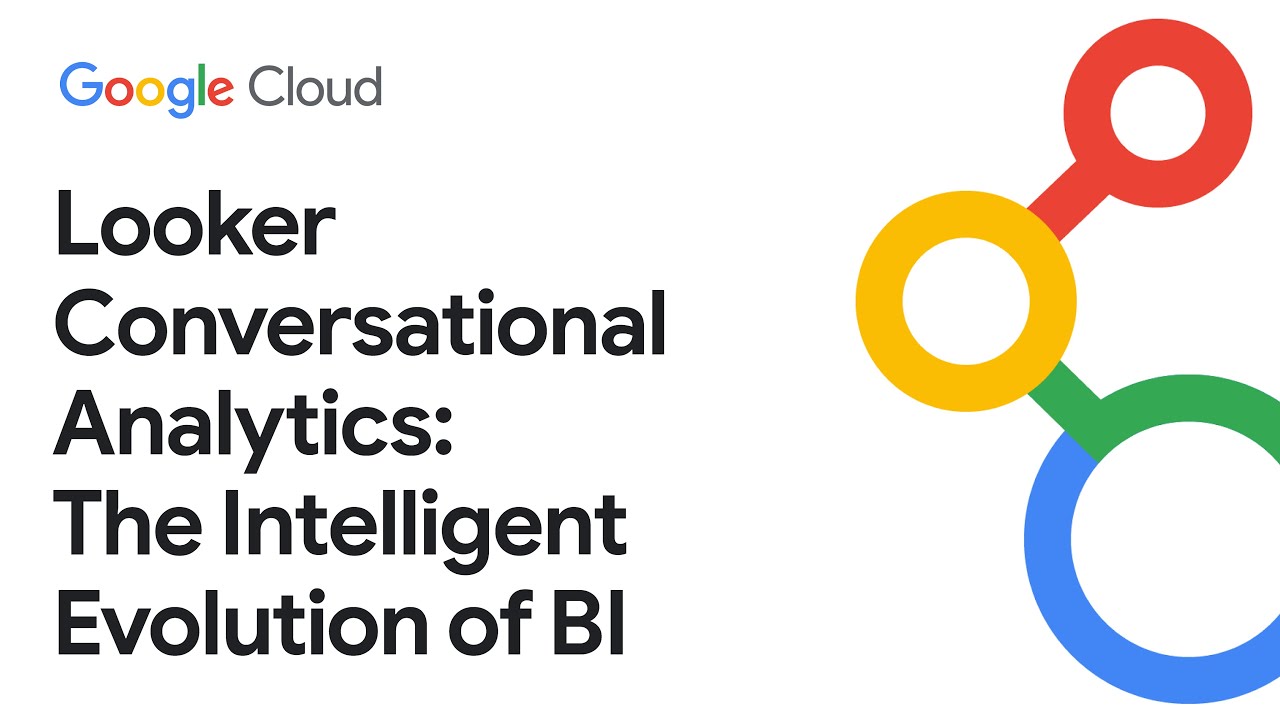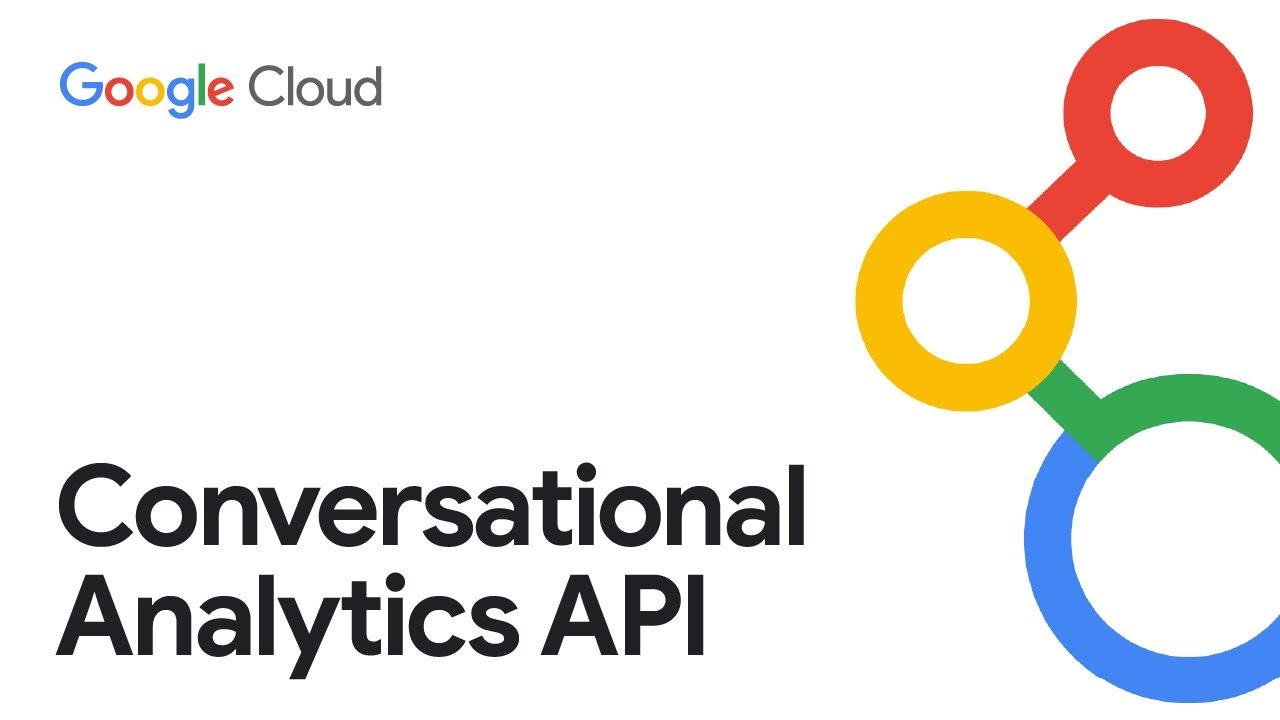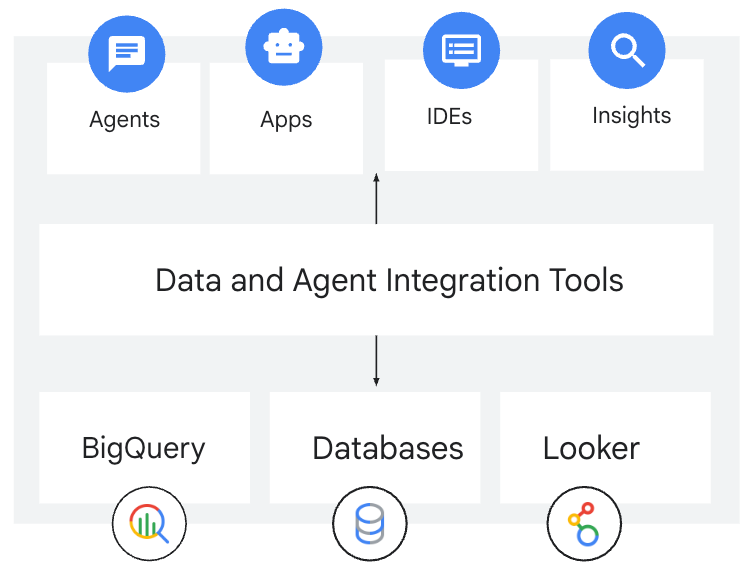Learn how to how to automate your data lifecycle on Google Cloud. Download the data agent guidebook.
Supercharge data analytics workflows with agentic AI
Simplify workflows, empower your teams, and accelerate insights with intelligent agents.
Overview
What are AI agents?
AI agents are software systems that use AI to pursue goals and complete tasks on behalf of users. They show reasoning, planning, and memory and have a level of autonomy to make decisions, learn, and adapt. Learn more about AI agents.
How can AI agents be used for data analytics?
AI agents help data teams automate repetitive tasks like data cleaning and labeling, and business users analyze data and predict outcomes using natural language. This frees up various teams from mundane work, allowing them to focus on higher-value strategic initiatives. The result is faster insights, quicker innovation, and more efficient scaling of AI across the organization.
Who can use AI agents for data analytics?
AI agents are powerful allies for data teams. Data engineers can leverage natural language to automate pipeline creation. Data scientists can streamline data wrangling and model evaluation. Analysts and business users can gain instant insights and visualizations by simply asking questions in plain English, eliminating the need for coding.
Why Google Cloud?
Google Cloud provides a single, unified, AI-native data platform, not a collection of siloed tools. It removes the historic divide between analytical and operational data, giving agents a complete, real-time understanding of the business. This core intelligence makes it the ideal foundation for powerful AI agents.
How It Works
Common Uses
Data engineering
Automate complex and time-consuming data engineering tasks
The Data Engineering Agent in BigQuery is an intelligent assistant powered by Gemini that moves beyond simple code completion to provide end-to-end task automation. It's grounded in your specific data environment—it uses metadata from Dataplex to understand your schemas, lineage, and business definitions. It can autonomously handle the entire data lifecycle: from discovering relevant datasets and generating complex SQL or PySpark transformations to orchestrating those jobs via Dataform or Cloud Composer. By automating the "toil" of data engineering—such as fixing broken pipelines, documenting legacy code, or migrating queries from older data warehouses—it transforms the role of the data engineer from a manual coder into an architect who supervises AI-driven workflows.
“The agent provides solutions that enable us to explore new development approaches, showing strong potential to address complex data engineering tasks. It demonstrates an impressive ability to correctly interpret our requirements, even for sophisticated data modeling tasks like creating SCD Type 2 dimensions. In its current state, it already delivers value in automating maintenance and small optimizations, and we believe it has the foundation to become a truly distinctive tool in the future.”
- Fernando Calo, Lead Data Engineer at the Spanish-language news and entertainment group PRISA
“During the migration journey to a Dataform environment, the Data Engineer Agent successfully replicated all existing data and transformations scripts with 100% automation and zero manual intervention. This achievement resulted in a 90% reduction in the time typically required for manual ETL migration, significantly accelerating the transition."
- Chris Benfield, Head of Engineering, Vodafone
How-tos
Automate complex and time-consuming data engineering tasks
The Data Engineering Agent in BigQuery is an intelligent assistant powered by Gemini that moves beyond simple code completion to provide end-to-end task automation. It's grounded in your specific data environment—it uses metadata from Dataplex to understand your schemas, lineage, and business definitions. It can autonomously handle the entire data lifecycle: from discovering relevant datasets and generating complex SQL or PySpark transformations to orchestrating those jobs via Dataform or Cloud Composer. By automating the "toil" of data engineering—such as fixing broken pipelines, documenting legacy code, or migrating queries from older data warehouses—it transforms the role of the data engineer from a manual coder into an architect who supervises AI-driven workflows.
Customer examples
“The agent provides solutions that enable us to explore new development approaches, showing strong potential to address complex data engineering tasks. It demonstrates an impressive ability to correctly interpret our requirements, even for sophisticated data modeling tasks like creating SCD Type 2 dimensions. In its current state, it already delivers value in automating maintenance and small optimizations, and we believe it has the foundation to become a truly distinctive tool in the future.”
- Fernando Calo, Lead Data Engineer at the Spanish-language news and entertainment group PRISA
“During the migration journey to a Dataform environment, the Data Engineer Agent successfully replicated all existing data and transformations scripts with 100% automation and zero manual intervention. This achievement resulted in a 90% reduction in the time typically required for manual ETL migration, significantly accelerating the transition."
- Chris Benfield, Head of Engineering, Vodafone
Data science
Accelerate data exploration to model evaluation and MLOps
The Data Science Agent in BigQuery accelerates data science development with agentic capabilities that facilitate data exploration, transformation, and ML modeling.
With a simple prompt, the agent generates a detailed plan covering all aspects of data science modeling from data loading, exploration, cleaning, visualization, feature engineering, data splitting, model training/optimization and evaluation. If the agent makes an error, it can autocorrect and generate new code to rectify it. You maintain full control, with the ability to approve each step and make manual edits if desired.
The agent also has full contextual awareness of your notebook, understanding existing code, outputs, and variables to provide tailored code for each step of the plan, allowing you to make iterative changes to your existing code.
How-tos
Accelerate data exploration to model evaluation and MLOps
The Data Science Agent in BigQuery accelerates data science development with agentic capabilities that facilitate data exploration, transformation, and ML modeling.
With a simple prompt, the agent generates a detailed plan covering all aspects of data science modeling from data loading, exploration, cleaning, visualization, feature engineering, data splitting, model training/optimization and evaluation. If the agent makes an error, it can autocorrect and generate new code to rectify it. You maintain full control, with the ability to approve each step and make manual edits if desired.
The agent also has full contextual awareness of your notebook, understanding existing code, outputs, and variables to provide tailored code for each step of the plan, allowing you to make iterative changes to your existing code.
Conversational analytics in BigQuery
Make BigQuery insights accessible to data teams
Conversational Analytics in BigQuery is a sophisticated AI-powered reasoning engine that eliminates the "analytics bottleneck" by empowering data teams to bridge the gap between business questions and trusted answers through intuitive natural language interaction.
Powered by the latest Gemini models, this agent moves beyond simple translation by grounding its logic in your organization's existing data assets—specifically leveraging metadata, table and column descriptions, business glossaries, and user defined functions—to ensure every generated result aligns perfectly with your internal business definitions. Moving beyond simple reporting, the agent uses BigQuery AI to project future outcomes and interprets unstructured data like images within object tables to turn hidden information into actionable intelligence.
How-tos
Make BigQuery insights accessible to data teams
Conversational Analytics in BigQuery is a sophisticated AI-powered reasoning engine that eliminates the "analytics bottleneck" by empowering data teams to bridge the gap between business questions and trusted answers through intuitive natural language interaction.
Powered by the latest Gemini models, this agent moves beyond simple translation by grounding its logic in your organization's existing data assets—specifically leveraging metadata, table and column descriptions, business glossaries, and user defined functions—to ensure every generated result aligns perfectly with your internal business definitions. Moving beyond simple reporting, the agent uses BigQuery AI to project future outcomes and interprets unstructured data like images within object tables to turn hidden information into actionable intelligence.
Conversational analytics in Looker
Chat with your data
Conversational Analytics in Looker simplifies Business Intelligence by enabling business users to find answers using natural language. This reduces the burden on data analysts and facilitates faster, more confident decision-making. Business users can ask direct questions about product performance or traffic trends without needing to understand complex field names.
Beyond simple querying, it provides a comprehensive lifecycle management framework, incorporating enterprise-grade security and user management directly into the consumption layer. The universal semantic layer of Looker ensures that metrics like revenue and churn remain consistent across the company by creating a central hub for data context, definitions, and relationships.
"Effective conversational analytics starts with a unified, audited data layer. If teams aren't speaking the same data language, AI systems can't reliably interpret queries or surface accurate insights." - John Pettit Chief Technology Officer, Promevo
“Our vision is for customers not only to see what happened, but to have a conversation with their data and receive intelligent recommendations inside IRIS Fleet and our other products. We believe the real opportunity is just beginning.” - Gerardo Ortiz, Head of Product and Digital Transformation, Métrica Móvil.
How-tos
Chat with your data
Conversational Analytics in Looker simplifies Business Intelligence by enabling business users to find answers using natural language. This reduces the burden on data analysts and facilitates faster, more confident decision-making. Business users can ask direct questions about product performance or traffic trends without needing to understand complex field names.
Beyond simple querying, it provides a comprehensive lifecycle management framework, incorporating enterprise-grade security and user management directly into the consumption layer. The universal semantic layer of Looker ensures that metrics like revenue and churn remain consistent across the company by creating a central hub for data context, definitions, and relationships.
Customer examples
"Effective conversational analytics starts with a unified, audited data layer. If teams aren't speaking the same data language, AI systems can't reliably interpret queries or surface accurate insights." - John Pettit Chief Technology Officer, Promevo
“Our vision is for customers not only to see what happened, but to have a conversation with their data and receive intelligent recommendations inside IRIS Fleet and our other products. We believe the real opportunity is just beginning.” - Gerardo Ortiz, Head of Product and Digital Transformation, Métrica Móvil.
Conversational analytics API
Integrate agentic workflows into your applications
The Conversational Analytics API lets developers embed natural-language query functionality in custom applications, internal tools, or workflows, all backed by trusted data access and scalable, reliable data modeling. It’s the same API that powers the out-of-the-box conversational experiences in Looker and BigQuery.
The Conversational Analytics API lets you build custom data experiences that provide data, chart, and text answers while leveraging Looker's trusted semantic model for accuracy or providing critical business and data context to agents in BigQuery. You can embed this functionality to create intuitive data experiences, enable complex analysis via natural language, and even orchestrate conversational analytics agents as ‘tools’ for an orchestrator agent using Agent Development Kit.
How-tos
Integrate agentic workflows into your applications
The Conversational Analytics API lets developers embed natural-language query functionality in custom applications, internal tools, or workflows, all backed by trusted data access and scalable, reliable data modeling. It’s the same API that powers the out-of-the-box conversational experiences in Looker and BigQuery.
The Conversational Analytics API lets you build custom data experiences that provide data, chart, and text answers while leveraging Looker's trusted semantic model for accuracy or providing critical business and data context to agents in BigQuery. You can embed this functionality to create intuitive data experiences, enable complex analysis via natural language, and even orchestrate conversational analytics agents as ‘tools’ for an orchestrator agent using Agent Development Kit.
Agent development tools
Streamline how AI agents interact with your data
Google Cloud's agent development tools reduce the need for developers to build custom database connectors through ADK and MCP integration methods.
The MCP server for BigQuery allows an AI agent and MCP clients to interpret schemas and execute queries against BigQuery data while reducing the security or governance risks or latency associated with moving data into context windows.
For more flexibility and control, use the MCP Toolbox–an open-source server that centralizes the hosting and management of toolsets, decoupling agentic applications from direct database interaction. It’s also available with a variety of IDEs and developer tools including Gemini CLI and Antigravity, allowing you to securely connect your AI agents to services like AlloyDB, BigQuery, Spanner, Looker and more.
Additionally, the BigQuery ADK integration toolset includes ready-to-use functions that enable agents to autonomously: explore data, understand schemas, run queries and forecasts, and get insights using natural language.
How-tos
Streamline how AI agents interact with your data
Google Cloud's agent development tools reduce the need for developers to build custom database connectors through ADK and MCP integration methods.
The MCP server for BigQuery allows an AI agent and MCP clients to interpret schemas and execute queries against BigQuery data while reducing the security or governance risks or latency associated with moving data into context windows.
For more flexibility and control, use the MCP Toolbox–an open-source server that centralizes the hosting and management of toolsets, decoupling agentic applications from direct database interaction. It’s also available with a variety of IDEs and developer tools including Gemini CLI and Antigravity, allowing you to securely connect your AI agents to services like AlloyDB, BigQuery, Spanner, Looker and more.
Additionally, the BigQuery ADK integration toolset includes ready-to-use functions that enable agents to autonomously: explore data, understand schemas, run queries and forecasts, and get insights using natural language.