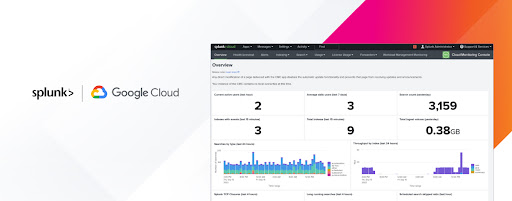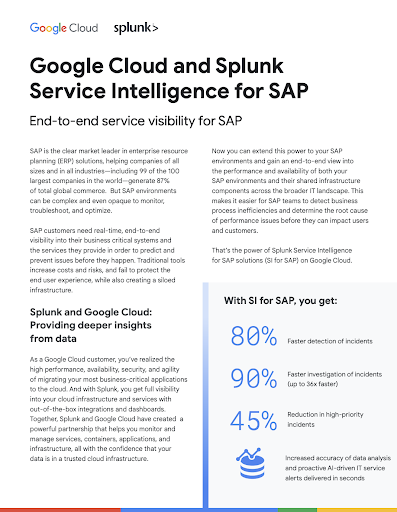Benefits
Single-pane view for security and IT insights across your multicloud environment
Real-time visibility into every workload, anywhere
Real-time visibility into every workload, anywhere
Capture, process, and intelligently analyze any data type from any source at scale with the visibility, accurate alerts, and actions you need to protect the health and security of your technology.
Smart, actionable analysis for rapid response
Smart, actionable analysis for rapid response
Splunk consolidates and replaces the capabilities of six to seven other solutions with unparalleled depth, breadth, and speed of data processing to provide millisecond-level detection and quicker remediation.
Out-of-the-box tools for instant onboarding
Out-of-the-box tools for instant onboarding
Streamline the transition from on-prem to Google Cloud (or make the most of your current Google Cloud investment) with automatic discovery and 2,400+ pre-built visualizations, apps, add-ons, and integrations.
Key features
Splunk and Google Cloud: a partnership with built-in advantages
Splunk and Google Cloud work together to bring features that help you deliver increased agility, reduced costs, and faster time-to-value.
Gain analytics-based cloud threat detection
Splunk Enterprise Security is a next-generation security information and events management (SIEM) system on modular security frameworks with efficient detections based on correlation searches of essential data sources mapped to Splunk’s Common Information Model. It includes 12 cloud security analytic stories with 49 detection rules that cover Google Cloud, Kubernetes, and cloud infrastructure.

Automate response and mitigation
After reducing the time it takes to detect a threat, the next step is to reduce the time it takes to respond to a threat. Splunk SOAR (security orchestration, automation, and response) platform accomplishes this with playbooks that use actions for Google Cloud technologies, such as Compute Engine, Identity and Access Management (IAM), and Cloud Storage.

Get extended security insights from Chrome browser
Chrome has partnered with Splunk on a new integration to collect, analyze, and extract insights from security events to identify high-risk behavior. These events can include password changes, unapproved password reuse, data exfiltration, unsafe site visits, and malware transfer events within managed Chrome browsers.
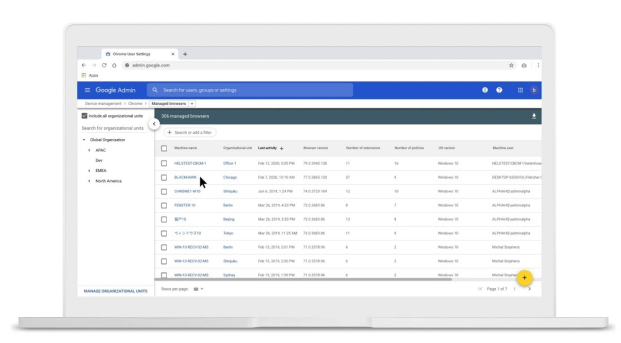
Ready to get started? Contact us
Learn more about Splunk and Google Cloud
Leverage these web sources to learn more about the ways that Splunk and Google Cloud work together.
Customers
See how customers are already transforming with Splunk and Google Cloud
Organizations from every industry can benefit from the partnership between Google Cloud and Splunk. Find out how.
Documentation
Dig deeper
Here’s a selection of detailed documentation available to help you get started with Splunk on Google Cloud and learn the best practices to implement it.
What's new
What's new
Splunk and Google Cloud are continuously innovating to bring new solutions to multiple industry verticals.
Cloud AI products comply with our SLA policies. They may offer different latency or availability guarantees from other Google Cloud services.
Take the next step
Tell us what you’re solving for. A Google Cloud expert will help you find the best solution.
Work with a trusted partner
Find a partnerStart using Google Cloud
Try it freeDeploy ready-to-go solutions
Explore marketplace