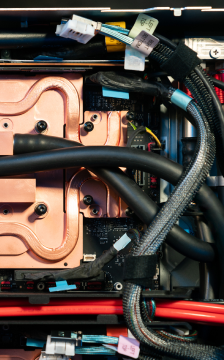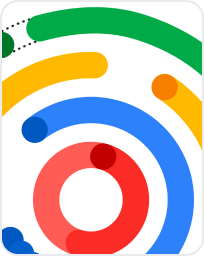Cloud GPUs
High-performance GPUs on Google Cloud for machine learning, scientific computing, and generative AI.
Speed up compute workloads like generative AI, 3D visualization, and HPC with cutting-edge AI hardware and software
A wide selection of GPUs to match a range of performance and price points
Flexible pricing and machine customizations to optimize for your workload
Key features
Key features
A range of GPU types
As part of Compute Engine, NVIDIA GB200, B200, H200, H100, L4, P100, P4, T4, V100, and A100 GPUs provide a range of compute options to cover your workloads for a broad set of cost and performance needs.
Flexible performance
Optimally balance the processor, memory, high performance disk, and up to 8 GPUs per instance for your individual workload. All with the per-second billing, so you only pay only for what you need while you are using it.
All the benefits of Google Cloud
Run GPU workloads on Google Cloud where you have access to industry-leading storage, networking, and data analytics technologies.
What's new
What's new
Sign up for Google Cloud newsletters to receive product updates, event information, special offers, and more.
Documentation
Documentation
Pricing
Pricing
For information about GPU pricing for the different GPU types and regions that are available on Compute Engine, refer to the GPU pricing document.
Take the next step
Start building on Google Cloud with $300 in free credits and 20+ always free products.
Need help getting started?
Contact salesWork with a trusted partner
Find a partnerContinue browsing
See all products