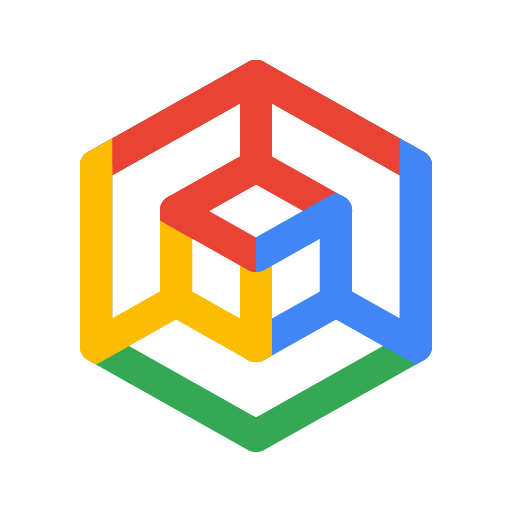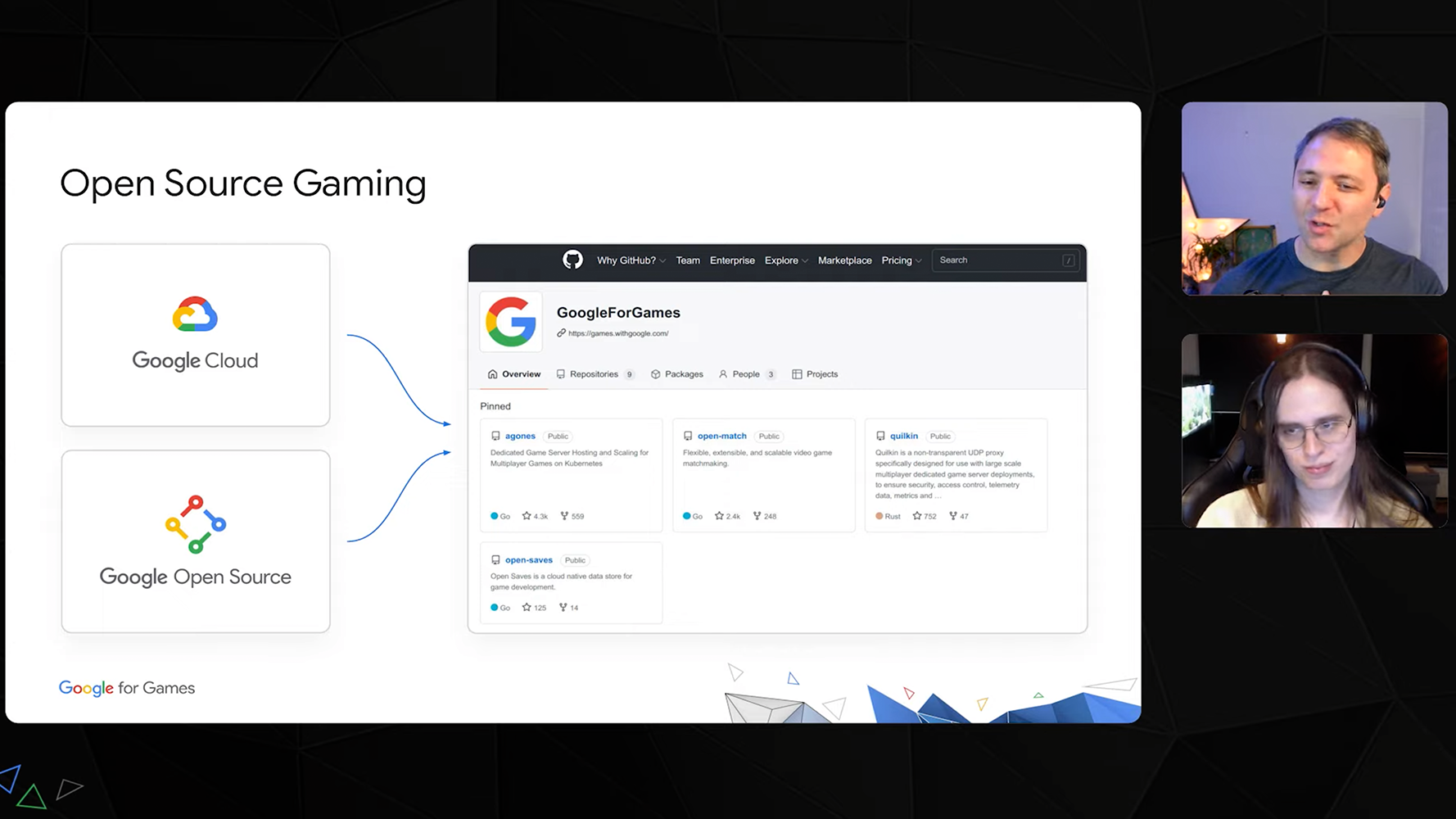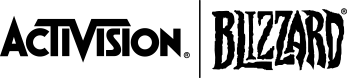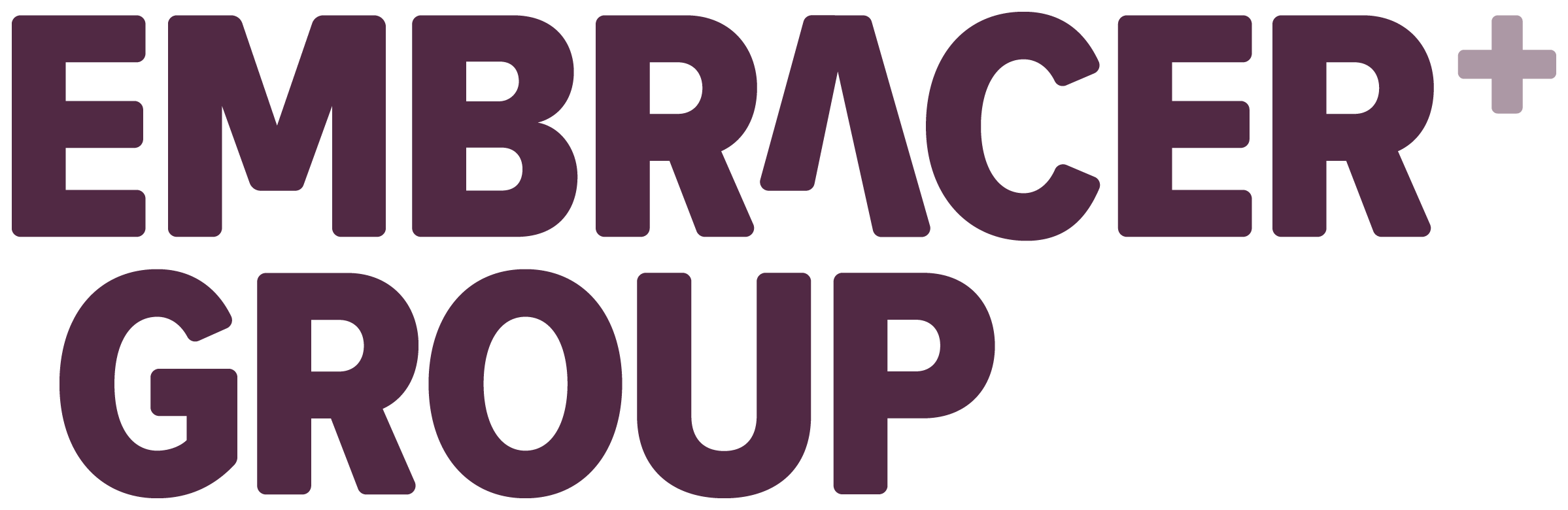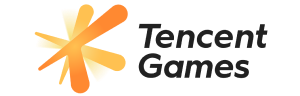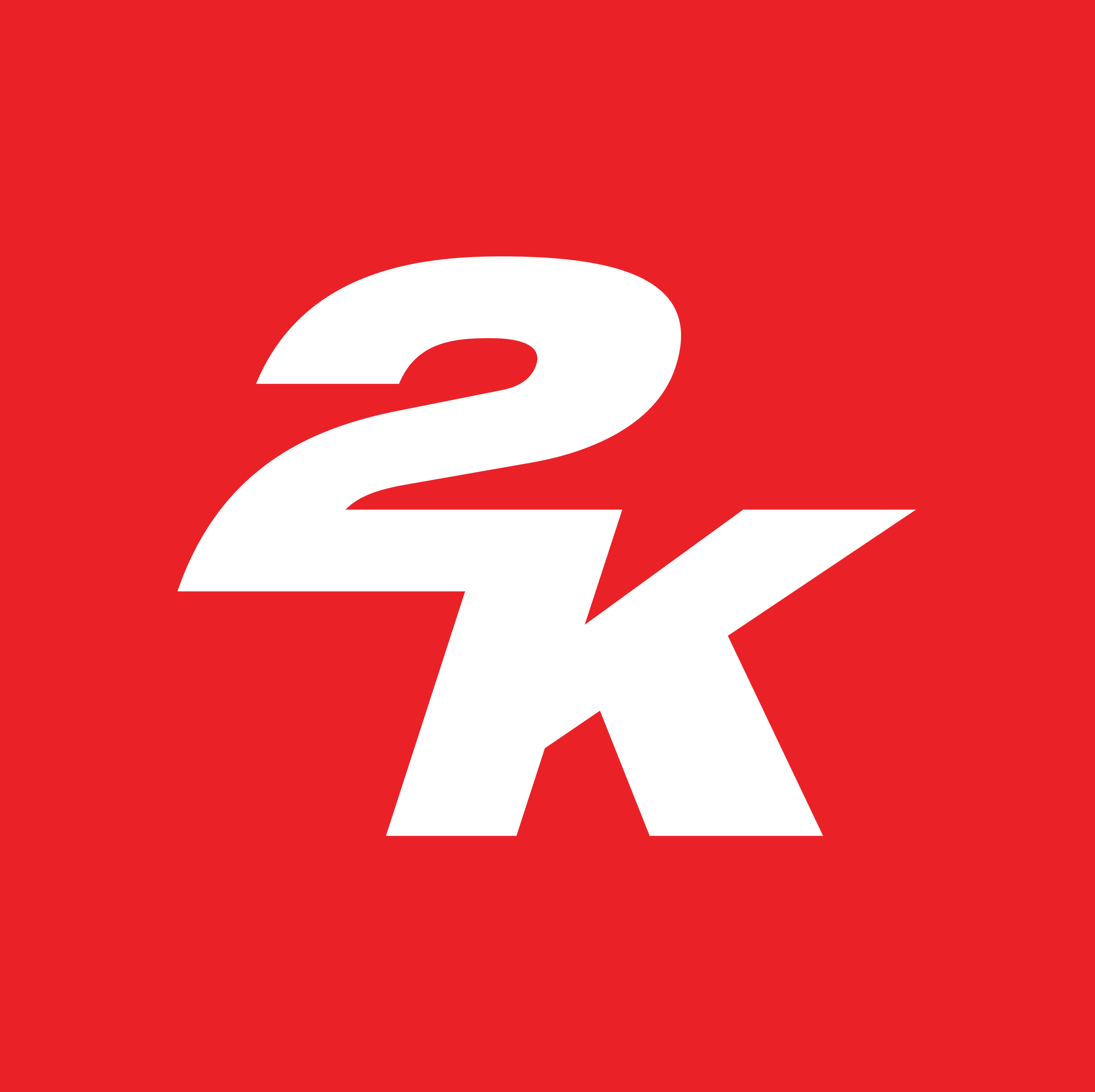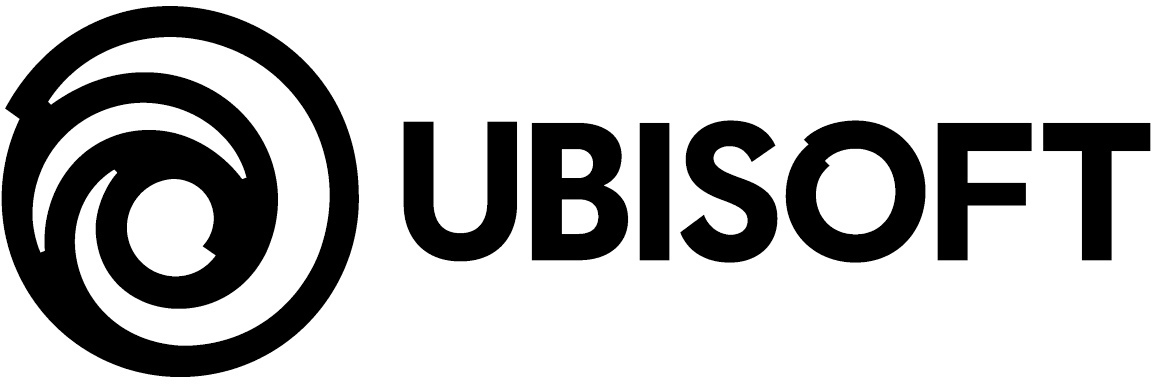动态服务型游戏的生态系统
Google 运营着数十亿用户使用的实时服务。通过 Google Cloud 利用顶尖的技术、性能和规模。
利用 Google 的生成式 AI 功能,将实时游戏提升到下一代生动游戏的水平。
Google Cloud 的解决方案可帮助您提供出色的游戏,并发掘取悦玩家的新方法,以提高用户黏性。
游戏云基础架构
游戏玩家的期望值在变高
Google Cloud 的解决方案生态系统可帮助您可靠地为世界各地的玩家提供服务。快速创建、扩缩和做出反应。
“我们的目标是不断寻找新的方法,为我们的玩家提供出色的无缝服务,让他们可以专注于自己的游戏。…这种强强联合让我们得以将 Google Cloud 在大规模部署 Kubernetes 方面的专业知识与我们熟练掌握的游戏开发流水线和技术方面的知识有机结合。”
Carl Dionne,Ubisoft 在线技术部业务发展总监
游戏数据库和分析
随着受众的增长,需要了解的信息也越来越多
Google Cloud 的实时数据库最初是为 Google 自己的消费者服务而打造的,其扩缩性能异常强大。跨区域和跨游戏利用、保护和扩缩您的所有数据。
“我们的基础架构每秒需要支持数十万个并发连接,同时还要支持数据仓库。我们发现 Google 有能力满足我们的需求。”
King 首席信息官 Jacques Erasmus
适用于游戏的分析和 AI 技术
获取和留住玩家的方法藏在数据中
成功的游戏会生成大量的数据。Google Cloud 的 AI 和分析解决方案可帮助您从海量数据中提炼事实和洞见。
游戏开源解决方案
最大的游戏必须与现有工具和技术集成
无需从头开始创建自定义解决方案。使用 Google 建立的各种开源项目:从游戏专用项目(如 Open Match)到行业标准(如 Kubernetes)。
游戏 AI
利用先进的生成式 AI 技术,让游戏变得栩栩如生
使用 Vertex AI 将生成式 AI 集成到您的开发流水线中。将 AI 模型部署到 Google Kubernetes Engine 上,打造全新的玩家体验。
为玩家提供服务
游戏云基础架构
游戏玩家的期望值在变高
Google Cloud 的解决方案生态系统可帮助您可靠地为世界各地的玩家提供服务。快速创建、扩缩和做出反应。
“我们的目标是不断寻找新的方法,为我们的玩家提供出色的无缝服务,让他们可以专注于自己的游戏。…这种强强联合让我们得以将 Google Cloud 在大规模部署 Kubernetes 方面的专业知识与我们熟练掌握的游戏开发流水线和技术方面的知识有机结合。”
Carl Dionne,Ubisoft 在线技术部业务发展总监
了解您的游戏
游戏数据库和分析
随着受众的增长,需要了解的信息也越来越多
Google Cloud 的实时数据库最初是为 Google 自己的消费者服务而打造的,其扩缩性能异常强大。跨区域和跨游戏利用、保护和扩缩您的所有数据。
“我们的基础架构每秒需要支持数十万个并发连接,同时还要支持数据仓库。我们发现 Google 有能力满足我们的需求。”
King 首席信息官 Jacques Erasmus
了解您的玩家
适用于游戏的分析和 AI 技术
获取和留住玩家的方法藏在数据中
成功的游戏会生成大量的数据。Google Cloud 的 AI 和分析解决方案可帮助您从海量数据中提炼事实和洞见。
增强您的技术
游戏开源解决方案
最大的游戏必须与现有工具和技术集成
无需从头开始创建自定义解决方案。使用 Google 建立的各种开源项目:从游戏专用项目(如 Open Match)到行业标准(如 Kubernetes)。
打造生动有趣的游戏
游戏 AI
利用先进的生成式 AI 技术,让游戏变得栩栩如生
使用 Vertex AI 将生成式 AI 集成到您的开发流水线中。将 AI 模型部署到 Google Kubernetes Engine 上,打造全新的玩家体验。