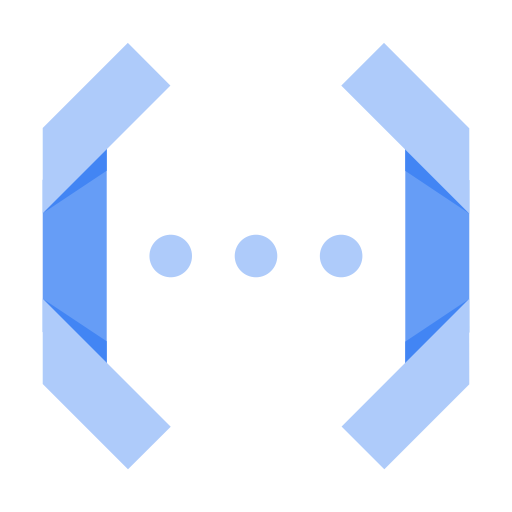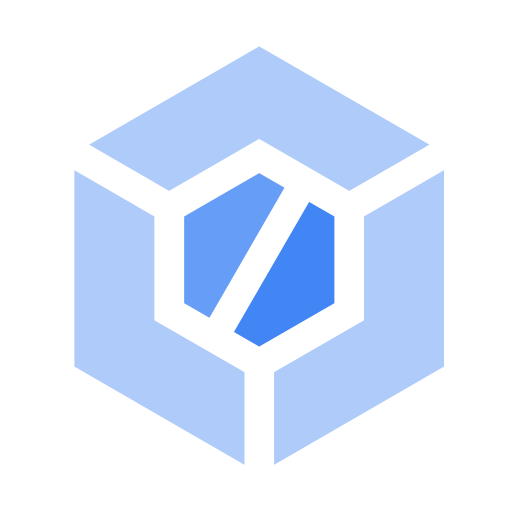What is Serverless Architecture?
Serverless architecture is a software design approach where developers can build and manage applications without managing the underlying architecture. Serverless applications still run on servers, but the cloud service provider is responsible for provisioning, managing, and scaling all the cloud infrastructure.
Learn more about Google Cloud’s serverless computing.
How does serverless architecture work?
Serverless architectures are designed to abstract servers and server management away from development teams. “Serverless” does not mean there are no servers; instead, the term refers to the overall development experience.
From a developer’s perspective, you simply write the code and run it without worrying about anything else. All the provisioning, hardware maintenance, software and security updates to the servers, and other server management tasks fall to the cloud provider. In addition, serverless architectures automatically scale up or down according to traffic.
Benefits of serverless architecture
Serverless solutions provide application development teams with several benefits over other types of infrastructure. Some of the main advantages of serverless architectures include the following:
Automation
Serverless solutions remove the toil of managing servers by automating tasks.
Scalability
Serverless solutions scale up and down automatically in response to traffic without the need for fine-tuning or other manual configurations.
Productivity
Serverless computing empowers developers to focus on writing code and optimizing business logic rather than spending time on server management. Developers can also deploy their code directly into ad hoc testing environments as needed.
Serverless architecture examples
Here are some common serverless architecture use cases:
- Trigger-based actions or running scheduled tasks (e.g., daily reports, backups, business logic, etc.)
- Building RESTful APIs for web and mobile applications
- Asynchronous processing (e.g., transcoding video)
- IT process automation, such as removing access automatically, initiating compliance security checks, or sending approvals
- Automating continuous integration and continuous delivery (CI/CD) pipelines (e.g., code commits triggering a build, pull requests triggering automated testing)
- Integrating with third-party services and APIs
- Running scheduled tasks (e.g., daily reports, backups, business logic, etc.)
- Real-time data processing for structured and unstructured data
Take the next step
Start building on Google Cloud with $300 in free credits and 20+ always free products.
Need help getting started?
Contact salesWork with a trusted partner
Find a partnerContinue browsing
See all products