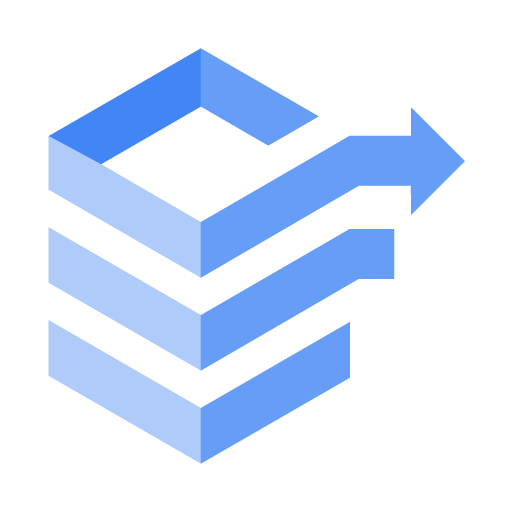Was ist eine Datenbankmigration?
Bei der Datenbankmigration werden die in der Datenbank enthaltenen Daten – darunter Schemaobjekte (Tabellen, Indexe, Ansichten), gespeicherte Prozeduren, Funktionen und Trigger – aus einer vorhandenen Datenbank in eine neue oder aktualisierte Datenbank verschoben.
Sie können Ihre Datenbanken aus verschiedenen Gründen migrieren, z. B. um die Leistung zu verbessern, Kosten zu senken, die Sicherheit zu erhöhen oder Technologien wie Analysen oder KI einzusetzen.
Startbereit? Mehr über Database Migration Service erfahren und Ihre Datenbank zu Google Cloud migrieren
Wie unterscheidet sich die Datenbankmigration von der Datenmigration?
Die Datenmigration ist ein Bestandteil der Datenbankmigration, bei der Daten aus einer Umgebung in eine andere verschoben werden. Möglicherweise müssen Sie Ihre Daten verschieben, ohne Ihre Datenbank zu migrieren, z. B. wenn Sie speicherbezogene Änderungen vornehmen.
Der Schlüssel zu einer erfolgreichen Daten- und Datenbankmigration besteht darin, Ihre Informationen präzise und schnell zu übertragen und dabei Ausfallzeiten und Unterbrechungen während der Übertragung und während der Umstellung zu minimieren.
Homogene und heterogene Migrationen
Ein Datenbankmodul, auch Datenbankverwaltungssystem (DBMS) genannt, ist die Software, die grundlegende Datenbankvorgänge und Schnittstellen mit Softwareanwendungen verwaltet.
Eine homogene Migration liegt vor, wenn die Datenbank, aus der Sie verschieben (Quelle), ein identisches oder sehr ähnliches Modul wie die Datenbank hat, zu der Sie verschieben (Ziel). Eine heterogene Migration beschreibt, wenn sich das Zieldatenbankmodul erheblich von der Quelle unterscheidet.
Die Komplexität einer Migration hängt größtenteils von den Unterschieden zwischen der Quell- und der Zieldatenbank ab. Bei einer heterogenen Migration sind Schema- und Codekonvertierungen erforderlich, die in die Zielsprache der Datenbank umgeschrieben werden. Für die Verwaltung der Komplexität von Migrationen, z. B. zum Verwalten von Anwendungscode, der für die Quelldatenbank geschrieben wurde und der konvertiert werden muss, kann ein Datenbank-Migrationsdienst hilfreich sein.
Viele Unternehmen sind bereit, in ein langes oder kompliziertes Datenbankmigrationsprojekt zu investieren, um von den langfristigen Vorteilen eines modernen Datenbankmoduls zu profitieren.
Strategien zur Datenmigration
Es gibt vier gängige Strategien für die Datenmigration. Ausführliche Informationen und empfohlene Strategien finden Sie unter Cloud-Migrationsstrategien.
- Hostwechsel: Lift-and-Shift. Dies ist die einfachste Möglichkeit, Ihre Daten zu migrieren. Dabei wird eine vollständige Kopie Ihrer vorhandenen Datenbank in eine andere Umgebung erstellt, in der Regel zusammen mit dem Rest des Anwendungspakets. [homogen]
- Plattformwechsel: Lift-and-Optimize. Bei dieser Strategie werden die Datenbanken, Anwendungen und virtuellen Maschinen kopiert und dann für die neue Cloud-Umgebung optimiert. Dies kann eine heterogene Migration sein, z. B. beim Verschieben von einer kommerziellen Datenbank zu einer PostgreSQL-kompatiblen Datenbank wie AlloyDB. [homogen/heterogen]
- Faktorwechsel: Verschieben und Verbessern. Eine Refaktorierung der Cloud-Migrationsstrategie bedeutet, Anwendungen so umzugestalten, dass sie cloudnativ sind, einschließlich Anwendungsänderungen. [normalerweise heterogen]
- Neu erstellen. Mit einer Strategie zur Cloud-Migration werden Architektur und Anwendung komplett für die Cloud umgeschrieben. Je nach Anwendung kann dies kostengünstiger sein als eine Refaktorierung. [normalerweise heterogen]
Vorteile der Migration in die Cloud
Sie können Ihre Datenbank zwar zwischen praktisch zwei Standorten migrieren, die meisten Migrationen erfolgen jedoch entweder von einer lokalen Umgebung zur Cloud oder von einer Cloud zur anderen.
Es gibt viele Gründe, warum Unternehmen in die Cloud (oder zu einem anderen Cloud-Anbieter) migrieren:
- Schnellere Anwendungsentwicklung
- Verbesserte Leistung und Skalierbarkeit
- Kosteneinsparungen
- Sicherheit
- Mehr Funktionen, insbesondere KI-bezogene Funktionen
- Eine Verlagerung von lokalen Kapitalausgaben (CapEx), wie sie bei herkömmlichen lizenzierten Datenbanken üblich ist, hin zu Betriebsausgaben, die bei Cloud-Diensten üblich ist
Weitere Informationen zu den Vorteilen der Migration in die Cloud
Im Idealfall ist die Datenbankmigration kein Prozess, den Ihr Unternehmen häufig durchführen wird. Hier sind einige wichtige Fragen, die Sie sich stellen sollten, um die Migration optimal zu nutzen:
- Wird Ihre neue Architektur skalierbar, um den Anforderungen Ihres zukünftigen Unternehmenswachstums gerecht zu werden?
- Wie wirkt sich die Migration auf den Geschäftsbetrieb aus? Können Sie Ausfallzeiten und Unterbrechungen minimieren?
- Wie hoch werden die Gesamtkosten Ihres neuen Systems sein? Betrachten Sie die Migrationskosten im Kontext der monatlichen Kosten/Einsparungen für Ihre neue Infrastruktur bzw. Ihren neuen Dienst.
Best Practices für die Datenmigration
Daten- und Datenbankmigrationen können komplex sein. Sie müssen dafür sorgen, dass die Daten Ihres Unternehmens sowie seine Organisation und Funktionen nahtlos in die neue Architektur übertragen werden können. Bei unsachgemäßer Ausführung können Datenverluste, Arbeitslasten nicht ordnungsgemäß ausgeführt werden oder Sicherheitsprobleme auftreten.
Einige Best Practices:
- Daten auswerten. Es ist wichtig, dass Sie wissen, welche Anforderungen Sie für Ihren spezifischen Business Case und Ihre Anwendung haben.
- Evaluieren Sie Ihre Geschäftsentwicklung. Die Berücksichtigung der Skalierung ist entscheidend für die Auswahl der richtigen Architektur und des richtigen Anbieters.
- Wählen Sie die richtige Strategie für die Datenmigration aus, die zu Ihrer Situation passt.
- Halten Sie sich an einen Datenmigrationsplan, um eine optimale Leistung zu gewährleisten.
Überlegungen:
- Welche Datenbank(en) und Anwendung(en) sollten Sie zuerst migrieren?
- Sollten Sie das gleiche Datenmodell beibehalten (zum Beispiel relational) oder würde Ihr Anwendungsfall von einer Änderung profitieren?
- Sollten Sie bei demselben Datenbankmodul bleiben oder zu einem anderen wechseln?
- Sollten Sie Ihre Datenbanken intern migrieren oder einen externen Dienstanbieter beauftragen?
- Welchen Datenbank-Migrationsdienst und andere Tools sollten Sie verwenden?
- Kann generative KI Ihnen bei der Migration helfen?
- Sollten Sie die neue Datenbank selbst verwalten oder einen verwalteten Dienst auswählen?
Die Anzahl der Phasen der Migration hängt von der aktuellen Einrichtung und dem Zeitplan Ihrer Organisation ab. Beispielsweise kann die Migration von einer selbstverwalteten lokalen Bereitstellung zu einem verwalteten Cloud-Dienst in einem einzigen Schritt erfolgen. Bei Zeitdruck können Sie auch zuerst zu einer selbstverwalteten Datenbank in der Cloud migrieren und dann zu einer vollständig verwalteten Lösung wechseln.
Bei einer heterogenen Datenbankmigration sollten Sie überlegen, ob Sie die Konvertierung mit einem dieser Schritte kombinieren oder später konvertieren möchten.
4 Schritte für einen erfolgreichen Plan zur Datenmigration
Wenn Sie einen detaillierten Einblick in den Prozess erhalten möchten, lesen Sie sich die Konzepte und Prinzipien der Datenmigration und Einrichtung und Ausführung des Datenmigrationsprozesses durch.
Die Details variieren zwar je nach Anwendungsfall, aber im Grunde sind dies die grundlegenden Schritte für eine erfolgreiche Migration:
- Finden Sie heraus, wo sich alle Ihre Daten derzeit befinden, in welchem Format sie vorliegen und wo sie nach der Migration liegen sollten. Möglicherweise müssen Sie nicht alle Daten migrieren und können alte Daten archivieren oder löschen. Dies ist auch ein wichtiger Zeitpunkt, um mögliche Risiken der Migration zu erkennen.
- Migrationsstrategie planen Bestimmen Sie, welche Migrationsstrategie am besten funktioniert, entscheiden Sie, ob Ausfallzeiten während der Geschäftszeiten möglich sind, und legen Sie ein Budget fest.
- Führen Sie die Migration aus. Zur Implementierung sollten Sie einen Migrationsdienst verwenden.
- Testen Sie das neue System vor der Umstellung. So können Sie Arbeitslasten ermitteln, die nicht ordnungsgemäß funktionieren, und Probleme beheben. Möglicherweise müssen Sie beide Datenbanken gleichzeitig ausführen und die Daten von einem System in das andere replizieren. Erst wenn Sie bestätigt haben, dass alle Arbeitslasten wie erwartet mit der neuen Datenbank ausgeführt werden, können Sie Ihr altes System herunterfahren.
Nach der Migration Ihrer Datenbank sollten Sie weitere Optimierungen vornehmen, um die beste Leistung aufrechtzuerhalten. Erwägen Sie einen vollständig verwalteten Datenbankdienst.
Besondere Überlegungen für die Migration von lokalen Umgebungen in die Cloud
Viele Organisationen verschieben ihre lokalen Arbeitslasten aus den oben genannten Gründen in die Cloud. Lokale Migrationen erfordern im Vergleich zu Cloud-zu-Cloud-Migrationen zusätzliche Überlegungen.
Eine gängige Strategie für die Migration lokaler Arbeitslasten ist Rehosting. Dabei wird die gesamte Arbeitslast in die Cloud kopiert. Dadurch profitieren Sie von der Sicherheit, Zuverlässigkeit und einigen Kostenvorteilen, die mit der Cloud-Migration verbunden sind. Bei dieser Strategie werden jedoch auch vorhandene Ineffizienzen von der lokalen Architektur auf die Cloud-Infrastruktur übertragen. Dadurch entgehen Ihnen die größeren Kosteneinsparungen und Effizienzsteigerungen, die mit einer cloudnativen Architektur verbunden sind. Möglicherweise entgehen Ihnen auch die umfangreichen Funktionen der Cloud in Bereichen wie Notfallwiederherstellung, Analyseintegration, KI-/ML-Diensten und einem Marktplatz mit Partnerangeboten.
Achten Sie darauf, die Sicherheit Ihrer Daten während der Migration aufrechtzuerhalten, insbesondere zwischen verschiedenen Arten von Umgebungen. Die beste Sicherheit lässt sich beispielsweise mit einem vertrauenswürdigen Datenbank-Migrationsdienst erzielen.
Wie lange dauert die Migration einer Datenbank?
Es kann einige Tage oder mehrere Monate dauern, deshalb ist eine gute Planung wichtig. Faktoren sind unter anderem die Größe Ihrer Datenbank, Ihre Migrationsstrategie und ob Sie einen Datenbank-Migrationsdienst verwenden.
Vorteile eines Datenbank-Migrationsdienstes
Bei der Datenbankmigration geht es nicht nur um das Verschieben der Daten. Sie erhalten die Funktionen, damit Ihre Arbeitslasten auf Ihrem neuen System reibungslos ausgeführt werden können. Wie Sie migrieren, hängt vom von Ihnen geschriebenen Code und den Migrationstools ab.
Zu den Vorteilen eines Datenbank-Migrationsdienstes gehören:
- Nahtlose Datenübertragung
- Sichere und verschlüsselte Daten bei der Übertragung
- Schnellere Gesamtübertragung
- Kürzere Ausfallzeit
- Datenkonsistenz
- Einsparungen bei den Gesamtkosten
Da generative KI für Arbeitslasten von Unternehmen immer wichtiger wird, bieten Cloud-Anbieter KI-gestützte Konvertierung zwischen Datenbankmodulen mit Large Language Models (LLMs) wie Gemini an.
Erkundigen Sie sich bei Ihrem ausgewählten Cloud-Anbieter, ob er einen Dienst zur Datenbankmigration anbietet.
Gleich loslegen
Profitieren Sie von einem Guthaben über 300 $, um Google Cloud und mehr als 20 „Immer kostenlos“ Produkte kennenzulernen.
Benötigen Sie Hilfe beim Einstieg?
Vertrieb kontaktierenMit einem zertifizierten Partner arbeiten
Partner findenMehr ansehen
Alle Produkte ansehen