Consulte os conetores suportados para a solução Application Integration.
Use a tarefa do Vertex AI para incorporar a IA gen
Esta integração de exemplo contém um fluxo a ser usado como uma subintegração para interagir com os Google Cloud modelos da Vertex AI. Antes de usar o exemplo de código seguinte, certifique-se de que todos os pré-requisitos são cumpridos.
Exemplo de código
Fluxo de integração de amostra
A imagem seguinte mostra um exemplo de esquema do editor de integração para este exemplo de código de integração.
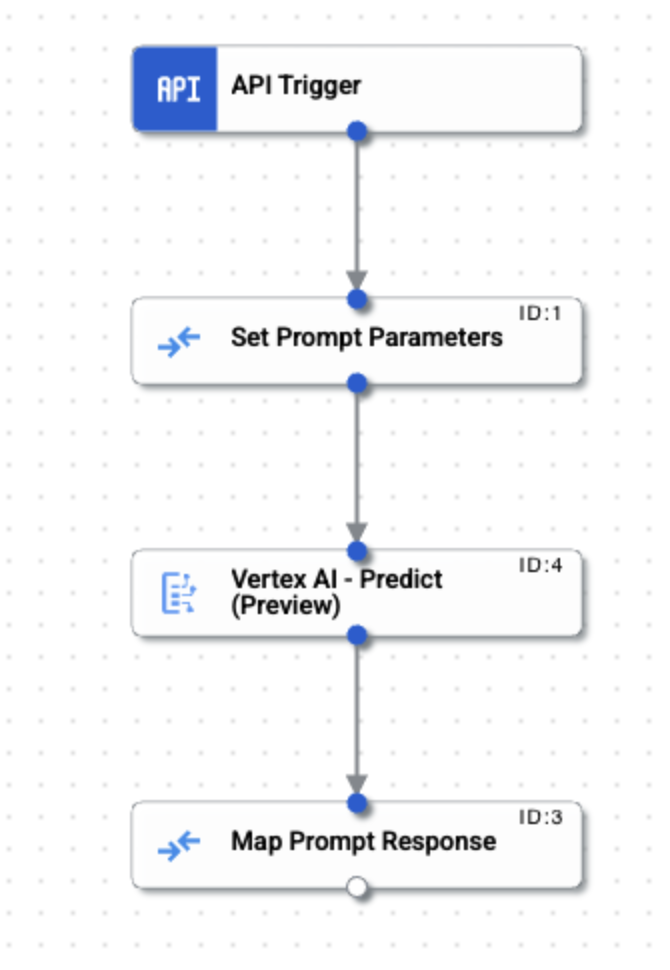
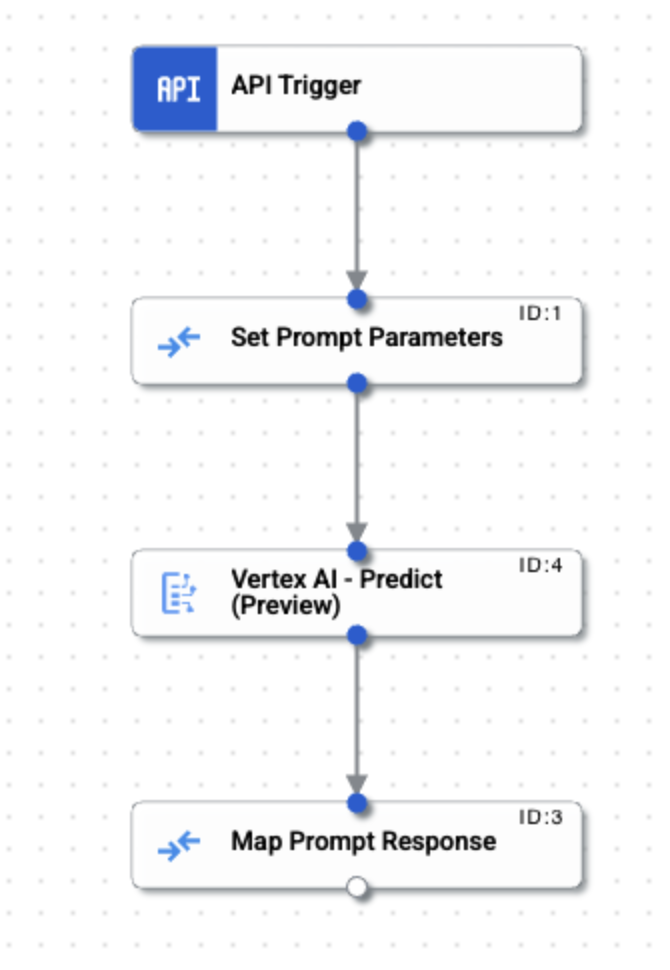
Carregue e execute a integração de exemplo
Para carregar e executar a integração de exemplo, siga estes passos:
- Guarde o exemplo de integração como um ficheiro .json no seu sistema.
- Na Google Cloud Console, aceda à página Integração de aplicações.
- Clique em Integrações no menu de navegação do lado esquerdo para abrir a página Integrações.
- Selecione uma integração existente ou crie uma nova clicando em Criar integração.
Se estiver a criar uma nova integração:
- Introduza um nome e uma descrição na caixa de diálogo Criar integração.
- Selecione uma região para a integração.
- Selecione uma conta de serviço para a integração. Pode alterar ou atualizar os detalhes da conta de serviço de uma integração em qualquer altura no painel Resumo da integração na barra de ferramentas de integração.
- Clique em Criar.
Esta ação abre a integração no editor de integração.
- No editor de integração, clique em Menu de carregamento/transferência e, de seguida, selecione Carregar integração.
- Na caixa de diálogo do explorador de ficheiros, selecione o ficheiro que guardou no passo 1 e, de seguida, clique em Abrir.
É criada uma nova versão da integração com o ficheiro carregado.
- No editor de integração, clique em Testar.
- Clique em Testar integração. Isto executa a integração e apresenta o resultado da execução no painel Testar integração.

