Leveling up FinOps: 5 cost management innovations from FinOps X 2024
Sarah McMullin
Head of Cloud FinOps Product
Pravir Gupta
VP Engineering, Google Cloud Business Platform
At Google Cloud, our FinOps product philosophy is that all cloud costs should be visible and allocated, spend should be efficient with no waste, and there are of course no surprise costs. And once again, Google Cloud is at the forefront of FinOps innovation, leading with some exciting new product announcements at FinOps X 2024. Because if there is one thing we love, it’s unlocking cloud value for everyone through innovation!
Here are five ways we’re revolutionizing FinOps this year at FinOps X:
1. Making open cloud billing data a reality
At Next’24 we announced a new BigQuery view that transforms Google Cloud cost data so that it aligns with the attributes and metrics defined in the latest FinOps Open Cost & Usage (FOCUS) specification. A BigQuery view is a virtual table that represents the results of a SQL query; if you already use Billing Export to BigQuery, it incurs no additional data storage charges. This week, we updated the BigQuery view to match the latest FOCUS v1.0 Specification GA release, and announced a FOCUS Looker view that works with this BigQuery View.
With the FOCUS Looker view, you can now:
-
Visualize and filter your Google Cloud billing data that is adapted towards the FOCUS specification
-
Visualize your costs, changes, services, regions, and availability zones on intuitive graphs
-
Limit your manual work; the provided LookML code creates and manages these tables automatically — no need to create them manually


Visualize your Google Cloud data, normalized according to FOCUS 1.0 standards, sorted by list cost
2. Speaking in the language of business, not technology
In partnership with Google Cloud’s AI research teams, we have evolved Gemini Cloud Assist to help augment your FinOps cost management capabilities, embedded within Reports. With Gemini Cloud Assist, our express goal is to put accuracy above everything — because when it comes to cloud costs, you can’t afford to be right only some of the time. Here are few ways Gemini can help you save time:
-
Create cost reports on the fly: Simply tell Gemini Cloud Assist what costs you want to learn about, for example “What are my Compute costs for Project Dora last month?” Or you can ask a business question you’re grappling with e.g., “What caused my costs to increase last quarter?” Gemini Cloud Assist helps to provide you with the right Cost Report, so you can be confident about its answer, and dive deeper to answer your questions.
-
Summarize key insights: You no longer need to download and manually analyze data to understand your costs. Gemini Cloud Assist provides key insights directly within your cost reports, offering instant access to the most significant cost drivers and trends without digging through the data.
-
Go deep into granular cost trends: Using Billing BigQuery Exports (BQE), you no longer have to write queries to replicate the data you see in your Cost Reports. Anytime you view a cost report of your Google Cloud usage, we can provide you with a BigQuery script to dive deeper into the granular costs, turning FinOps professionals into data scientists.
Gemini Cloud Assist for FinOps to augment your efforts in a manner that puts accuracy and privacy above all else. And for extra peace of mind, we’ve also made it easier for you to quickly audit our answers, for extra peace of mind:
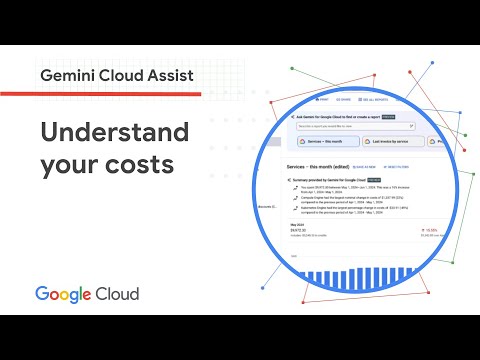
3. Expanding the definition of cost to include carbon
FinOps hub now integrates carbon footprint reporting to optimize your cloud environments for both financial performance as well as sustainability. Carbon footprint reporting lets you measure, report, and reduce carbon emissions while achieving your business goals. Through location-based carbon emission data and Google's unattended project recommendations, FinOps Hub provides actionable insights to drive impactful decisions that benefit both the bottom line and the planet. Google’s unattended project recommendation uses historical usage to provide recommendations about idle resources that can save you both money and carbon emissions.
By using carbon reporting directly in FinOps hub, you can gain a better understanding of your cloud environment's environmental impact, for example:
-
Identify emission hotspots: easily pinpoint the regions, projects, and products that contribute to most of your carbon footprint. Use this valuable information to help you identify changes you can make to improve your sustainability posture.
-
Set, track, and achieve sustainability goals: the carbon footprint report can be used as the baseline for setting and tracking your sustainability goals.
-
Identify carbon efficient regions: To reduce your carbon footprint, you can use carbon reporting footprint to identify and deploy your resources on the most carbon-efficient regions. FinOps hub recommendations now include "Low CO2" indicators to identify the most efficient regions.


View your carbon footprint across regions, projects, or individual Google Cloud services.
4. Modeling what an efficient cloud looks like, in near real-time
We've heard your feedback loud and clear. You love our CUD recommendations, but you need more power to model "what-if" scenarios that reflect your unique business reality. That's why we're thrilled to introduce FinOps hub’s Scenario Modeling for CUDs.
Now, you can build scenarios that reflect your business reality and quickly identify the right level of commitments to match your commitment strategy. Then, unlock more savings by:
- Understanding usage patterns: Dive deep into historical data with customizable lookback periods of 30, 60, 90 or 180 days (lookback of 180 days will be available in July 2024)
- Eliminating data noise: Easily filter out anomalies and outliers that could skew your projections.
- Seeing instant results: Adjust your model parameters and watch the recommended commitment amount, estimated monthly savings, and usage pattern graphs update in near real-time.
- Collaborating with confidence: share your model with colleagues and decision-makers to foster alignment and drive informed decision making.
Speaking of FInOps hub, we’re also adding new idle reservation recommendations! Compute Engine reservations guarantee your business access to critical Google Cloud Platform compute resources even during periods of peak demand or unexpected events, helping to ensure uninterrupted operations and preventing costly downtime. However, some customers forget to remove these reservations once they don’t need them any longer. FinOps hub's new Idle Reservation recommendation lets you optimize cloud costs and eliminate waste by analyzing usage patterns. For example, it can identify reservations that haven't been utilized for a customizable period (default: 7 days), so you can delete them and reduce unnecessary spending.


See unused reservation recommendations and review details now within the FinOps Hub!
5. Sending actionable alerts, not noise
At Next, we announced the private preview of our Cost Anomaly Detection solution, which continuously monitors your Google Cloud projects to identify any unexpected cost overruns, at near real-time. Each unexpected cost spike is explained with a granular root-cause, indicating the top drivers down to the SKU. Now, you can easily configure alert preferences for your anomalies, within the billing console. Through an easy, one-time setup, you can configure email or pubsub alerts either for every individual anomaly or opt-in for a daily summary for your desired set of recipients. You can also set up a cost impact threshold to ensure that you only receive alerts for anomalies that you consider significant.Further, you can influence our smart, AI-driven anomaly detection algorithm by providing feedback with a single click. Lastly, you can download a CSV for anomalies dating back to three months.
Final thoughts
Through continual product innovation and evolution, we’re constantly striving to solve real-world FinOps problems for our Google Cloud customers. Please try out these new releases, and sign up for our FinOps User Group to be a part of our product development efforts. Let us know what you think.
